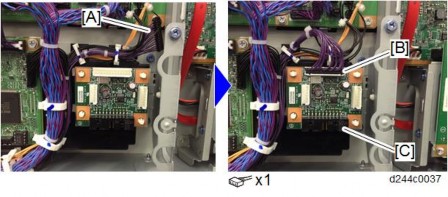HOME PAGE | < Previous | Contents | Next >
Optional Counter Interface Unit Type M12 (B870-21)
2.32 OPTIONAL COUNTER INTERFACE UNIT TYPE M12 (B870-21)
2.32.1 ACCESSORY CHECK
No. | Description | Q’ty | For This Model |
1 | PCB: MKB | 1 | |
2 | Harness IOB to MKB | 1 | Not used |
3 | Screws M3x8 | 2 | Not used |
4 | Screws M3x6 | 4 | Not used |
5 | Standoffs | 4 | |
6 | Clamp | 1 | Not used |
7 | Wire Band | 1 | Not used |
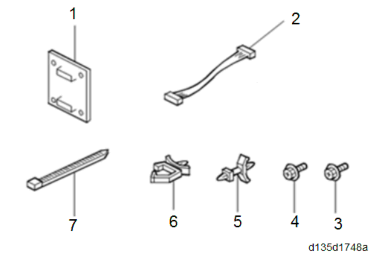
2.32.2 INSTALLATION PROCEDURE
When installing this option, turn OFF the main power and unplug the power cord from the wall socket. If installing without turning OFF the main power, an electric shock or a malfunction may occur.
1. Remove the rear cover [A].
Installation
Installation
Installation
Optional Counter Interface Unit Type M12 (B870-21)
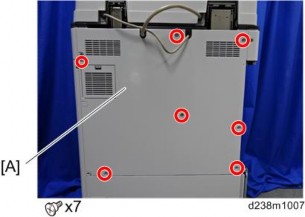
2. Remove the controller box cover [A]. Red Circle: Remove / Blue Circle: Loosen
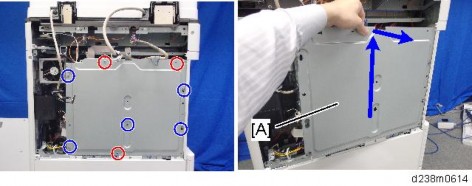
3. Attach the studs provided with the option on the helmholtz silencer (Stud ×4).
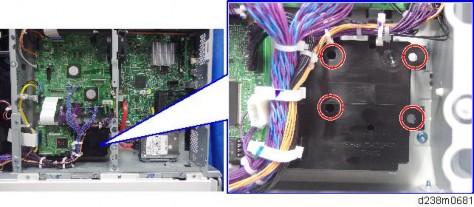
4. Attach the counter interface board [A].
Optional Counter Interface Unit Type M12 (B870-21)

5. Connect the harness [A] of the MFP to the white connector (13 pins) [B].
Do not use the harness that is provided with the accessories for the interface cable.
Connect the harness of the optional counter to the black connector [C].