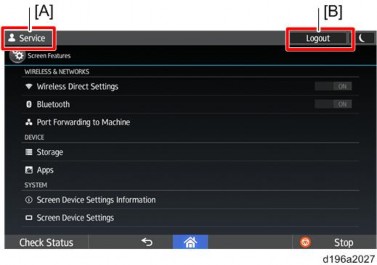HOME PAGE | < Previous | Contents | Next >
3.1.2 LOGIN TO/LOGOUT FROM CONTROL PANEL SERVICE MODE
Login
In the same way as you log in to the SP Mode on the MFP, you use the soft keys to enter a combination of numbers in order to login to the service mode of the control panel.
You cannot log in to the service mode of the control panel when one of the following screens is displayed.
Stop All Jobs
User Tools
Address Book Management
Use the numeric keys on one of the following screens.
Soft keys on the GW application screen
Soft keys for the control panel’s service mode (displayed by pressing both the [EX3] key and [Check Status] at the same time)
To exit the soft keys, press [EXIT] on the screen.
Login Status Indicator
When you log in to the control panel’s service mode, the Screen Features screen is displayed.
“Service” is displayed in the login information area [A].
[Logout] is displayed in the Login key area [B] to allow logout from the service mode.