HOME PAGE | < Previous | Contents | Next >
IEEE 802.11agn Interface Unit Type M19 (D3BR-01)
Installation
Installation
Installation
The customer should keep the slot cover which were removed.
Attaching the Antenna
1. Attach the velcro fastener [B] (provided with the accessories) on the antenna [A].
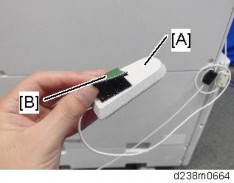
2. Peel the backing paper off the velcro fastener, and attach the antenna on the rear cover and scanner left cover as shown ![]() x4).
x4).

Take care to loop it around so that it does not interfere with other options or I/F cables.
3. Turn ON the main power.
4. Check that the system settings list is output, and the option is recognized correctly.