HOME PAGE | < Previous | Contents | Next >
After replacing the Wi-Fi module, perform the following checks:
Wireless LAN Check (page 58)
Bluetooth Check (page 59)
1.1.5 LCD
1. Operation panel unit (page 1)
2. CPU board (page 5)
3. Micro computer board (page 8)
4. Speaker [A] ![]() ×2)
×2)

5. Lift the fastener of the LCD I/F cable.
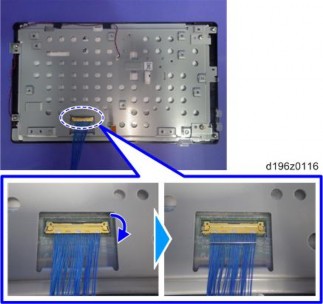
6. LCD I/F cable (cable ×1)
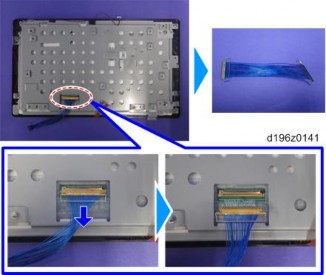
7. Remove the tapes for fixing the microphone harness (tape ×3).

8. LCD [A] ![]() ×4)
×4)
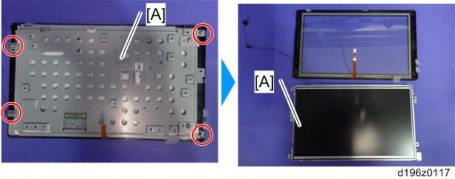
After replacing the LCD, perform the following checks.
LCD Check (page 53)
TouchPanel Check (page 55)
Perform "TouchPanel Calibration" (page 56) and "MultiTouch Calibration" (page 57) of the Self Check function.