HOME PAGE | < Previous | Contents | Next >
Banner Paper Guide Tray Type M19 (D3BF)
Installation
Installation
Installation
2.20 BANNER PAPER GUIDE TRAY TYPE M19 (D3BF)
2.20.1 ACCESSORY CHECK
No. | Description | Q’ty | Remarks |
1 | Main Tray | 1 | |
2 | Lock Plate | 1 | |
3 | Sub Tray | 1 | |
4 | Rivet | 2 |
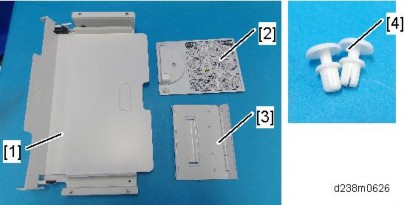
2.20.2 INSTALLATION PROCEDURE
When installing this option, turn OFF the main power and unplug the power cord from the wall socket. If installing without turning OFF the main power, an electric shock or a malfunction may occur.
Be careful not to get your finger caught in the area indicated by the red frame (the tray’s rotating and insertion part).
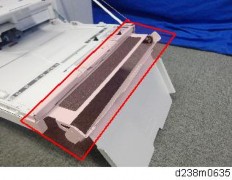
Banner Paper Guide Tray Type M19 (D3BF)
1. Open the bypass tray, and then attach the sub tray [A]. (Rivet x2)
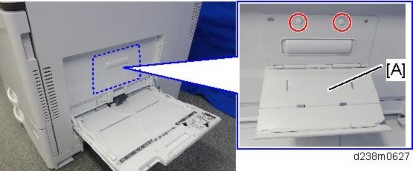
2. Fold the sub-tray.
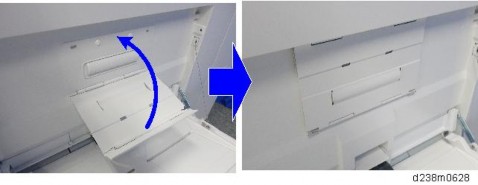
3. While pressing down the feeler [B] on the bypass tray, push the main tray [A] into the bypass tray to attach it.
When you attach the tray, hold it with both hands to make sure that it does not fall.
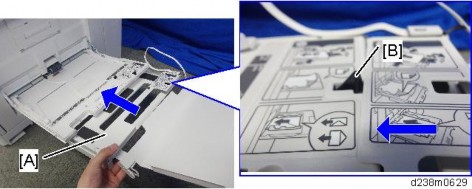
Check if the locks on the main tray’s sides are engaged.
Installation
Installation
Installation
Banner Paper Guide Tray Type M19 (D3BF)

4. Attach the belt by engaging it with the hooks [A].
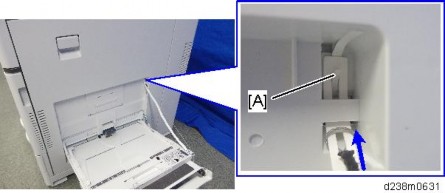
5. Remove the backing paper for the double-sided tapes on the lock plate.

6. Stick the lock plate [B] with its center aligned with the indentation [A] on the right door.
Banner Paper Guide Tray Type M19 (D3BF)
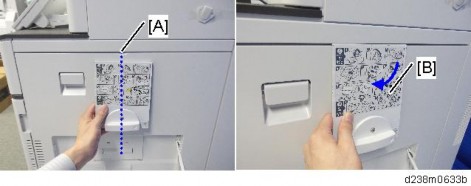
7. Tuck in the banner paper guide tray [A].

The double-sided adhesive tapes stick firmly in about one day.
When replacing the parts of the Banner Paper Guide Tray, use the installation procedure above in reverse order as a reference in order to make it easier to disassemble the unit.