HOME PAGE | < Previous | Contents | Next >
2. REPLACEMENT AND ADJUSTMENT
2.1 FCU
2.1.1 SRAM DATA TRANSFER PROCEDURE
When removing the FFC, lift the lever [A] to release the lock.
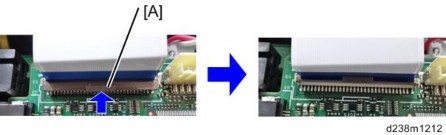
When you replace the FCU board, transfer the SRAM data from the old FCU board to the new FCU board. Do the following procedure to back up the SRAM data.
The following data can be transferred: TTI, RTI, CSI, Fax bit switch settings, RAM address settings, NCU parameter settings.
Remove the G3 Unit and disconnect the FFC connection. (See the installation of "G3 Interface Unit Type M19 (Link)".
Check "LINE2" to see if the 3G unit is installed.
G3 Unit Installed | No G3 Unit Installed |
|
|
1. Remove the controller box cover [A].
FAX OPTION M19 (D3DV) FOR D243/D244
FAX OPTION M19 (D3DV) FOR D243/D244
FAX OPTION M19 (D3DV) FOR D243/D244
FCU
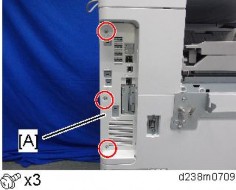
2. Remove the interface slot cover [A] ![]() x 2).
x 2).

3. Pull out the FCU [A] from the interface slot.

4. Switch the battery jumper switch [A] of the new fax unit to the "ON" position before installing.
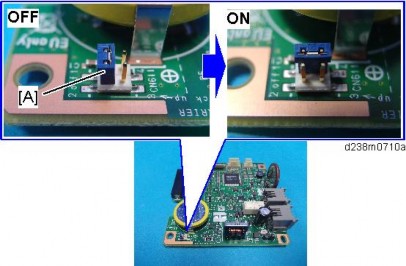
FCU
If the battery jumper switch is not in the correct position, SC820 will occur.
5. Replace the installed FCU board [A] with a new FCU board [B].
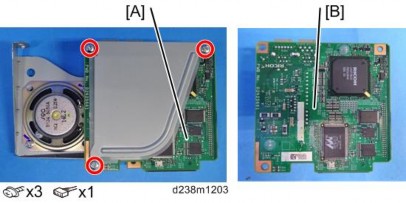
6. Change the orientation of the battery jumper switch [A] on the removed FCU board, and then attach the battery jumper switch [B] on the FCU board to switch to the Restore mode.
The battery jumper switch [B] is supplied with the new FCU board.
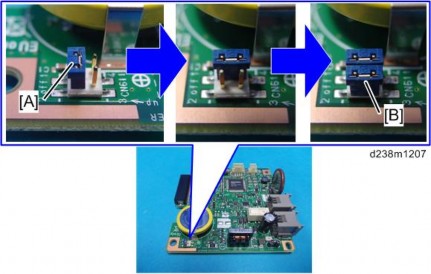
7. Reinstall the new fax unit, and then the slot cover ![]() x 2).
x 2).
8. Remove the rear cover [A].
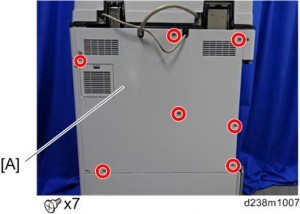
FCU
FAX OPTION M19 (D3DV) FOR D243/D244
FAX OPTION M19 (D3DV) FOR D243/D244
FAX OPTION M19 (D3DV) FOR D243/D244
9. Remove the controller box cover [A].
Red circle: remove Blue circle: loosen
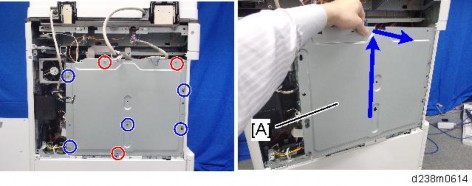
10. Attach the flat cable [A] to CN603 of the new fax unit.
When inserting the cable, make sure that it is not slanted.
Make sure that the blue tapes of the flat cable face outward.
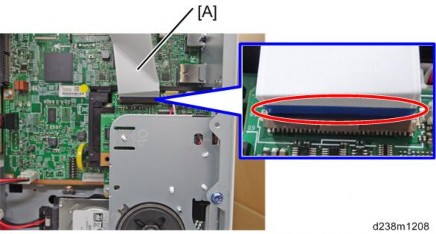
11. Attach the removed FCU board [A] to the center frame of the controller box ![]() x 1). Then attach the flat cable to CN603 of the removed FCU board.
x 1). Then attach the flat cable to CN603 of the removed FCU board.
Make sure that the blue tape of the flat cable faces outward.
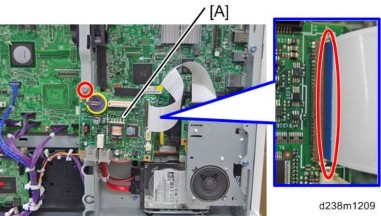
Keep the removed FCU board away from the metal frames. Otherwise, the removed
FCU
FCU board may have a short circuit.
12. Turn ON the main power.
SRAM data transmission starts. When the transmission is completed, you will hear a beeper sound.
The beeper sound is at the same volume as the speaker sound.
The beeper sounds even if the speaker sound is turned off.
If the beeper does not sound, repeat main power OFF/ON until the beeper sounds, and then perform the transmission procedure. If the data cannot be transmitted, repeat transmission 2 or 3 times.
13. When “Ready” is displayed on the display panel, turn OFF the main power. Disconnect the flat cable from the removed FCU board.
14. Remove the removed FCU board ![]() x 1).
x 1).
15. Remove the bracket from the center frame of the controller box ![]() x 1).
x 1).
16. Disconnect the flat cable from the new FCU board.
17. Re-assemble the machine.
18. Turn ON the main power. Execute SP6-101 to print the system parameter list.
19. Check the system parameter list to make sure that the data is transferred correctly.
20. Set the correct date and time with the User Tools: User Tools > System Settings > Timer Setting > Set Date/Time.