HOME PAGE | < Previous | Contents | Next >
Fax Connection Unit (D3BD-01, -02, -03)
1.4 FAX CONNECTION UNIT (D3BD-01, -02, -03)
1.4.1 ACCESSORY CHECK
Check the quantity and condition of the accessories against the following list.
No. | Description | Q'ty | Remarks |
1 | Fax Connection Unit SD card | 1 |
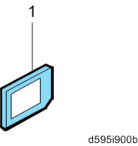
1.4.2 INSTALLATION PROCEDURE
This unit allows a machine without the fax unit installed (client machine) to send and receive faxes via a machine with the fax unit installed (remote machine).
Requirements
Up to six machines can be registered as the client machines.
Machines that already have a fax unit installed cannot be used as client machines.
Only one machine can be registered as the remote machine.
Firmware for this unit: “aics” (software number: D1655759 for Type M3/ D1665759 for Type M4)
Remote Fax transmission is possible using a G3 line.
The Remote Fax function does not support User Code Authentication. Disable the User Code Authentication on the remote machine.
Use this function to check the contents of a file that is stored in memory and not yet sent. Also, use this function to cancel a transmission from the client machine.
Order of installation
1. Install the Fax Connection Unit in the remote machine (fax unit already installed).
2. Install the Fax Connection Unit in the client machine (no fax unit is installed).
3. Register the client machine on the remote machine.
Do not register the remote machine before the client machine is registered on the
Fax Connection Unit (D3BD-01, -02, -03)
FAX OPTION M19 (D3DV) FOR D243/D244
FAX OPTION M19 (D3DV) FOR D243/D244
FAX OPTION M19 (D3DV) FOR D243/D244
remote machine. Otherwise, the remote machine cannot be registered.
4. Register the remote machine in the client machine.
Installing the fax connection unit in the client and remote machines
Before starting this procedure, connect the network cable to the target machine(s), and then configure the network settings.
When installing more than one SD card, perform the merge operation. For details about how to merge, refer to “Card Appli Move” in the field service manual for the main frame.
1. Remove the SD card slot cover [A].
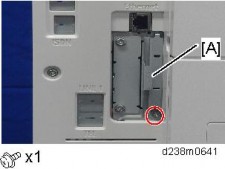
2. Insert the Fax Connection Unit SD card into SD card slot 1 [A: Upper Slot].

3. Reattach the SD-card slot cover ![]() x 1).
x 1).
4. Turn ON the main power.
5. Make sure that the machine can recognize the option (See ‘Self-Diagnosis Report’ and check whether the aics (D1655759 for Type M3/ D1665759 for Type M4) is listed in [Loading Program].)
Registering the client machine(s)
Before starting this procedure, connect the network cable to the target machine(s), and then configure the network settings.
1. On the remote machine, press the [User Tools/Counter] key on the operation panel.
2. Press [System Settings].
3. Press [Administrator Tools].
Fax Connection Unit (D3BD-01, -02, -03)
4. Press [Program/Change/Delete Remote machine].
5. Enter the IP address or host name of the client machines.
Up to six machines can be registered as the client machines.
6. Press [OK] to set after “connection test”.
7. Press the [User Tools/Counter] key on the operation panel to terminate System Settings.
Registering the remote machine
Only one machine can be registered as the remote machine.
Before starting this procedure, connect the network cable to the target machine(s), and then configure the network settings.
1. On the client machine, press the [User Tools/Counter] key on the operation panel
2. Press [System Settings].
3. Press [Administrator Tools].
4. Press [Program/Change/Delete Remote machine].
5. Enter the IP address or host name of the remote machine.
6. Press [OK] to set after “connection test”.
7. Press [Exit].
Configuring the Remote Reception Settings
Perform the following procedure to enable the client machine(s) to receive faxes via the remote machine. You can forward or route received documents per line or to a specific sender.
Before starting this procedure, connect the network cable to the target machine(s), and then configure the network settings.
By performing procedures #1-3 above, the client machines can send faxes via the remote machine. The procedures shown below are necessary to enable the client machines to receive faxes.
This procedure is performed on the remote machine. Using "Remote Reception Setting per Line"
1. Press [Facsimile Features].
2. Press [Remote Reception Setting per Line] in [Reception Settings].
3. Enter an IP address or a host name of the client-side machine to connect.
4. Press [Set], and [Exit] to exit from the setting. Using "Remote Reception per Sender"
1. Press [Facsimile Features].
2. Press [Program Special Sender] in [Reception Settings].
Fax Connection Unit (D3BD-01, -02, -03)
FAX OPTION M19 (D3DV) FOR D243/D244
FAX OPTION M19 (D3DV) FOR D243/D244
FAX OPTION M19 (D3DV) FOR D243/D244
3. Select the Special Sender.
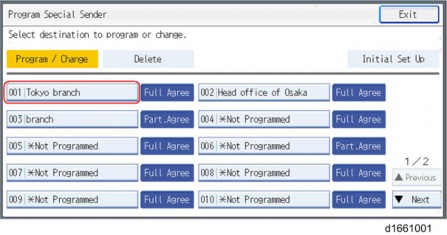
4. Press [Remote Reception Setting per Sender].
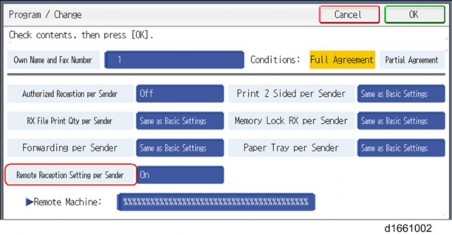
5. Press [On] and [Remote machine].
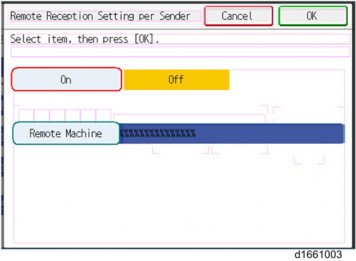
6. Enter an IP address or a host name of the client machine to connect.
7. Press [OK] to exit from the setting.