HOME PAGE | < Previous | Contents | Next >
FAX OPTION M19 (D3DV) FOR D243/D244
FAX OPTION M19 (D3DV) FOR D243/D244
FAX OPTION M19 (D3DV) FOR D243/D244
1.3 FAX UNIT OPTIONS
1.3.1 FAX MEMORY UNIT TYPE M19 64MB (D3BZ)
Accessory Check
Check the quantity and condition of the accessories against the following list.
No. | Description | Q'ty | Remarks |
1 | Bracket | 1 | Not used |
2 | Memory unit | 1 | |
3 | Screws M3x6 | 2 | Not used |
4 | Screws | 1 | Not used |
5 | Clamp | 1 |

Installation Procedure
1. Remove the fax option unit [A] (Link).

Fax Unit Options
2. Separate the shield [A], FCU [B], and speaker bracket [C].
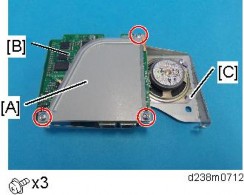
3. Attach the supplied clamp [B] to the speaker bracket [A].
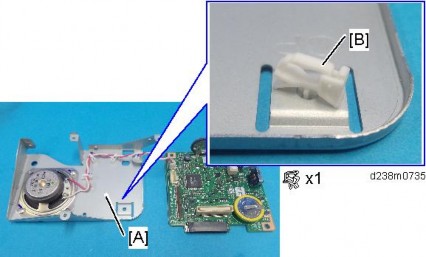
4. Attach the memory unit [B] to the FCU connector [A]
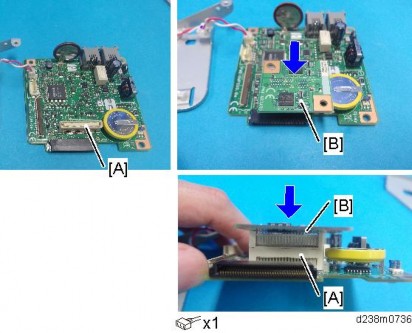
5. Re-assemble the shield [A], FCU [B], and speaker bracket [C].
FAX OPTION M19 (D3DV) FOR D243/D244
FAX OPTION M19 (D3DV) FOR D243/D244
FAX OPTION M19 (D3DV) FOR D243/D244