HOME PAGE | < Previous | Contents | Next >
G3 Interface Unit Type M19 (D3BV-07, -08, -12)
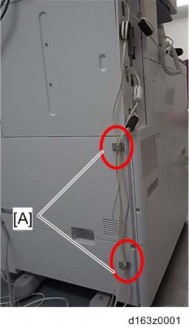
17. Insert the power plug into the outlet. Turn ON the main power of the machine.
18. Enter the service mode. Set Bit 1 of Communication Switch 16 to "1" (SP1-104-023).
19. Set Bit 3 of Communication Switch 16 to "1" (SP1-104-023).
20. Exit the service mode.
21. Turn the main power OFF then ON.
22. Print out the system parameter list. Check that "G3" is displayed as an option.
23. Set up and program the items required for PSTN-2 communications.
1.2.3 NOTES FOR CONNECTING THE TELEPHONE LINE
Checking the following before connecting the telephone line:
If a phone line dedicated to business phones is connected to the MFP, the fax board may be damaged. Make sure that the connecting phone line is for fax.
Reasons why the Fax Board may be damaged
Business phones have various functions. To operate those functions, a high current is supplied to a business phone line. This may damage components on the Fax board.