HOME PAGE | < Previous | Contents | Next >
Reinstallation
1. Before reinstallation, clean the surface of the CIS lens with a lens cloth.
Never clean the surface of the CIS with tissue or any type of organic solvent.
2. Two pegs on the rear end of the CIS [A] fit into two holes [B] at the back of the ADF unit.
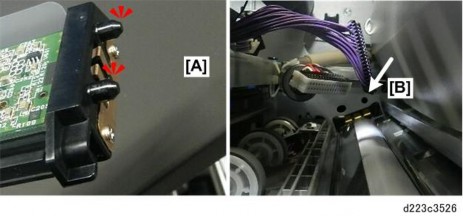
3. To re-install the CIS, set the CIS in its channel so it is perfectly flat.
4. Slowly, push it to the rear until the pegs slide into the holes.

5. Follow the correct arrangement of the drive belt when you re-attach it.

6. If you have replaced the CIS unit, do these SP three codes in the following order:
SP4-730-001 (FROM ADF Factory Setting: CIS Parameter) Writes the initial value of the scan parameter in FROM.