HOME PAGE | < Previous | Contents | Next >
Internal Shift Tray SH3070 (D691)
Installation
Installation
Installation
2.12 INTERNAL SHIFT TRAY SH3070 (D691)
2.12.1 ACCESSORY CHECK
No. | Description | Q’ty | |
1 | Tray Cover | 1 | |
2 | Lever | 1 | Not used for this machine |
3 | Sheet | 2 |

2.12.2 INSTALLATION PROCEDURE
When installing this option, turn OFF the main power and unplug the power cord from the wall socket. If installing without turning OFF the main power, an electric shock or a malfunction may occur.
The internal shift tray cannot be used together with the following peripherals:
- Side Tray Type M3 (D725)
- Internal Finisher SR 3180 (D766)
- Internal Finisher SR 3130 (D690)
- Bridge Unit BU3070 (D685)
To use together with the "1 Bin Tray BN3110 (D3CQ)", attach the "1 Bin Tray BN3110 (D3CQ)" first before installing the internal shift tray.
Internal Shift Tray SH3070 (D691)
1. Remove the orange tapes, shipping retainers, and provided accessories (fixing screws, etc.).
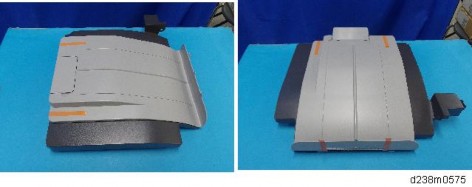
2. Attach the tray cover [B] to the shift tray [A].
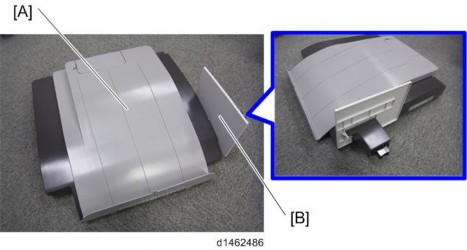
3. Remove the paper exit tray [A].

Internal Shift Tray SH3070 (D691)
Installation
Installation
Installation
4. Remove the connector cover [A].

5. Attach the shift tray [A].

6. Remove the paper exit feeler [A] to apply the Mylar sheet properly.
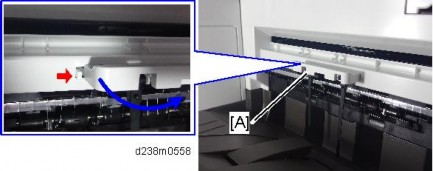
7. Attach the sheets [A] at the edge of the paper exit cover.
Make sure to attach the Mylar as shown in the photo below. This is to prevent curling when the paper lands in the tray.
The Mylar’s top edge should be 0-2.5mm from the top edge of the paper exit cover,
i.e. between the two red lines.
The Mylar's side edge should be flush against the side of the cover, i.e. along the yellow dotted line.