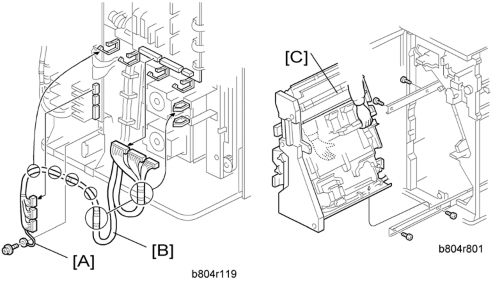
HOME PAGE | < Previous | Contents | Next >
1.4 FOLD UNIT
1.4.1 FOLD UNIT
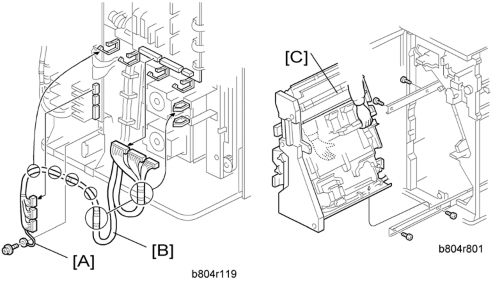
Booklet Finisher & Finishers (B803/B805/ D373/D374/ D636/D637)
Booklet Finisher & Finishers (B803/B805/ D373/D374/ D636/D637)
Booklet Finisher & Finishers (B803/B805/ D373/D374/ D636/D637)
1. Remove the back cover ( "Exterior Covers").
2. Open the front door.
![]()
The stapler unit is heavy.
3. Ground cable [A] ( x1)
4. Harness [B] ( x6, x6)
5. Stapler unit [C] ( x4)
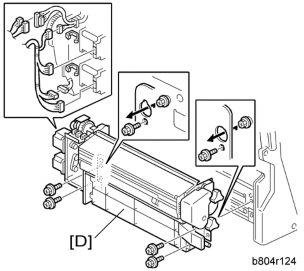
Fold Unit
![]()
Support the fold unit with your hand to prevent it from falling.
![]()
The fold unit is heavy.
6. Folding unit [D] ( x4, x2, x6)
If you have replaced the folding unit:
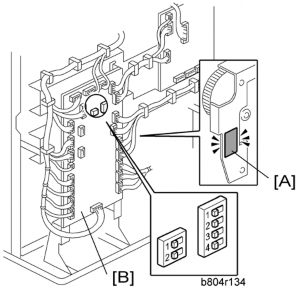
1. Read the DIP SW settings on the decal [A] attached to the back of the new folding unit.
2. Check the DIP SW settings on the main board [B] of the finisher.
3. If these settings are different, change these settings to match the settings printed on the decal attached to the folding unit.
![]()
Set DIP switches 1 to 4 (the switch set on the right). Do not touch the other DIP switches.