HOME PAGE | < Previous | Contents | Next >
3000/2000-sheet (Booklet) Finisher (D636/D637)
2.10.2 INSTALLATION PROCEDURE
![]()
Unplug the main machine power cord before starting the following procedure. If this finisher is installed on this machine, the following options must be installed before installing this finisher.
Bridge Unit (D634)
Paper Feed Unit (D580) or LCIT (D581)
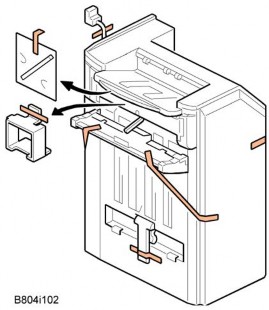
1. Unpack the finisher and remove all tapes and packing materials from the finisher.
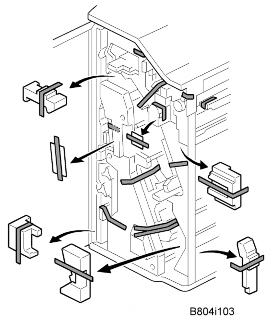
2. Open the front door, and then remove all tapes and packing materials from the inside of the finisher.
3000/2000-sheet (Booklet) Finisher (D636/D637)
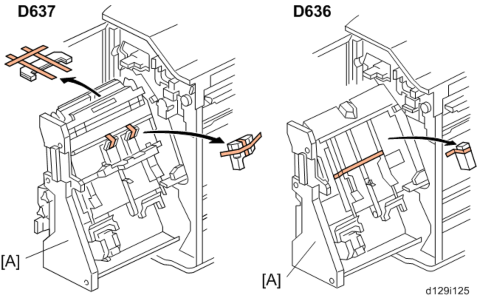
Installation
Installation
Installation
3. Pull out the jogger unit [A], and then remove all tapes and retainers.
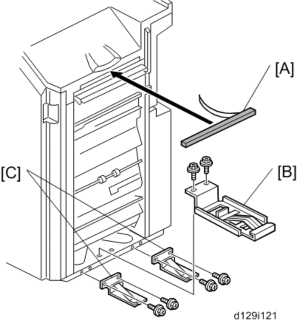
4. Attach the cushion [A] to the finisher.
![]()
Make sure that the cushion is placed within 0 to 1 mm from the edge of the cover.
5. Install the ground plate [B] on the finisher ![]() x 2; M3 x 6).
x 2; M3 x 6).
6. Install the small ground plates [C] on the ![]() x 2; M3 x 6 each).
x 2; M3 x 6 each).
3000/2000-sheet (Booklet) Finisher (D636/D637)
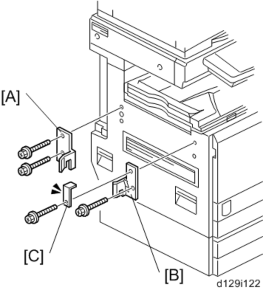
7. Attach the rear joint bracket [A] ![]() x 2; M4 x 14).
x 2; M4 x 14).
8. Attach the front joint bracket [B] and the holder bracket [C] ![]() x 2; M4 x 14).
x 2; M4 x 14).
![]()
Holder bracket [C] must be placed outside the front joint bracket [B]. This bracket is provided with the Bridge Unit (D634).
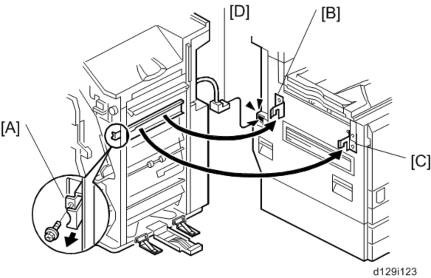
9. Pull the lock lever [A] ![]() x 1).
x 1).
10. Slowly push the finisher to the left side of the machine, keeping its front door open until the brackets [B] [C] go into their slots.
11. Push the lock lever [A], and then secure it ![]() x 1).
x 1).
12. Close the front door of the finisher.
13. Connect the finisher connector [D] to the machine.