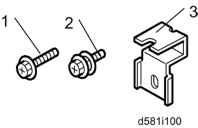
HOME PAGE | < Previous | Contents | Next >
2000-sheet LCT Installation (D581)
2.5 2000-SHEET LCT INSTALLATION (D581)
2.5.1 ACCESSORY CHECK
Installation
Installation
Installation
Check the quantity and condition of the accessories against the following list.
No. | Description | Q'ty |
1 | Screw (M4x10) | 2 |
2 | Screw with Spring washer (M4x10) | 1 |
3 | Securing bracket | 2 |
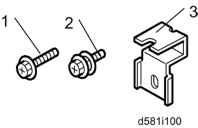
2.5.2 INSTALLATION PROCEDURE
![]()
Unplug the machine power cord before starting the following procedure.
The handles of the main machine for lifting must be inserted inside the machine and locked, unless these handles are used for the installation or relocation of the main machine.
You need two or more persons to lift the copier. The copier is highly unstable when lifted by one person, and may cause human injury or property damage.
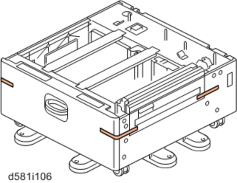
1. Remove the strips of tape.
2000-sheet LCT Installation (D581)
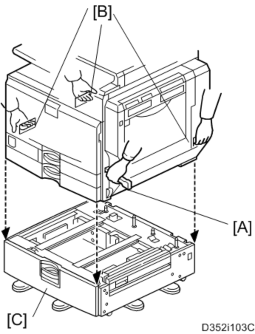
2. Grasp the handle [A] and grips [B] of the machine.
3. Lift the copier and install it on the LCT [C].
![]()
You need two or more persons to lift the copier.
![]()
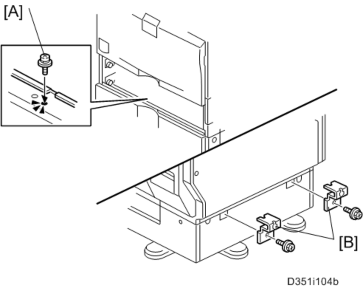
Hold the handle [A] and grips [B] of the machine when you lift and move the machine.
4. Remove trays 1 and 2 of the machine.
5. Fasten the Spring Washer Screw [A].
6. Reinstall all trays.
7. Attach the securing brackets [B] ![]() x 1 each; M4x10).
x 1 each; M4x10).
2000-sheet LCT Installation (D581)
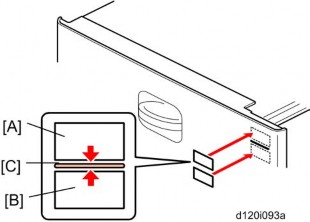
Installation
Installation
Installation
8. Attach the appropriate paper tray number decal [A] and paper size decal [B] to the line [C] on the tray of the LCT.
![]()
The paper tray number and size sheet is in the accessory box of the main machine.
9. Lock the caster stoppers for the front two casters under the paper feed unit.
10. Load paper into the LCT.
11. Turn on the main power switch of the machine.
12. Check the LCT operation and copy quality.