4301
APS Operation Check
Displays a code that represents the original size detected by the original sensors. ![]() p.3-251 "Input Check")
p.3-251 "Input Check")
HOME PAGE | < Previous | Contents | Next >
3.4 SYSTEM SP TABLES-4
3.4.1 SP4-XXX: SCANNER
4008* | Sub Scan Mag. Adjustment |
Adjusts the magnification of the sub scan direction during scanning. Changing this value changes the scanner motor speed. [–1 to 1 / 0 / 0.1% ] |
4010* | L-Edge Regist Adjustment |
Adjusts the leading edge registration for scanning. [–2 to 2 / 0 / 0.1 mm ] As you enter a negative value, the image moves toward the leading edge. |
4011* | S-to-S Regist Adjustment |
Adjusts side-to-side registration for scanning. [–2.5 to 2.5 / 0 / 0.1 mm ] As you enter negative values, the image will disappear at the left, and as you enter positive values, the image will appear at the left. |
4012* | Scanner Erase Margin: Scale | |
Adjusts scanning margins for the leading and trailing edges (sub scan) and right and left edge (main scan). Do not adjust unless the customer desires a scanner margin greater than the printer margin. These settings are adjusted to erase shadows caused by the gap between the original and the scale of the scanner unit. | ||
001 | Book: Leading Edge | [0 to 3 / 1 / 0.1 mm] |
002 | Book: Trailing Edge | [0 to 3 / 0 / 0.1 mm] |
003 | Book: Left | [0 to 3 / 1 / 0.1 mm] |
Appendix: Service Program Mode Tables
Appendix: Service Program Mode Tables
Appendix: Service Program Mode Tables
System SP Tables-4
004 | Book: Right | [0 to 3 / 0 / 0.1 mm] |
005 | ADF: Leading Edge | [0 to 3 / 0 / 0.1 mm] |
007 | ADF: Right | [0 to 3 / 0 / 0.1 mm] |
008 | ADF: Left | [0 to 3 / 0 / 0.1 mm] |
4013 | Scanner Free Run | |
Performs a scanner free run with the exposure lamp on or off. | ||
001 | Lamp: OFF | [0 to 1 / 0 / 1] 0=Off, 1=On |
002 | Lamp: ON | |
4014 | Scan | |
001 | HP Detection Enable | Scanner free run with HP sensor check. |
002 | HP Detection Disable | Scanner free run without HP sensor check. |
4020* | Dust Check |
This function checks the narrow scanning glass of the ADF for dust that can cause black lines in copies. If dust is detected a system banner message is displayed, but processing does not stop. | |
001 | Dust Detect: On/Off |
Issues a warning if there is dust on the narrow scanning glass of the ADF when the original size is detected before a job starts. This function can detect dust on the white plate above the scanning glass, as well as dust on the glass. Sensitivity of the level of detection is adjusted with SP4020-2. [0 to 1 / 1 / 1] 0: Off. No dust warning. 1: On. Dust warning. This warning does not stop the job. Before switching this setting on, clean the ADF scanning glass and the white plate above the scanning glass. |
System SP Tables-4
002 | Dust Detect: Lvl |
Adjusts the sensitivity for dust detection on the ADF scanning glass. This SP is available only after SP4020-1 is switched on. [0 to 8 / 4 / 1] If you see black streaks in copies when no warning has been issued, raise the setting to increase the level of sensitivity. If warnings are issued when you see not black streaks in copies, lower the setting. Dust that triggers a warning could move be removed from the glass by the originals in the feed path. If the dust is removed by passing originals, this is not detected and the warning remains on. | |
003 | Dust Reject: Lvl |
Selects the level of the sub scan line correction when using the ARDF. [0 to 4 / 0 / 1] 0: OFF, 1: Weakest, 2: Weak, 3: Strong, 4: Strongest |
4301 | APS Operation Check |
Displays a code that represents the original size detected by the original sensors. |
4303 | APS Min. Size |
Determines whether an original of non-standard size is detected as A5/HLT size by the APS sensor. 0: No original 1: A5 - lengthwise (SEF) 2: A5 - Sideways (LEF) If "0" is selected, "Cannot detect original size" will be displayed. |
Appendix: Service Program Mode Tables
Appendix: Service Program Mode Tables
Appendix: Service Program Mode Tables
System SP Tables-4
4305 | 8K/16K Detection |
[0 to 3 / 0 / 1 step] 0: Normal Detection ( the machine detects A4/LT size as A4 or LT, depending on the paper size setting) 1: A4-sideways LT-Lengthwise 2: LT-sideways A4-Lenghtwise 3: 8K 16K |
4308* | Scan Size Detection |
001 | Detection ON/OFF |
Selects whether the machine detects the original size. [0 to 1 / 1 / 1 step] 0: OFF 1: ON |
4309* | Scan Size Detect: Setting |
001 | Original Density Thresh |
Adjust the density for the scan size detection. [0 to 255 / 18 / 1 step] | |
002 | Detection Time |
Adjust the detection time for scan size detection. [20 to 100 / 60 / 20 msec] | |
003 | Lamp ON: Delay Time |
Adjust the timing when to lamp on for the scan size detection. [0 to 200 / 40 / 20 msec] | |
004 | LED PWM Duty |
Adjust the light value for the scan size detection. [0 to 100 / 60 / 1 %] |
System SP Tables-4
4310 | Scan Size Detect Value | [0 to 255 / 0 / 1 digit] |
Displays the scanned data for the original width detection. | ||
001 | S1: R | |
002 | S1: G | |
003 | S1: B | |
004 | S2: R | |
005 | S2: G | |
006 | S2: B | |
007 | S3: R | |
008 | S3: G | |
009 | S3: B | |
Each detection point (S1, S2, S3) in SP4310 is as follows.
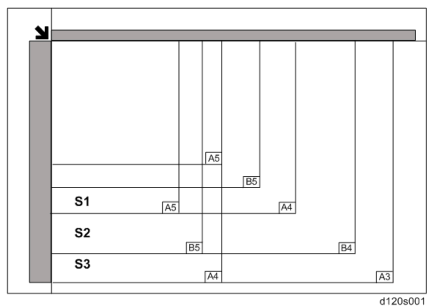
Appendix: Service Program Mode Tables
Appendix: Service Program Mode Tables
Appendix: Service Program Mode Tables
System SP Tables-4
4400* | Scanner Erase Margin | |
These SPs set the area to be masked during platen (book) mode scanning. | ||
001 | Book: Leading Edge | [0 to 3 / 0 / 0.1 mm] |
002 | Book: Trailing Edge | |
003 | Book: Left | |
004 | Book: Right | |
005 | ADF: Leading Edge | |
007 | ADF: Right | |
008 | ADF: Left | |
System SP Tables-4
4417 | IPU Test Pattern | ||
Selects the IPU test Pattern. | |||
Test Pattern | [0 to 28 / 0 / 1] | ||
0: Scanned image | 15: Gray pattern (1) | ||
1: Gradation main scan A | 16: Gray pattern (2) | ||
2: Gradation main scan B | 17: Gray pattern (3) | ||
3: Gradation main scan C | 18: Shading pattern | ||
4: Gradation main scan D | 19: Thin line pattern | ||
5: Gradation sub scan (1) | 20: Scanned + Grid pattern | ||
6: Grid pattern (1) | 21: Scanned + Grid scale | ||
7: Slant grid pattern | 22: Scanned + Color patch | ||
8: Gradation K | 23: Scanned + Slant Grid C | ||
9: Check pattern 16 | 24: Scanned + Slant Grid D | ||
10: Gray patch 16 (1) | 25: Gray Scale 18 text | ||
11: Gray patch 16 (2) | 26: Gray Scale 18 photo | ||
12: Gray patch 64 | 27: Gray Scale 256 text | ||
13: Grid pattern (2) | 28: Gray Scale 256 photo | ||
14: Color patch K | |||
4429* | Select Copy Data Security | |
001 | Copying | Adjusts the density of the embedded message with the copy data security unit. [0 to 3 / 3 / 1 ] 3: Darkest density |
002 | Scanning | |
003 | Fax Operation | |
Appendix: Service Program Mode Tables
Appendix: Service Program Mode Tables
Appendix: Service Program Mode Tables
System SP Tables-4
4450 | Scan Image Path Selection | |
001 | Black Subtraction ON/OFF | [0 to 1 / 1 / 1] 0=OFF, 1=ON |
Uses or does not use the black reduction image path. | ||
002 | SH ON/OFF | [0 to 1 / 0 / 1] 0=OFF, 1=ON |
Uses or does not use the shading image path. | ||
4460* | Digital AE | |
Specifies the level of deleting the background in the ADS mode. You can adjust its level for each scanning method (platen, ADF). | ||
001 | Low Limit Value | [0 to 1023 / 364 / 1 digit] |
002 | Background level | [512 to 1535 / 932 / 1 digit] |
4540* | Printer Vector Correction | |
This SP corrects the printer coverage of 12 hues (RY, YR, YG, etc. x 4 Colors [R, G, B, Option]) for a total of 48 parameters. | ||
001-004 | RY Phase: Option/R/G/B | Specifies the printer vector correction value. [0 to 255 / 0 / 1 ] |
005-008 | YR Phase: Option/R/G/B | |
009-012 | YG Phase: Option/R/G/B | |
013-016 | GY Phase: Option/R/G/B | |
017-020 | GC Phase: Option/R/G/B | |
021-024 | CG Phase: Option/R/G/B | |
025-028 | CB Phase: Option/R/G/B | |
029-032 | BC Phase: Option/R/G/B | |
033-036 | BM Phase: Option/R/G/B | |
037-040 | MB Phase: Option/R/G/B | |
System SP Tables-4
041-044 | MR Phase: Option/R/G/B | |
045-048 | RM Phase: Option/R/G/B |
4550* | Scan Apli:Txt/Print | |
4551* | Scan Apli:Txt | |
4552* | Scan Apli:Txt Dropout | |
4553* | Scan Apli:Txt/Photo | |
4554* | Scan Apli:Photo | |
4565* | Scan Apli:GrayScale | |
4570* | Scan Apli:Col Txt/Photo | |
4571* | Scan Apli:Col Gloss Photo | |
4572* | Scan Apli:AutoCol | |
-005 | MTF: 0(Off) 1-15 (Weak-Strong) | [0 to 15 / 8 / 1 ] 0: MTF OFF |
Sets the MTF level (Modulation Transfer Function) designed to improve image contrast. Set higher for stronger effect, lower for weaker effect. | ||
-006 | Smoothing: 0(x1) 1-7 (Weak-Strong) | [0 to 7 / 4 / 1 ] |
Use to remove "jaggies" if they appear. Set higher for smoother images. | ||
-007 | Brightness: 1-255 | [1 to 255 / 128 / 1 ] |
Set higher for darker, set lower for lighter. | ||
-008 | Contrast: 1-255 | [1 to 255 / 128 / 1 ] |
Set higher for more contrast, set lower for less contrast. | ||
Appendix: Service Program Mode Tables
Appendix: Service Program Mode Tables
Appendix: Service Program Mode Tables
System SP Tables-4
-009 | Ind Dot Erase: 0(Off) 1-7 (Weak-Strong) | [0 to 7 / 0 / 1 ] |
Sets the erasure level of Irregular Dots. Set higher for stronger effect, lower for weaker effect. 0: Not activated | ||
4580* | Fax Apli:Txt/Chart | |
4581* | Fax Apli:Txt | |
4582* | Fax Apli:Txt/Photo | |
4583* | Fax Apli:Photo | |
4584* | Fax Apli:Original 1 | |
4585* | Fax Apli:Original 2 | |
-005 | MTF: 0(Off) 1-15 (Weak-Strong) | [0 to 15 / 8 / 1 ] 0: MTF OFF |
Sets the MTF level (Modulation Transfer Function) designed to improve image contrast. Set higher for stronger effect, lower for weaker effect. | ||
-006 | Smoothing: 0(x1) 1-7 (Weak-Strong) | [0 to 7 / 4 / 1 ] |
Use to remove "jaggies" if they appear. Set higher for smoother images. | ||
-007 | Brightness: 1-255 | [1 to 255 / 128 / 1 ] |
Set higher for darker, set lower for lighter. | ||
-008 | Contrast: 1-255 | [1 to 255 / 128 / 1 ] |
Set higher for more contrast, set lower for less contrast. | ||
-009 | Ind Dot Erase: 0(Off) 1-7 (Weak-Strong) | [0 to 7 / 0 / 1 ] |
Sets the erasure level of Irregular Dots. Set higher for stronger effect, lower for weaker effect. 0: Not activated | ||
System SP Tables-4
-010 | Texture Erase: 0 (Fix), 1-2 | [0 to 2 / 0 / 1 ] |
Sets the erasure level of textures. Set higher for stronger effect, lower for weaker effect. Note: This SP code exists for SP4580, SP4582 and SP4583 only. | ||
4600 | SBU Version | |
001 | SBU ID | Displays the ID of the SBU. |
002 | GASBU-N ID | Displays the ID of the GASBU. |
003 | VSP5100 ID | Displays the ID of the VSP5100. |
4602 | Scanner Memory Access | |
001 | Scanner Memory Access | Enables the read and write check for the SBU registers. |
4603 | AGC Execution | |
001 | HP Detection Enable | Executes the AGC with the scanner detection. |
002 | HP Detection Disable | Executes the AGC with the scanner detection. |
4604 | FGATE Open/Close |
Opens or closes the FGATE signal. This SP automatically returns to the default status (close) after exiting this SP. [0 to 1 / 0 / 1] 0: OFF, 1: ON |
Appendix: Service Program Mode Tables
Appendix: Service Program Mode Tables
Appendix: Service Program Mode Tables
System SP Tables-4
4609* | Gray Balance Set: R | |
001 | Book Scan | [-384 to 255 / -46 / 1 digit] |
Displays the scanning level value (adjustment) for the red signal in Book Scan. | ||
002 | DF Scan | [-384 to 255 / -46 / 1 digit] |
Displays the scanning level value (adjustment) for the red signal in DF Scan. | ||
4610* | Gray Balance Set: G | |
001 | Book Scan | [-384 to 255 / -20 / 1 digit] |
Displays the scanning level value (adjustment) for the green signal in Book Scan. | ||
002 | DF Scan | [-384 to 255 / -20 / 1 digit] |
Displays the scanning level value (adjustment) for the green signal in DF Scan. | ||
4611* | Gray Balance Set: B | |
001 | Book Scan | [-384 to 255 / -28 / 1 digit] |
Displays the scanning level value (adjustment) for the blue signal in Book Scan. | ||
002 | DF Scan | [-384 to 255 / -28 / 1 digit] |
Displays the scanning level value (adjustment) for the blue signal in DF Scan. | ||
System SP Tables-4
4623 | Black Level Adj. Display | |
001 | Latest: RE Color | [0 to 16383 / 0 / 1 digit] |
Displays the black offset value (rough adjustment) for the even red signal in the SBU (color printing speed). | ||
002 | Latest: RO Color | [0 to 16383 / 0 / 1 digit] |
Displays the black offset value (rough adjustment) for the odd red signal in the SBU (color printing speed). | ||
RE: Red Even signal, RO: Red Odd signal
4624 | Black Level Adj. Display |
001 | Latest: GE Color |
[0 to 16383 / 0 / 1 digit] Displays the black offset value (rough adjustment) for the even green signal in the SBU (color printing speed). | |
002 | Latest: GO Color |
[0 to 16383 / 0 / 1 digit] Displays the black offset value (rough adjustment) for the odd green signal in the SBU (color printing speed). |
GE: Green Even signal, GO: Green Odd signal
4625 | Black Level Adj. Display |
001 | Latest: BE Color |
[0 to 16383 / 0 / 1 digit] Displays the black offset value (rough adjustment) for the even blue signal in the SBU (color printing speed). | |
002 | Latest: BO Color |
System SP Tables-4
[0 to 16383 / 0 / 1 digit] Displays the black offset value (rough adjustment) for the odd blue signal in the SBU (color printing speed). |
Appendix: Service Program Mode Tables
Appendix: Service Program Mode Tables
Appendix: Service Program Mode Tables
BE: Blue Even signal, BO: Blue Odd signal
4628 | Analog Gain Adjust | |
Displays the gain value of the amplifiers on the controller for Red. Only for the color scanner | ||
001 | Latest: R Color | [0 to 255 / 0 / 1 digit] |
4629 | Analog Gain Adjust | |
Displays the gain value of the amplifiers on the controller for Green. SP4629-003 and -004 are used only for the color scanner model. | ||
001 | Latest: G Color | [0 to 7 / 0 / 1 digit] |
4630 | Analog Gain Adjust | |
Displays the gain value of the amplifiers on the controller for Blue. | ||
001 | Latest: B Color | [0 to 7 / 0 / 1 digit] |
4631 | Digital Gain Adjust | |
Displays the gain value of the amplifiers on the controller for RE or RO. | ||
001 | Latest: RE Color | [0 to 1023 / 0 / 1 digit] |
002 | Latest RO Color | [0 to 1023 / 0 / 1 digit] |
System SP Tables-4
4632 | Digital Gain Adjust | |
Displays the gain value of the amplifiers on the controller for GE or GO. | ||
001 | Latest: GE Color | [0 to 1023 / 0 / 1 digit] |
002 | Latest: GO Color | [0 to 1023 / 0 / 1 digit] |
4633 | Digital Gain Adjust | |
Displays the gain value of the amplifiers on the controller for BE or BO. | ||
001 | Latest: BE Color | [0 to 1023 / 0 / 1 digit] |
002 | Latest: BO Color | [0 to 1023 / 0 / 1 digit] |
4635* | SSCG Correction Set (DFU) | |
001 | Apply ON/OFF | [0 to 1 / 1 / 1 digit] |
002 | Calculation ON/OFF | [0 to 1 / 1 / 1 digit] |
4636 | SSCG Correction Execution (DFU) | |
001 | SSCG Correction Execution | [0 to 1 / 1 / 1 digit] |
002 | SSCG Correction Error Flag | [0 to 2 / 0 / 1 digit] |
003 | SSCG Result Apply Execution 80H | [0 to 1 / 0 / 1 digit] |
Appendix: Service Program Mode Tables
Appendix: Service Program Mode Tables
Appendix: Service Program Mode Tables
System SP Tables-4
004 | SSCG Result Apply Execution Last | [0 to 1 / 0 / 1 digit] |
4637 | SSCG Correction Adj (DFU) | |
001 | Latest:RE | [0 to 225 / 128 / 1] |
002 | Latest:RO | [0 to 225 / 128 / 1] |
003 | Latest:GE | [0 to 225 / 128 / 1] |
004 | Latest:GO | [0 to 225 / 128 / 1] |
005 | Latest:BE | [0 to 225 / 128 / 1] |
006 | Latest:BO | [0 to 225 / 128 / 1] |
4638* | SSCG Correction Adj (DFU) | |
001 | Last:RE | [0 to 225 / 128 / 1] |
002 | Last:RO | [0 to 225 / 128 / 1] |
System SP Tables-4
003 | Last:GE | [0 to 225 / 128 / 1] |
004 | Last:GO | [0 to 225 / 128 / 1] |
005 | Last:BE | [0 to 225 / 128 / 1] |
006 | Last:BO | [0 to 225 / 128 / 1] |
4639* | SSCG Correction Adj (DFU) | |
001 | Factory Setting:RE | [0 to 225 / 128 / 1] |
002 | Factory Setting:RO | [0 to 225 / 128 / 1] |
003 | Factory Setting:GE | [0 to 225 / 128 / 1] |
004 | Factory Setting:GO | [0 to 225 / 128 / 1] |
005 | Factory Setting:BE | [0 to 225 / 128 / 1] |
006 | Factory Setting:BO | [0 to 225 / 128 / 1] |
Appendix: Service Program Mode Tables
Appendix: Service Program Mode Tables
Appendix: Service Program Mode Tables
System SP Tables-4
4640 | SSCG Noise Size (DFU) | |
001 | Before Adj: RE | [0 to 1023 / 0 / 1 ] |
002 | Before Adj: RO | [0 to 1023 / 0 / 1 ] |
003 | Before Adj: GE | [0 to 1023 / 0 / 1 ] |
004 | Before Adj: GO | [0 to 1023 / 0 / 1 ] |
005 | Before Adj: BE | [0 to 1023 / 0 / 1 ] |
006 | Before Adj: BO | [0 to 1023 / 0 / 1 ] |
007 | After Adj: RE | [0 to 1023 / 0 / 1 ] |
008 | After Adj: RO | [0 to 1023 / 0 / 1 ] |
009 | After Adj: GE | [0 to 1023 / 0 / 1 ] |
010 | After Adj: GO | [0 to 1023 / 0 / 1 ] |
System SP Tables-4
011 | After Adj: BE | [0 to 1023 / 0 / 1 ] |
012 | After Adj: BO | [0 to 1023 / 0 / 1 ] |
4645 | Scan Adjust Error | |
Displays the error value of the white level or black level adjustment. | ||
001 | White level | [0 to 65535 / 0 / 1 digit] |
002 | Black level | [0 to 65535 / 0 / 1 digit] |
4647 | Scanner Hard Error | |
Displays the result of the SBU connection check. | ||
Power-ON | [0 to 35535 / 0 / 1 ] 0: OK, 1: SBU connection check failure If the SBU connection check fails, SC144-001, -002 or -003 occurs. | |
4654* | Black Level Adj. Display |
001 | Latest Correct Value: RE Color |
[0 to 16383 / 0 / 1 digit ] Displays the previous black offset value (rough adjustment) for the even red signal in the SBU (color printing speed). | |
002 | Last Correct Value: RO Color |
[0 to 16383 / 0 / 1 digit ] Displays the previous black offset value (rough adjustment) for the odd red signal in the SBU (color printing speed). |
System SP Tables-4
RE: Red Even signal, RO: Red Odd signal
4655* | Black Level Adj. Display |
001 | Last Correct Value: GE Color |
[0 to 16383 / 0 / 1 digit ] Displays the previous black offset value (rough adjustment) for the even green signal in the SBU (color printing speed). | |
002 | Last Correct Value: GO Color |
[0 to 16383 / 0 / 1 digit ] Displays the previous black offset value (rough adjustment) for the even green signal in the SBU (color printing speed). |
Appendix: Service Program Mode Tables
Appendix: Service Program Mode Tables
Appendix: Service Program Mode Tables
GE: Green Even signal, GO: Green Odd signal
4656* | Black Level Adj. Display |
001 | Last Correct Value: BE Color |
[0 to 16383 / 0 / 1 digit ] Displays the previous black offset value (rough adjustment) for the even blue signal in the SBU (color printing speed). | |
002 | Last Correct Value: BO Color |
[0 to 16383 / 0 / 1 digit ] Displays the previous black offset value (rough adjustment) for the odd blue signal in the SBU (color printing speed). |
System SP Tables-4
BE: Blue Even signal, BO: Blue Odd signal
4658* | Analog Gain Adjust | |
Displays the previous gain value of the amplifiers on the controller for Red. | ||
001 | Last Correct Value: R Color | [0 to 7 / 0 / 1 digit ] |
4659* | Analog Gain Adjust | |
Displays the previous gain value of the amplifiers on the controller for Green. SP4659-003 and -004 are used only for the color scanner model. | ||
001 | Last Correct Value: G Color | [0 to 7 / 0 / 1 digit ] |
4660* | Analog Gain Adjust | |
Displays the previous gain value of the amplifiers on the controller for Blue. | ||
001 | Last Correct Value: B Color | [0 to 7 / 0 / 1 digit ] |
4661* | Digital Gain Adjust |
001 | Last Correct Value: RE Color |
[0 to 1023 / 0 / 1 digit ] Displays the previous 2nd black offset value (rough adjustment) for the even red signal in the SBU (color printing speed). | |
002 | Last Correct Value: RO Color |
[0 to 1023 / 0 / 1 digit ] Displays the previous 2nd black offset value (rough adjustment) for the odd red signal in the SBU (color printing speed). |
System SP Tables-4
RE: Red Even signal, RO: Red Odd signal
4662* | Digital Gain Adjust |
001 | Last Correct Value: GE Color |
[0 to 1023 / 0 / 1 digit ] Displays the previous 2nd black offset value (rough adjustment) for the even green signal in the SBU (color printing speed). | |
002 | Last Correct Value: GO Color |
[0 to 1023 / 0 / 1 digit ] Displays the previous 2nd black offset value (rough adjustment) for the odd green signal in the SBU (color printing speed). |
Appendix: Service Program Mode Tables
Appendix: Service Program Mode Tables
Appendix: Service Program Mode Tables
GE: Green Even signal, GO: Green Odd signal
4663* | Digital Gain Adjust |
001 | Last Correct Value: BE Color |
[0 to 1023 / 0 / 1 digit ] Displays the previous 2nd black offset value (rough adjustment) for the even blue signal in the SBU (color printing speed). | |
002 | Last Correct Value: BO Color |
[0 to 1023 / 0 / 1 digit ] Displays the previous 2nd black offset value (rough adjustment) for the odd blue signal in the SBU (color printing speed). |
System SP Tables-4
BE: Blue Even signal, BO: Blue Odd signal
4673 | Black Level Adj. Display |
001 | Factory Setting: RE Color |
[0 to 16383 / 0 / 1 digit ] Displays the factory setting value of the 2nd black offset level rough adjustment for the even red signal in the SBU (color printing speed). | |
002 | Factory Setting: RO Color |
[0 to 16383 / 0 / 1 digit ] Displays the factory setting values of the 2nd black offset level rough adjustment for the odd red signal in the SBU (color printing speed). |
RE: Red Even signal, RO: Red Odd signal
4674 | Black Level Adj. Display |
001 | Factory Setting: GE Color |
[0 to 16383 / 0 / 1 digit ] Displays the factory setting value of the 2nd black offset level rough adjustment for the even green signal in the SBU (color printing speed). | |
002 | Factory Setting: GO Color |
[0 to 16383 / 0 / 1 digit ] Displays the factory setting values of the 2nd black offset level rough adjustment for the odd green signal in the SBU (color printing speed). |
System SP Tables-4
GE: Green Even signal, GO: Green Odd signal
4675 | Black Level Adj. Display |
001 | Factory Setting: BE Color |
[0 to 16383 / 0 / 1 digit ] Displays the factory setting value of the 2nd black offset level rough adjustment for the even blue signal in the SBU (color printing speed). | |
002 | Factory Setting: BO Color |
[0 to 16383 / 0 / 1 digit ] Displays the factory setting values of the 2nd black offset level rough adjustment for the odd blue signal in the SBU (color printing speed). |
Appendix: Service Program Mode Tables
Appendix: Service Program Mode Tables
Appendix: Service Program Mode Tables
BE: Blue Even signal, BO: Blue Odd signal
4677 | Analog Gain Adjust | |
Displays the factory setting values of the gain adjustment for Red. SP4677-003 and -004 are used only for the color scanner model. | ||
001 | Factory Setting: R | [ 0 to 7 / 0 / 1 digit] |
4678 | Analog Gain Adjust | |
Displays the factory setting values of the gain adjustment for Green. SP4678-003 and -004 are used only for the color scanner model. | ||
001 | Factory Setting: G | [ 0 to 7 / 0 / 1 digit] |
System SP Tables-4
4679 | Analog Gain Adjust | |
Displays the factory setting values of the gain adjustment for Blue. | ||
001 | Factory Setting: B | [ 0 to 7 / 0 / 1 digit] |
4680* | Digital Gain Adjust |
001 | Factory Setting: RE Color |
[0 to 1023 / 0 / 1 digit ] Displays the gain value of the amplifiers on the controller for Red. | |
002 | Factory Setting: RO Color |
[0 to 1023 / 0 / 1 digit ] Displays the gain value of the amplifiers on the controller for odd Red. |
4681* | Digital Gain Adjust |
001 | Factory Setting: GE Color |
[0 to 1023 / 0 / 1 digit ] Displays the gain value of the amplifiers on the controller for Green. | |
002 | Factory Setting: GO Color |
[0 to 1023 / 0 / 1 digit ] Displays the gain value of the amplifiers on the controller for odd Green. |
4682* | Digital Gain Adjust |
001 | Factory Setting: BE Color |
[0 to 1023 / 0 / 1 digit ] Displays the gain value of the amplifiers on the controller for Blue. | |
002 | Factory Setting: BO Color |
Displays the gain value of the amplifiers on the controller for odd Blue. |
Appendix: Service Program Mode Tables
Appendix: Service Program Mode Tables
Appendix: Service Program Mode Tables
System SP Tables-4
4688* | Scan Image Density Adjustment |
Adjusts the white shading parameter when scanning an image with the ARDF. Adjusts the density level if the ID of outputs made in the DF and Platen mode is different. | |
[80 to 120 / 98 / 1 % ] |
4690 | White Level Peak Read | |
Displays the peak level of the white level scanning. | ||
001 | RE | [0 to 1023 / 0 / 1 digit ] |
002 | RO | |
4691 | White Level Peak Read | |
Displays the peak level of the white level scanning. | ||
001 | GE | [0 to 1023 / 0 / 1 digit ] |
002 | GO | |
4692 | White Level Peak Read | |
Displays the peak level of the white level scanning. | ||
001 | BE | [0 to 1023 / 0 / 1 digit ] |
002 | BO | |
4693 | Black Level Peak Read | |
Displays the peak level of the black level scanning. | ||
001 | RE | [0 to 1023 / 0 / 1 digit ] |
002 | RO | |
System SP Tables-4
4694 | Black Level Peak Read | |
Display the peak level of the black level scanning. | ||
001 | GE | [0 to 1023 / 0 / 1 digit ] |
002 | GO | |
4695 | Black Level Peak Read | |
Display the peak level of the black level scanning. | ||
001 | BE | [0 to 1023 / 0 / 1 digit ] |
002 | BO | |
4802 | DF Shading FreeRun | |
001 | Lamp OFF | [0 to 1 / 0 / 1 ] Executes the scanner free run of the shading movement with exposure lamp on or off. Press "OFF" to stop this free run. Otherwise, the free run continues. |
002 | Lamp ON | |
4804 | Home Position | Moves the exposure lamp a short distance and immediately returns it to its home position. Touch [Execute] > "Completed" > [Exit] |
Appendix: Service Program Mode Tables
Appendix: Service Program Mode Tables
Appendix: Service Program Mode Tables
System SP Tables-4
4806 | Carriage Save |
Moves the exposure lamp a short distance away from the home position and stops. Touch [Execute] > "Completed" > [Exit] Do SP4804 to return the exposure lamp to its home position. This SP is done before shipping the machine to another location. Cycling the machine power off/on also returns the exposure lamp to its home position. |
4807 | SBU Test Pattern Change |
[0 to 255 / 0 / 1 /step] 1: Grid pattern 2: Gradation main scan 3: Gradation sub scan 4 to 250: Default (Scanning Image) |
4808* | Factory Setting Input (DFU) | |
Execution Flag | [0 to 1 / 0 / 1 /step] | |
4809* | Scanner Lamp Select |
[0 to 1 / 1 / 1 /step] 0: Xenon Lamp 1: LED This SP switch the light value depends on the scanner lamp type. |
System SP Tables-4
4810 | PWM (DFU) | |
001 | Latest | [0 to 8191 / 0 / 1 /step] |
002* | Factory Setting | [0 to 8191 / 0 / 1 /step] |
4811 | LED White Level Peak Read (DFU) | |
001 | Latest: RE | [0 to 1023 / 0 / 1 /step] |
002 | Latest: RO | [0 to 1023 / 0 / 1 /step] |
003 | Latest: GE | [0 to 1023 / 0 / 1 /step] |
004 | Latest: GO | [0 to 1023 / 0 / 1 /step] |
005 | Latest: BE | [0 to 1023 / 0 / 1 /step] |
006 | Latest: BO | [0 to 1023 / 0 / 1 /step] |
Appendix: Service Program Mode Tables
Appendix: Service Program Mode Tables
Appendix: Service Program Mode Tables
System SP Tables-4
4812* | LED White Level Peak Read (DFU) | |
001 | Factory Setting: RE | [0 to 1023 / 0 / 1 /step] |
002 | Factory Setting: RO | [0 to 1023 / 0 / 1 /step] |
003 | Factory Setting: GE | [0 to 1023 / 0 / 1 /step] |
004 | Factory Setting: GO | [0 to 1023 / 0 / 1 /step] |
005 | Factory Setting: BE | [0 to 1023 / 0 / 1 /step] |
006 | Factory Setting: BO | [0 to 1023 / 0 / 1 /step] |
4903* | Filter Setting | |
This SP code sets the threshold value for independent dot erase. These adjustments are effective only for the "Custom Setting" original type. The "0" setting disables independent dot erase. A higher setting detects more spurious dots for erasing. However, this could erase dots in images that contain areas filled by dithering. | ||
001 | Ind Dot Erase: Text | [0 to 7 / 0 / 1 ] |
002 | Ind Dot Erase: Generation Copy | |
System SP Tables-4
4905* | Select Gradation Level | Changes the parameters for dithering. [0 to 255 / 0 / 1 ] |
4918 | Man Gamma Adj (DFU) |
Adjusts the offset data of the printer gamma for black in Photo mode or Letter mode. Touch [Change] to open the printer gamma screen. Enter the manual gamma adjustment screen. |
4954 | Read/Restore Std | |
001 | Read New Chart | |
Execute the scanning of the A4 chart. | ||
002 | Recall Prev Chart | |
Clear the data of the scanned A4 chart. | ||
003 | Read Std Chart | |
Execute the scanning of the A4 standard chart. | ||
004 | Set Std Chart | |
Overwrite the standard data. | ||
005* | Read/Restore Std | [0 to 255 / 0 / 1] |
Adjusts chromaticity rank. When replacing the scanner lamp, select a number according to the barcode on the new scanner lamp. | ||
Appendix: Service Program Mode Tables
Appendix: Service Program Mode Tables
Appendix: Service Program Mode Tables
System SP Tables-4
4991 | IPU Image Pass Selection DFU | |
001 | RGB Frame Memory | |
Selects the image path. Enter the number to be selected using the 10-key pad. [0 to 11 / 2/ 1] | ||
0 | Scanner input RGB images | |
1 | Scanner I/F RGB images | |
2 | RGB images done by Shading correction (Shading ON, Black offset ON) | |
3 | Shading data | |
4 | Inner pattern data: Gray scale | |
5 | RGB images done by Line skipping correction | |
6 | RGB images done by Digital AE | |
7 | RGB images done by Vertical line correction | |
8 | RGB image done by Scanner gamma correction | |
9 | RGB image done by Filtering correction | |
10 | RGB images done by Full color ADS | |
11 | RGB image done by Color correction |
System SP Tables-4
4993* | High Light Correction | |
001 | Sensitivity Selection | Selects the Highlight correction level. [0 to 9 / 4 / 1 /step] 0: weakest sensitivity 9: strongest sensitivity |
002 | Range Selection | Selects the Highlight correction level. [0 to 9 / 4 / 1 /step] 0: weakest skew correction, 9: strongest skew correction |
4994* | Text/Photo Detect Level Adj. |
001 | High Compression PDF |
Selects the definition level between Text and Photo for high compression PDF. [0 to 2 / 1 / 1 ] 0: Text priority 1: Normal 2: Photo priority |
4996* | White Paper Level |
001 | Select the detection level for the white paper. [0 to 6 / 3 / 1 ] |