HOME PAGE | < Previous | Contents | Next >
4.12 DUPLEX
4.12.1 DUPLEX UNIT
1. Right rear cover ![]() p.4-5)
p.4-5)
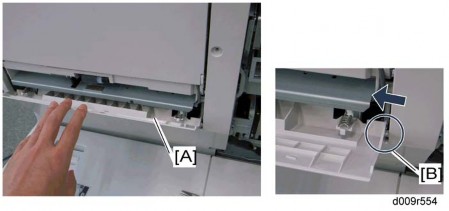
Replacement and Adjustment
Replacement and Adjustment
Replacement and Adjustment
2. Open the lower right cover [A] at the duplex unit.
3. Release the tab [B] and remove the lower door (spring x 2).
4. Open the right door.
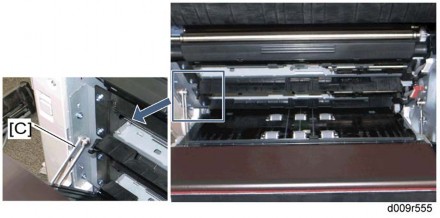
5. Release the front link [C] ![]() x 1).
x 1).

Duplex
6. Keep the right door fully open.

7. Push up the duplex unit a little bit, while pressing the bracket [D] to lock the spring [E].
![]()
Do not let the duplex unit open fully before releasing the wire (step 9). Otherwise, the lock for the spring [E] is released.
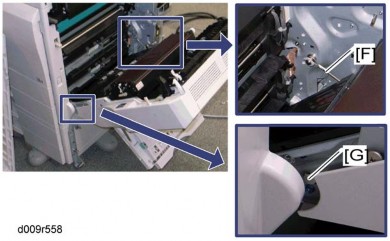
8. Wire [F] ![]() x 1)
x 1)
9. Push the projection [G].
