HOME PAGE | < Previous | Contents | Next >
4.6.4 CHARGE ROLLER AND CLEANING ROLLER
1. Drum ![]() p.4-38)
p.4-38)
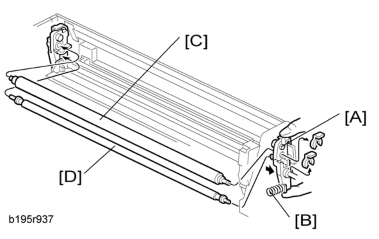
Replacement and Adjustment
Replacement and Adjustment
Replacement and Adjustment
2. Push the charge roller holder [A] toward the front of the drum ![]() x 2) and remove the spring [B].
x 2) and remove the spring [B].
3. Charge roller [C].
![]()
Disengage the charge roller on the right side to remove it. Try to avoid touching the charge roller.
4. Cleaning roller [D]
![]()
Disengage the cleaning roller on the left to remove it.
5. After replacing the charge roller and cleaning roller, check the value of SP2001-001. If it is not at the standard value (1500), set SP2001-001 to "1500".
![]()
If this is not done, the carrier will be attracted to the drum because the charge roller voltage will be too high.