After Intel decided to withdraw from the NUC (Next Unit of Compute) mini computer business in July 2023, ASUS was the name that stood up and asked to continue developing this product line. If you don’t know, NUC is a compact desktop computer in the palm of your hand that users can customize components such as RAM and SSD, with the purpose of creating a system that can handle complex tasks. Works like a “standard” desktop, but you can easily take it anywhere.

And recently, I had the opportunity to quickly experience ASUS’s NUC 14 Pro. This is a model aimed at businesses and “prosumers” – users looking for a PC capable of meeting a variety of professional work needs. The price of NUC 14 Pro also depends on the configuration you choose, maximum up to Intel Core Ultra 7 155H CPU, 48GB DDR5 RAM.
ASUS NUC 14 Pro Specifications
- CPU: Intel Core Ultra 5 125H / Ultra 5 135H / Ultra 7 155H
- Graphics: Intel Iris XE / Intel Arc
- Memory: 2 x SO-DIMM DDR5-5600MHz, up to 48GB
- Storage: 2 x M.2 2242 PCIe x4, 2 x M.2 2280 PCIe Gen 4×4, 1 x SATA 2.5”
- Connectivity: Bluetooth 5.3, Intel Wi-Fi 6E, 2.5Gb Ethernet
- Front I/O: 1 x USB 20Gbps Type- C, 2 x USB 10Gbps Type-A
- Rear I/O: 2 x Thunderbolt 4 USB Type-C, 1 x USB 10Gbps Type-A, 1 x USB 2.0, 2 x HDMI 2.1
- Dimensions: 117 x 112 x 54(mm)
Compact design, easy to operate even for “newbie”.
ASUS NUC 14 Pro comes with an Intel CPU and motherboard pre-installed in a sturdy plastic chassis, allowing users to customize their system by adding memory modules and SSDs depending on their intended use. use. The machine in my hand is equipped with an Intel Core Ultra 7 155H CPU with 16 cores and 22 threads, suitable for many different tasks, including AI applications that have become popular recently. ASUS has pre-installed 16GB of DDR5 memory, a 512GB SSD, and Windows 11, a relatively typical configuration for home or office use.

A compact PC system, combined with a separate screen, you can work anywhere.
One of the main advantages of the NUC 14 Pro is its easy customization. Users can upgrade the machine by installing additional memory modules or larger storage drives to suit their specific needs, such as processing large image collections or running applications. Video editing is demanding. The barebone kit allows for this flexibility, allowing users to tailor the system to their requirements.


ASUS NUC 14 Pro offers a wide range of connectivity options, ensuring its versatility in different situations. The front panel has two regular-sized USB ports, perfect for connecting devices like USB flash drives, and a USB-C port for easily plugging in smartphones or other compatible devices. The back of the device houses a series of USB and Thunderbolt ports, an HDMI port for connecting displays, and a 2.5Gbps Ethernet port for fast network access, which is especially important when using the NUC 14 Pro as a server.

Setting up the NUC 14 Pro is simple, even for those new to PC building. Users simply open the chassis and install their selected hardware components. For those who have experience building PCs, the process will be very easy, while first-time users won’t feel too confused.

Still need a screwdriver to unlock the NUC 14 Pro.
The unfortunate point, at least for me personally, is that the outer shell of the NUC 14 Pro is still made of plastic (although quite sturdy), and the disassembly process is not easy. tool-free” – still requires a flat head screwdriver to unlock and access internal components.
Impressive performance in a compact body
The heart of ASUS NUC 14 Pro is the Intel Core Ultra 7 155H processor. This advanced chip has the same configuration as the Core Ultra 9 185H with 16 cores and 22 threads, promising to meet the needs of the most demanding users.
A special feature of the Intel Core Ultra 7 155H is its unique three-core design, including 6 performance cores, 8 power-saving cores and 2 super power-saving cores. Only performance cores have hyper-threading, allowing up to 22 threads to be processed simultaneously.
ASUS has cleverly limited the power consumption of this chip to 65W, similar to many other system manufacturers. Thanks to that, the 120W power supply can easily meet the needs of the system and peripheral devices connected via Thunderbolt and USB.
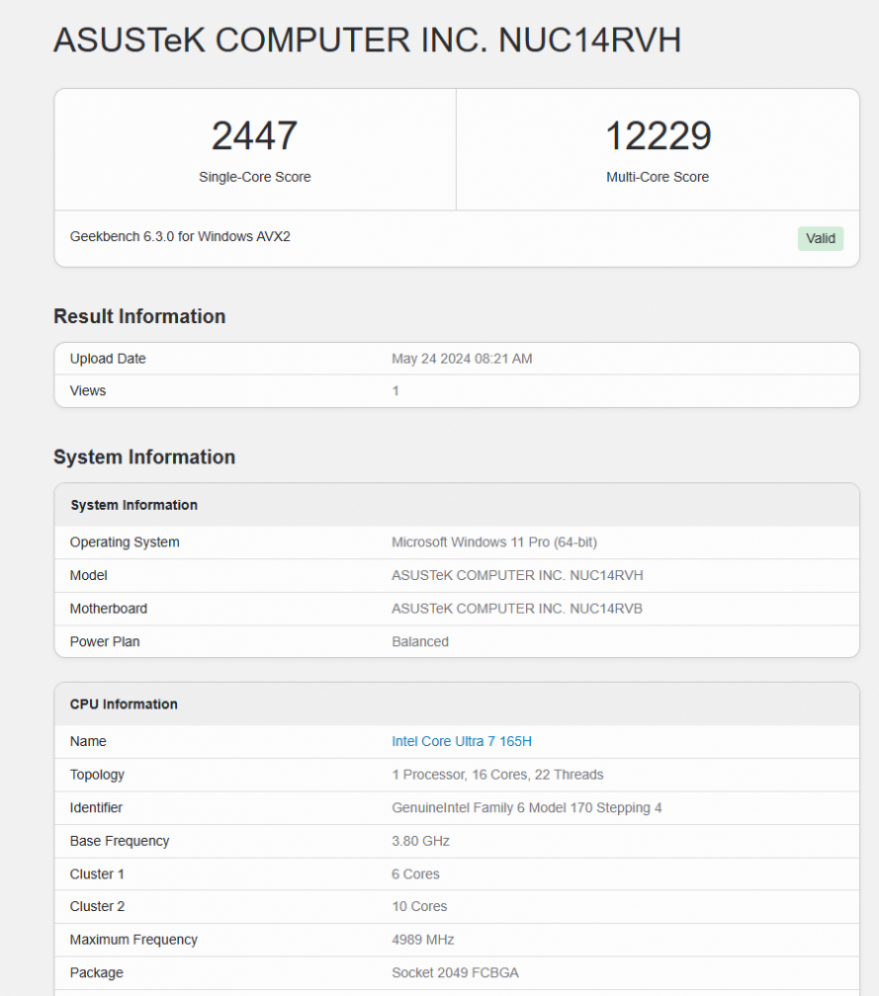
GeekBench 6 CPU test, Intel Core Ultra 7 155H chip achieved 2,447 single-core points and 12,229 multi-core points

Meanwhile, with CineBench R23, this CPU achieved 1,815 single-core points and 16,805 multi-core points.
One of the most outstanding strengths of the NUC 14 Pro is its support for up to 28 PCIe lanes, a factor that attracts the attention of manufacturers. produces Mini PCs. This eliminates the need for complex PCIe switches, ensuring abundant bandwidth for all input/output operations. Users can maximize this bandwidth through two Thunderbolt 4 ports, each supporting data transfer speeds of up to 40Gbit/s, ideal for connecting external storage devices, node- to-node, or extend the screen further.
Intel Core Ultra 7 is also one of the first processors to integrate local AI processing capabilities through AI Boost technology. Although local AI applications are not common at present, this feature promises to become more useful in the future as AI becomes more widely applied.
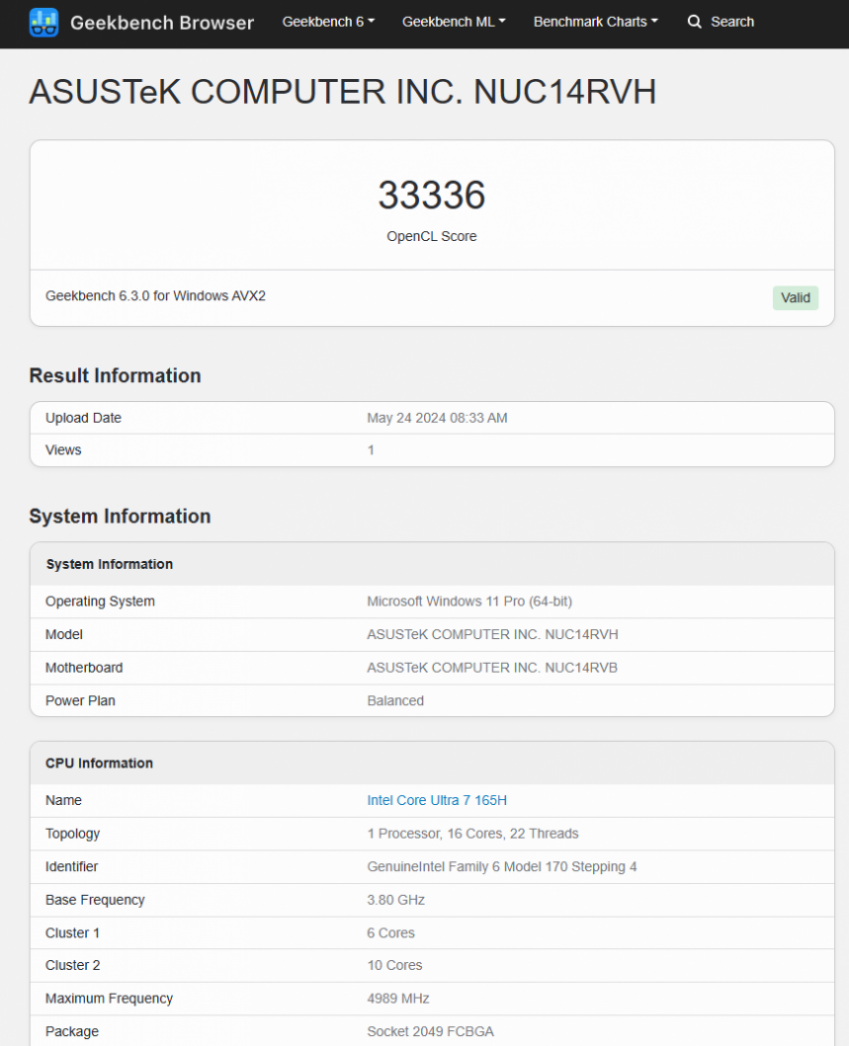
GeekBench 6 GPU, Intel ARC on NUC 14 Pro reaches 33,336 points OpenCL
NUC 14 Pro is also equipped with ARC Graphics GPU with 8 Xe cores operating at 2.3GHz. ARC Graphics is a significant upgrade over the previous generation of Iris Xe and can compete with integrated graphics solutions from AMD. Thanks to two HDMI 2.1 and Thunderbolt ports, NUC 14 Pro can connect up to 4 displays. However, it should be noted that ARC Graphics cannot compare to the performance of modern discrete GPUs and may not be suitable for multi-monitor gaming at high resolution, but if you just want light entertainment with Games like League of Legends or Valorant are comfortable.
For home users and those looking to minimize cable clutter, integrated Wi-Fi 6E (with 2×2 antenna array) and Bluetooth support provide convenient wireless connectivity options. This allows for a cleaner setup without the need for multiple cables or USB wireless receivers for peripherals like keyboards and mice.
Conclusion

The versatility of this mini PC makes it an attractive choice for both business and home users. Its compact size allows it to be easily mounted behind a display or placed in space-constrained areas, such as reception desks or self-service kiosks, without cluttering the available space. customer-facing value. For home users, the NUC 14 Pro offers a convenient alternative to bulky desktop PCs or building a system from scratch, a trend that has gained popularity among users over the years.
While the NUC 14 Pro’s tool-free design is a welcome feature, some users may find the process of opening and closing the chassis a bit awkward. Additionally, aligning the corners of the circuit board when closing the case can be a challenge, and some users may prefer the more traditional method of using screws and a screwdriver for a safe and secure experience. easier.
In short, ASUS has successfully continued the legacy of the NUC series with the NUC 14 Pro, delivering a proven formula that combines versatility and performance in a compact package. While minor improvements to the tool-free design could be made to enhance the user experience, the NUC 14 Pro remains a solid choice for users looking for a versatile and capable mini PC. Customizable for both work and home use. Its ability to efficiently handle everyday tasks, along with easy customization and upgrade options, make it an attractive solution for a variety of users and situations.






