ASUS is not a strange name to the gaming community, with many extremely diverse products to meet all needs. But it wasn’t until CES 2024 that ASUS officially jumped into the low-profile gaming mechanical keyboard game with the ROG Falchion RX, responding to the wait of gamers looking for a compact keyboard with a smooth typing feeling. and fast response speed.
Perfect design and quality

ROG Falchion RX Low Profile instantly catches the eye with its sleek, minimalist design. The all-white keycap and silver base provide a refreshing difference from the usual black-and-gray gaming keyboards, giving it a modern and stylish look. Despite its compact size, measuring only 306 x 110 x 26.5 mm and weighing just 595g, the keyboard feels extremely solid, with no flex at any point.

ASUS used a combination of plastic for the bottom frame and aluminum for the top frame, giving it a premium feel and great rigidity. The keycap is made of UV-coated ABS plastic for increased shine resistance with translucent LED lettering, allowing the RGB backlighting on each key to shine brightly. Above the keyboard is an eye-catching LED strip, reminding us of the Touch Bar on MacBooks.


A unique feature of the design is the included plastic cap, which serves multiple purposes. It can be used to protect the keys while moving, but it also serves as a height-adjustable pad when flipped over. The inside of the cap has a thin layer of rubber to prevent slipping on the keycap when installed. While this is a thoughtful addition, some users may find that it doesn’t fit as snugly as desired.
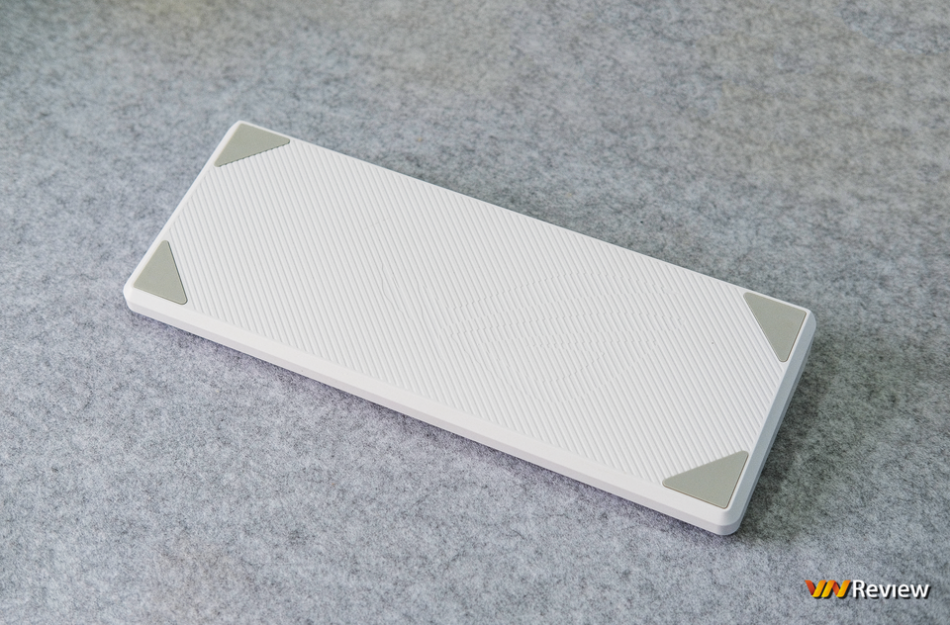
Switch and typing experience
At the heart of the ROG Falchion RX is the ASUS-exclusive ROG RX Low-Profile optical switch, available in Linear Red or Clicky Blue. The version reviewed in this article uses Clicky Blue, which provides a light feel with a 1.5mm actuation point and 55gf pressing force for very clear typing feedback. The Linear Red version will be suitable for pure gaming users who need fast key recognition speed, while Clicky Blue is ideal for both gaming and daily text typing.

What sets the Falchion RX apart is the attention to detail ASUS has paid to the switch design and implementation. Stabilizer, stem and spring are all meticulously lubricated, ensuring a smooth and vibration-free typing experience. Combined with two layers of acoustic foam (one layer below the plate and one layer below the PCB), the keyboard provides a satisfying keystroke sound.

Compared to other low-profile keyboards that I have had the opportunity to experience, ROG Falchion RX provides a superior typing feeling. The switches are smooth, with a clear click, providing a controlled and precise typing feel. The shorter key travel may take some getting used to for those used to full-size switches, but overall, the ROG Falchion RX’s typing experience is excellent.
Software and connectivity
ROG Falchion RX Low Profile is equipped with many features that cater to both gamers and casual users. One standout feature is the touch bar located along the top edge of the keyboard. The bar allows users to adjust volume, brightness, and media playback with simple swipes, and RGB LEDs provide visual indicators of adjustments. This touch bar is highly responsive and customizable through ASUS Armory Crate software.

In terms of connectivity, the Falchion RX offers “unmatched flexibility”, supporting Bluetooth 5.1, 2.4GHz wireless (via a magnetic USB-A dongle that can be stored in the keyboard) and USB-C connectivity Wired. This makes it easy to use the keyboard with a variety of devices, from gaming PCs to tablets and smartphones. ASUS even integrates full Mac compatibility, with a corresponding keycap layout – a rarity in gaming keyboards.


The keyboard’s battery life is also very impressive, ASUS claims up to 430 hours of use with the RGB lighting turned off. When you need to charge, the included USB-C cable makes the process quick and easy. In actual use with the LED light always on at 50%, it’s been nearly 2 weeks and the keyboard’s battery still shows 40%.
Other notable features include full programmability via ASUS’s Armory Crate software, instant macro recording, and support for up to six profiles stored on the keyboard’s onboard memory. Falchion RX also uses ASUS’s ROG Omni receiver, allowing you to connect multiple compatible accessories through the same USB port.
Software and customization
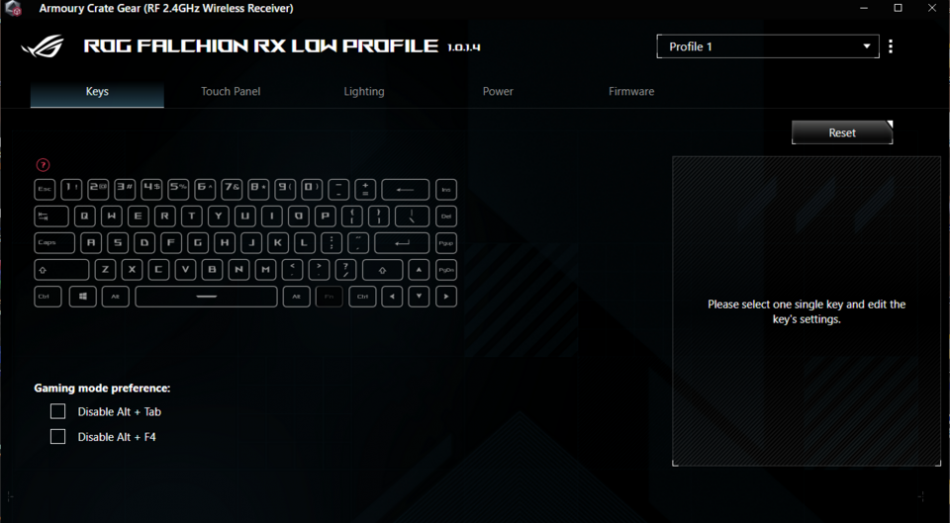
ASUS Armory Crate software provides a comprehensive set of customization options for ROG Falchion RX Low Profile. Users can reassign keys, create macros, adjust RGB lighting colors and effects, and create profiles that can be stored on the keyboard’s onboard memory.
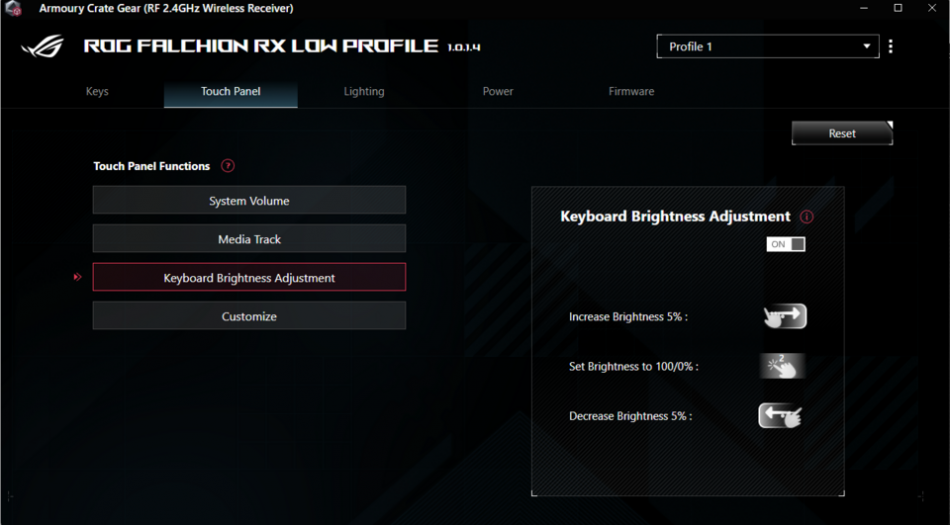
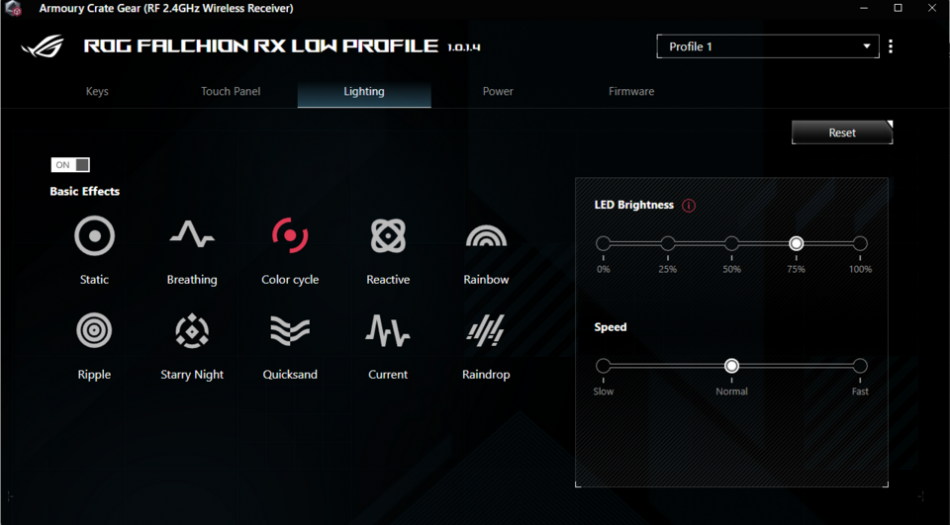

Performance and gaming
ROG Falchion RX Low Profile excels in both typing and gaming situations. Smooth, responsive switches and soft keycaps provide a pleasant typing experience, while quick actuation and low-profile design are ideal for gaming.

In fast-paced games like first-person shooters, the keyboard’s compact size allows for more mouse movement, which is especially beneficial for low-sensitivity players. The sturdy and flex-free construction ensures the keyboard can withstand intense gaming sessions without issue.
The only minor problem encountered during the experience was that the Shift key was shorter, combined with the sensitive switch and the minimum distance between the keys being very close, leading to accidentally pressing the Caps Lock key. However, this is something that can be overcome over time once you get used to it.
Conclude

ASUS ROG Falchion RX Low Profile is a great low-profile gaming keyboard, providing a premium typing experience, excellent build quality and a series of features suitable for a price. Attention to detail in the switch’s design and implementation, combined with flexible connectivity options and a customizable touch media bar, makes it stand out from the competition.
While it may not convince everyone to switch to a low-profile keyboard, the ROG Falchion RX is easily one of the best options available for those who value a compact, portable design without affect performance or functionality. It’s a testament to ASUS’s commitment to providing high-quality gaming peripherals that meet the needs of both gamers and typists.
If you’re looking for a 65% low-profile gaming keyboard, the ASUS ROG Falchion RX Low Profile should be on your top priority list. Its great typing experience, powerful feature set, and stylish design make it an attractive choice for anyone looking to maximize their desk space without compromising on quality or function.






