HOME PAGE | < Previous | Contents | Next >
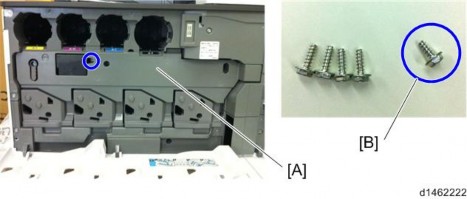
16. Close the front cover.
For machines with preinstalled SPDF: Removal of protective sheet
1. Open the SPDF.
2. Release the lever [A], open the pressure plate sheet [B], and pull out the protective sheet [C] slowly.
At this time, remove the filament tape [D].
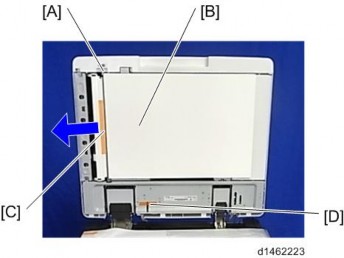
3. Close the pressure plate sheet.
4. Close the SPDF.
![]()
If the protective sheet remains in the SPDF, a paper jam will be detected.
Toner bottle installation
1. Open the front cover.
2. Shake the toner bottle (Bk) 5 to 6 times.
3. Remove the toner bottle protection cap [A].
Main Machine Installation

Installation
Installation
Installation
4. Push the toner bottle into the machine slowly.
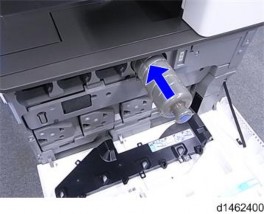
5. Set the toner bottles (Y, M, C) in the same way.
6. Close the front cover.
![]()
When the power is turned on, it will fill up for the first time in about 5 minutes.