HOME PAGE | < Previous | Contents | Next >
4.12 FUSING UNIT
4.12.1 FUSING UNIT
Replacement
![]()
Because there is a danger of burns on contact with hot parts of the fusing unit, start work when the temperature drops to a low enough temperature.
![]()
When the fusing unit is used past its target yield (400k), the fusing unit may break, causing a service call. Therefore, the machine displays a warning on the operation panel at 415k pages and stops at 430k pages.
1. Open the paper transfer unit. (page 4-65 "Image Transfer Unit")
Replacement and Adjustment
Replacement and Adjustment
Replacement and Adjustment
2. Fusing unit [A] ![]() ×2)
×2)
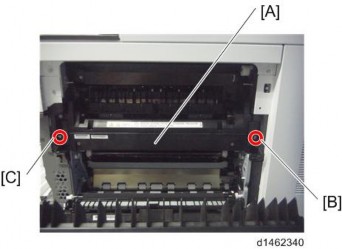
![]()
To attach the fusing unit, fasten the screws in the order [B] (rear), [C] (front).