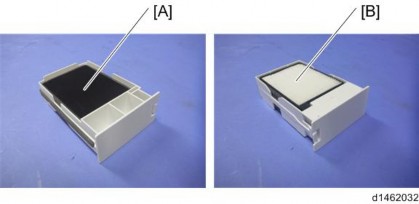HOME PAGE | < Previous | Contents | Next >
4.18 FANS/FILTERS
4.18.1 OZONE FILTER/DUST FILTER
Adjustment before replacing the dust filter
Before replacing the Dust filter, set SP3-701-132 to "1" and switch the power OFF. Then replace the Dust filter and switch the power ON.
Replacement
1. Pull out the ozone filter and dust filter [A].

2. Ozone filter[A], Dust filter [B]