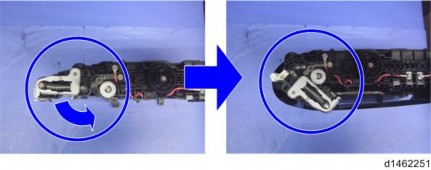HOME PAGE | < Previous | Contents | Next >
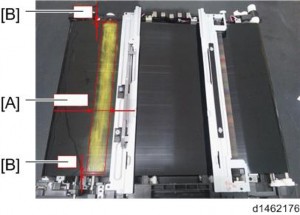
[A]: 20mm or more [B]: About 5mm
7. Attach the image transfer cleaning unit.
8. Rotate the image transfer belt about 10mm [A] in the reverse direction, then turn it forward one complete turn [B].
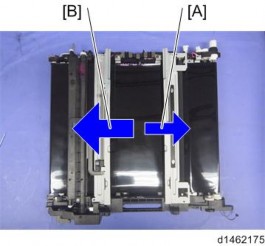
4.10.3 IMAGE TRANSFER BELT
1. Image transfer unit (page 4-65 "Image Transfer Unit")
2. Bracket [A] ![]() ×1)
×1)
3.
Image Transfer Unit
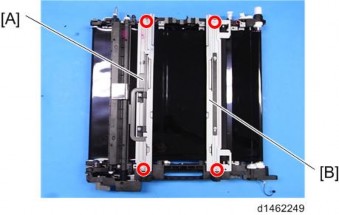
4. Image transfer cleaning unit (page 4-68 "Image Transfer Cleaning Unit")
Replacement and Adjustment
Replacement and Adjustment
Replacement and Adjustment
5. Remove the tension fixing frames [A] and [B] (front side: black, rear side: gray).
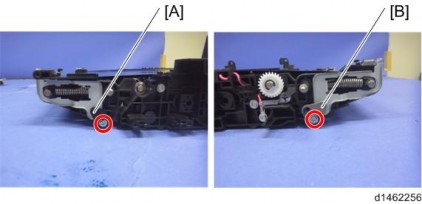
6. Position the image transfer unit with the front side underneath.

7. Release the tension, and remove the belt.