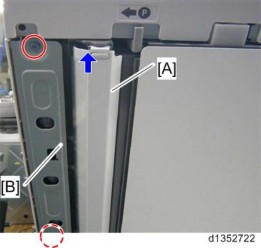HOME PAGE | < Previous | Contents | Next >
Procedure for the scanner
1. Remove the exposure glass, and peel off the sheet [A]

2. Wipe the exposure glass with alcohol, etc., so that no glue remains from the double-sided tape.
![]()
Remember that if any glue remains, it will cause a paper jam in the ADF.
4.6.12 MODIFYING THE SCANNER (CONTACT/CONTACTLESS) WHEN USING SPDF
When changing from contactless to contact original feed, some parts of the ADF and scanner must be replaced.
Procedure for the SPDF
1. Open the SPDF
2. Lower entrance guide unit [A] ![]() ×2)
×2)
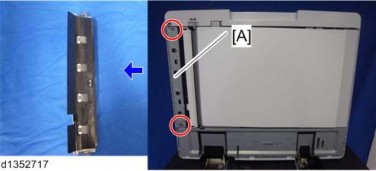
![]()
The part below the contactless lower entrance guide unit is black [A].
The part below the contact lower entrance guide unit is colorless and transparent [B].
Scanner Unit
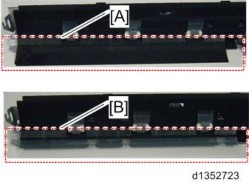
1. Document reader guide plate ![]() ×1)
×1)

![]()
Replacement and Adjustment
Replacement and Adjustment
Replacement and Adjustment
The part below the contactless document reader guide plate is black [A].
The part below the contact document reader guide plate is white [B].

2. Attach the contact document reader guide plate [A] ![]() ×1)
×1)
3. Attach the contact lower entrance guide unit [A] ![]() ×2)
×2)