HOME PAGE | < Previous | Contents | Next >
4.4.3 UPPER LEFT COVER
![]()
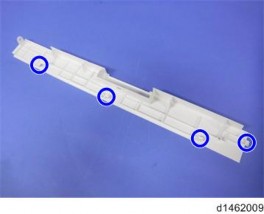
Each part enclosed by a blue circle has a tab. Be careful not to damage it when attaching and detaching.
Replacement and Adjustment
Replacement and Adjustment
Replacement and Adjustment
1. Open the front cover. (page 4-5 "Front Cover")
2. Paper exit tray (page 4-15 "Paper Exit Tray")
3. Upper left cover [A] ![]() ×1)
×1)
Slide the cover in the direction of the blue arrow.
