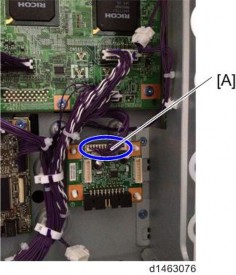HOME PAGE | < Previous | Contents | Next >
Optional Counter Interface Unit Type A
2.22 OPTIONAL COUNTER INTERFACE UNIT TYPE A
2.22.1 INSTALLATION PROCEDURE
![]()
When you install this option, switch the MFP’s power supply OFF, and unplug the power plug from the mains outlet.
If installed when the power is on, it will result in an electric shock or malfunction.
Key Counter
1. Rear right cover (page 4-11 "
Optional Counter Interface Unit Type A
Rear Right Cover")
Installation
Installation
Installation
2. After attaching the clamp provided, attach the counter interface board [A] ![]() ×4)
×4)
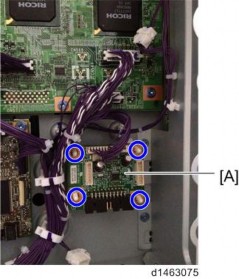
3. Connect the harness of the MFP to the upper connector (white/13 pin) [A].
![]()
Do not use the harness provided for the interface cable.