HOME PAGE | < Previous | Contents | Next >
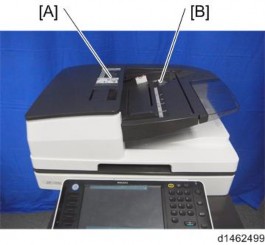
Set serial number on new BCU
1. Open the front cover.
1. Turn the power on. SC995-01 occurs immediately.
2. Make a note of the number that is displayed in SP5-811-005.
3. Enter the number that you noted in SP5-811-004.
4. Turn the power off.
5. Close the front cover
Adjust SP Settings
1. Turn the power ON.
2. Enter the SP values marked on the paper provided, in the following SP.
1. SP4-712-001: CIS GB Adj. Value: R
2. SP4-713-001: CIS GB Adj. Value: G
3. SP4-714-001: CIS GB Adj. Value: B
1. Adjust the registration for the SPDF.
SP6-006-010: ADF Adjustment L-Edge Regist (1-Pass): Front
SP6-006-011: ADF Adjustment L-Edge Regist (1-Pass): Rear
SP6-006-001: ADF Adjustment Side-to-Side Regist: Front
SP6-006-002: ADF Adjustment Side-to-Side Regist: Rear
2. If there is skew, loosen the fixing screw [A] and swivel the SPDF slightly to the left or right. Then tighten screw [A] and make a test copy to check that there is no skew.
Installation
Installation
Installation
SPDF DF3080
