Type: | Desktop type transceiver |
Circuit: | PSTN (max. 3ch.) PABX |
Connection: | Direct couple |
Original Size: | Book (Face down) Maximum Length: 432 mm [17 ins] Maximum Width: 297 mm [11.7 ins] ARDF (Face up) (Single-sided document) Length: 128 - 1200 mm [5.0 - 47.2 ins] Width: 105 - 297 mm [4.1 - 11.7 inch] (Double-sided document) Length: 128 - 432 mm [5.0 - 17 inch] Width: 105 - 297 mm [4.1 - 11.7 inch] |
Scanning Method: | Flat bed, with CCD |
Resolution: | G3 8 x 3.85 lines/mm (Standard) 8 x 7.7 lines/mm (Detail) 8 x 15.4 line/mm (Fine) See Note1 16 x15.4 line/mm (Super Fine) See Note 1 200 x 100 dpi (Standard) 200 x 200 dpi (Detail) 400 x 400 dpi (Super Fine) See Note 1 |
Transmission Time: | G3: 3 s at 28800 bps; Measured with G3 ECM using memory for an ITU-T #1 test document (Slerexe letter) at standard resolution |
Optional Expansion Memory required
Data Compression: | MH, MR, MMR, JBIG |
Protocol: | Group 3 with ECM |
Modulation: | V.34, V.33, V.17 (TCM), V.29 (QAM), V.27ter (PHM), V.8, V.21 (FSK) |
Data Rate: | G3: 33600/31200/28800/26400/24000/21600/ 19200/16800/14400/12000/9600/7200/4800/2400 bps Automatic fallback |
I/O Rate: | With ECM: 0 ms/line Without ECM: 2.5, 5, 10, 20, or 40 ms/line |
Memory Capacity: | SAF Standard: 4 MB With optional Expansion Memory: 28 MB (4 MB+ 24 MB) Page Memory Standard: 8 MB (Print: 4 MB + Scanner: 4 MB) With optional Expansion Memory: 16 MB (8 MB + 8 MB) (Print 8 MB + Scanner: 8 MB) |
FAX OPTION M19 (D3DV) FOR D243/D244
The following table shows the capabilities of each programmable items.
Item | Standard |
Quick Dial | 2000 |
Groups | 100 |
Destination per Group | 500 |
Destinations dialed from the ten-key pad overall | 500 |
Programs | 100 |
Auto Document | 6 |
Communication records for Journal stored in the memory | 200 |
Specific Senders | 30 |
The following table shows how the capabilities of the document memory will change after the Expansion Memory are installed.
Without the Expansion Memory | With the Expansion Memory | |
Memory Transmission file | 800 | 800 |
Maximum number of page for memory transmission | 1000 | 1000 |
Memory capacity for memory transmission (Note1) | 320 | 2240 |
FAX OPTION M19 (D3DV) FOR D243/D244
Measured using an ITU-T #1 test document (Slerexe letter) at the standard resolution, the auto image density mode and the Text mode.
Connectivity: | Local area network Ethernet 100base-Tx/10base-T Gigabit Ethernet 1000 Base-T IEEE802.11a/g, g (wireless LAN), |
Resolution: | 200 × 100 dpi (Standard resolution), 200 × 200 dpi (Detail resolution), 200 × 400 dpi (Fine resolution)*1, 400 × 400 dpi (Super Fine resolution)*1 |
Transmission Time: | 1 s (through a LAN to the server) Condition: ITU-T #1 test document (Selerexe Letter) MTF correction: OFF TTI: None Resolution: 200 x 100 dpi Communication speed: 10 Mbps Correspondent device: E-mail server Line conditions: No terminal access |
Document Size: | Maximum Original Size: A3/DLT. |
E-mail File Format: | Single/multi-part MIME conversion Image: TIFF-F (MH, MR, MMR) |
Protocol: | Transmission: SMTP, TCP/IP Reception: POP3, SMTP, IMAP4, TCP/IP |
To use 200 × 400 dpi and 400 × 400 dpi, IFAX SW01 Bit 2 and/or bit 4 must be set to “1”.
To use B4 and A3 width, IFAX SW00 Bit 1 (B4) and/or Bit 2 (A3) must be set to “1”.
Data Rate: | 1000 Mbps (1000 Base-T) 100 Mbps (100base-Tx) 10 Mbps (10base-T) |
Authentication Method: | SMTP-AUTH POP before SMTP A-POP |
Remark: | The machine must be set up as an e-mail client before installation. Any client PCs connected to the machine through a LAN must also be e-mail clients, or some features will not work (e.g. Autorouting). |
FAX OPTION M19 (D3DV) FOR D243/D244
Network: | Local Area Network Ethernet/10base-T, 100base-TX Gigabit Ethernet/1000 Base-T IEEE802.11a/g, g (wireless LAN) |
Scan line density: | 8 x 3.85 lines/mm, 200x100dpi (standard character), 8 x 7.7lines/mm, 200x200dpi (detail character), 8 x 15.4lines/mm (fine character: optional expansion memory required), 16 x 15.4lines/mm, 400x400dpi (super fine character: optional expansion memory required) |
Maximum Original size: | A3 or 11" x 17" (DLT) Custom: 297mm x 1200mm (11.7” x 47.3”) |
Maximum scanning size: | 297mm x 1200mm (11.7” x 47.3”) |
Transmission protocol: | Recommended: T.38 Annex protocol, TCP, UDP/IP communication, SIP (RFC 3261 compliant), H.323 v2 |
Compatible machines: | IP-Fax compatible machines |
IP-Fax transmission function: | Specify IP address and send faxes to an IP-Fax compatible fax through a network. Also capable of sending faxes from a G3 fax connected to a telephone line via a VoIP gateway. |
IP-Fax reception function: | Receive faxes sent from an IP-Fax compatible fax through a network. Also capable of receiving faxes from a G3 fax connected to a telephone line via a VoIP gateway. |
FAX OPTION M19 (D3DV) FOR D243/D244

Component | Code | No. | Remarks |
FCU | D3BV | 1 | Included with the fax unit |
GWFCU I/F | 5 | ||
Expansion Memory | D3BZ | 2 | Optional |
SG3 Board | D3BV | 3 | Included with optional G3 unit |
CCU I/F Board | 4 |
R EVI SIO N HIS TORY | ||
Page | Date | Added/ Updated/ New |
None | ||
PAPER SENSOR 1
BOARD 6
CONTROLLER BOARD 6
1 BIN TRAY BN3110 (D3CQ) 7
PARTS LAYOUT 7
MECHANISM 9
Paper detection display 9
Paper exit roller drive mechanism 9
Paper ejection mechanism 9
SM i D3CQ
This manual uses several symbols and abbreviations. The meaning of those symbols and abbreviations are as follows:
Symbol | What it means |
| Clip ring |
| Screw |
| Connector |
| Clamp |
| E-ring |
| Flat Flexible Cable |
| Timing Belt |
SEF | Short Edge Feed [A] |
LEF | Long Edge Feed [B] |
K | Black |
C | Cyan |
M | Magenta |
Y | Yellow |
B/W, BW | Black and White |
FC | Full color |

Adobe, Acrobat, PageMaker, PostScript, and PostScript 3 are either registered trademarks or trademarks of Adobe Systems Incorporated in the United States and/or other countries.
The Bluetooth® word mark and logos are registered trademarks owned by Bluetooth SIG, Inc. and any use of such marks by Ricoh Company, Ltd. is under license.
Firefox and Thunderbird are registered trademarks of the Mozilla Foundation. Google, Android, and Chrome are trademarks of Google Inc.
iOS® is a registered trademark or trademark of Cisco Systems, Inc. and/or its affiliates in the United States and certain other countries.
Java is a registered trademark of Oracle and/or its affiliates.
JAWS® is a registered trademark of Freedom Scientific, Inc., St. Petersburg, Florida and/or other countries.
Kerberos is a trademark of the Massachusetts Institute of Technology (MIT). Linux is a registered trademark of Linus Torvalds.
Macintosh, OS X, Bonjour, Safari, and TrueType are trademarks of Apple Inc., registered in the
U.S. and other countries.
Microsoft, Windows, Windows Server, Windows Vista, Internet Explorer, and Outlook are either registered trademarks or trademarks of Microsoft Corp. in the United States and/or other countries.
PictBridge is a trademark.
QR Code is a registered trademark of DENSO WAVE INCORPORATED in Japan and in other countries.
"Red Hat" is a registered trademark of Red Hat, Inc. The SD and SD logo are trademarks of SD-3C, LLC. UNIX is a registered trademark of The Open Group.
UPnP is a trademark of UPnP Implementers Corporation.

This product includes RSA BSAFE® Cryptographic software of EMC Corporation. RSA and BSAFE are registered trademarks or trademarks of EMC Corporation in the United States and other countries.
The proper names of Internet Explorer 6, 7, and 8 are as follows:
Microsoft® Internet Explorer® 6
Windows® Internet Explorer® 7
Windows® Internet Explorer® 8
The proper names of the Windows operating systems are as follows:
The product names of Windows Vista are as follows: Microsoft® Windows Vista® Ultimate
Microsoft® Windows Vista® Business Microsoft® Windows Vista® Home Premium Microsoft® Windows Vista® Home Basic Microsoft® Windows Vista® Enterprise
The product names of Windows 7 are as follows: Microsoft® Windows® 7 Home Premium Microsoft® Windows® 7 Professional
Microsoft® Windows® 7 Ultimate Microsoft® Windows® 7 Enterprise
The product names of Windows 8 are as follows: Microsoft® Windows® 8
Microsoft® Windows® 8 Pro Microsoft® Windows® 8 Enterprise
The product names of Windows 8.1 are as follows: Microsoft® Windows® 8.1
Microsoft® Windows® 8.1 Pro Microsoft® Windows® 8.1 Enterprise
The product names of Windows 10 are as follows: Microsoft® Windows® 10 Home Premium Microsoft® Windows® 10 Pro
Microsoft® Windows® 10 Enterprise Microsoft® Windows® 10 Education
The product names of Windows Server 2003 are as follows: Microsoft® Windows Server® 2003 Standard Edition Microsoft® Windows Server® 2003 Enterprise Edition
The product names of Windows Server 2003 R2 are as follows: Microsoft® Windows Server® 2003 R2 Standard Edition Microsoft® Windows Server® 2003 R2 Enterprise Edition
The product names of Windows Server 2008 are as follows:
Microsoft® Windows Server® 2008 Standard Microsoft® Windows Server® 2008 Enterprise
The product names of Windows Server 2008 R2 are as follows: Microsoft® Windows Server® 2008 R2 Standard
Microsoft® Windows Server® 2008 R2 Enterprise
The product names of Windows Server 2012 are as follows: Microsoft® Windows Server® 2012 Foundation
Microsoft® Windows Server® 2012 Essentials Microsoft® Windows Server® 2012 Standard
The product names of Windows Server 2012 R2 are as follows: Microsoft® Windows Server® 2012 R2 Foundation
Microsoft® Windows Server® 2012 R2 Essentials Microsoft® Windows Server® 2012 R2 Standard
Other product names used herein are for identification purposes only and might be trademarks of their respective companies. We disclaim any and all rights to those marks.
Microsoft product screen shots reprinted with permission from Microsoft Corporation.
1 BIN TRAY BN3110 (D3CQ)
Unlock the lever [A], and then open the right door [B].

Small cover [A]

Proximity sensor cover [A]

There are three tabs at the positions of the red arrows.
Tilt the operation panel [B], and then remove the proximity sensor cover [A].

Paper exit tray [A]

Left upper cover [A]

1 BIN TRAY BN3110 (D3CQ)
Left rear cover [A] (hook×1)

Remove the cover [A] carefully in accordance with the notes described below.


Do not twist the cover to remove the cover as shown below. Otherwise, some hooks inside the cover may be broken.
Lift up the cover [A] vertically to remove the cover as shown below.

1 bin tray [A] ![]() ×1)
×1)

1 bin tray unit [A] ![]() ×1,
×1, ![]() ×2)
×2)

1 BIN TRAY BN3110 (D3CQ)
Paper sensor [A] ![]() ×1)
×1)

1 bin tray unit (page 1)
Controller board [A] ![]() ×1,
×1,![]() ×3)
×3)

1 BIN TRAY BN3110 (D3CQ)
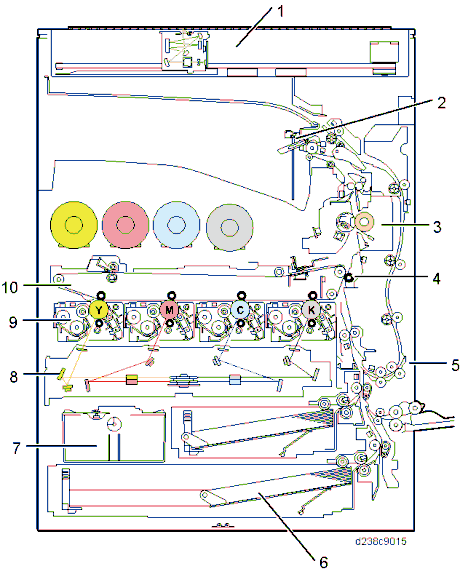
No. | Description | No. | Description |
1 | LED | 3 | Paper exit roller |
2 | Paper tray | 4 | Paper sensor |
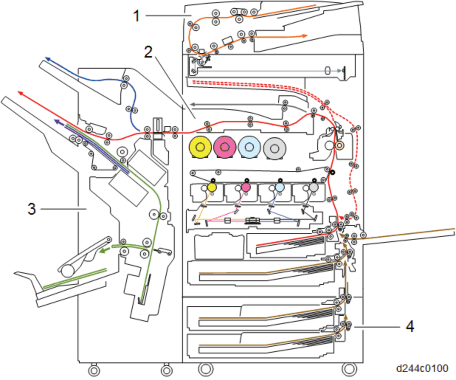
No. | Description | No. | Description |
1 | Paper sensor | 3 | LED |
2 | Controller board |
1 BIN TRAY BN3110 (D3CQ)
Paper detection display
The paper sensor is located in the 1 bin unit. When paper is detected, the LED lights up.
Paper exit roller drive mechanism
The 1 bin paper exit roller is driven by the main motor through a gear and timing belt.
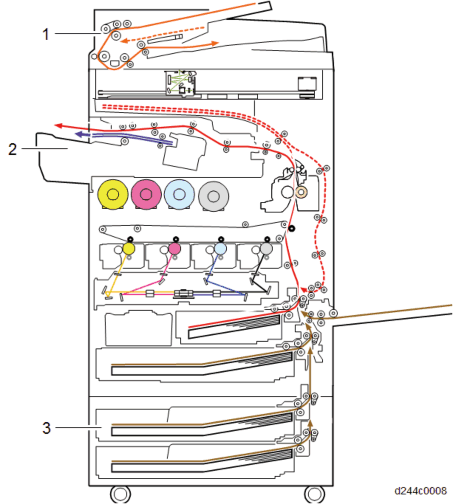
Paper ejection mechanism
Paper transported from the mainframe’s paper exit is ejected to the 1 bin tray by the paper exit roller.
REVISION H IST ORY | ||
Page | Date | Added/ Updated/ New |
None | ||
DRIVE MOTOR UNIT 1
PAPER EXIT SENSOR 4
RELAY TRANSPORT SENSOR 7
PAPER EXIT TRAY SET SWITCH 8
RELAY TRANSPORT UNIT SET SWITCH 9
BRIDGE UNIT BU3070 (D685) 10
PARTS LAYOUT 10
MECHANISM 12
Drive Mechanism 12
Paper Transport Mechanism 12
SM i D685
This manual uses several symbols and abbreviations. The meaning of those symbols and abbreviations are as follows:
Symbol | What it means |
| Clip ring |
| Screw |
| Connector |
| Clamp |
| E-ring |
| Flat Flexible Cable |
| Timing Belt |
SEF | Short Edge Feed [A] |
LEF | Long Edge Feed [B] |
K | Black |
C | Cyan |
M | Magenta |
Y | Yellow |
B/W, BW | Black and White |
FC | Full color |
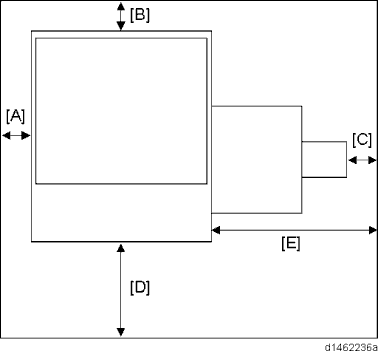
Adobe, Acrobat, PageMaker, PostScript, and PostScript 3 are either registered trademarks or trademarks of Adobe Systems Incorporated in the United States and/or other countries.
The Bluetooth® word mark and logos are registered trademarks owned by Bluetooth SIG, Inc. and any use of such marks by Ricoh Company, Ltd. is under license.
Firefox and Thunderbird are registered trademarks of the Mozilla Foundation. Google, Android, and Chrome are trademarks of Google Inc.
iOS® is a registered trademark or trademark of Cisco Systems, Inc. and/or its affiliates in the United States and certain other countries.
Java is a registered trademark of Oracle and/or its affiliates.
JAWS® is a registered trademark of Freedom Scientific, Inc., St. Petersburg, Florida and/or other countries.
Kerberos is a trademark of the Massachusetts Institute of Technology (MIT). Linux is a registered trademark of Linus Torvalds.
Macintosh, OS X, Bonjour, Safari, and TrueType are trademarks of Apple Inc., registered in the
U.S. and other countries.
Microsoft, Windows, Windows Server, Windows Vista, Internet Explorer, and Outlook are either registered trademarks or trademarks of Microsoft Corp. in the United States and/or other countries.
PictBridge is a trademark.
QR Code is a registered trademark of DENSO WAVE INCORPORATED in Japan and in other countries.
"Red Hat" is a registered trademark of Red Hat, Inc. The SD and SD logo are trademarks of SD-3C, LLC. UNIX is a registered trademark of The Open Group.
UPnP is a trademark of UPnP Implementers Corporation.

This product includes RSA BSAFE® Cryptographic software of EMC Corporation. RSA and BSAFE are registered trademarks or trademarks of EMC Corporation in the United States and other countries.
The proper names of Internet Explorer 6, 7, and 8 are as follows:
Microsoft® Internet Explorer® 6
Windows® Internet Explorer® 7
Windows® Internet Explorer® 8
The proper names of the Windows operating systems are as follows:
The product names of Windows Vista are as follows: Microsoft® Windows Vista® Ultimate
Microsoft® Windows Vista® Business Microsoft® Windows Vista® Home Premium Microsoft® Windows Vista® Home Basic Microsoft® Windows Vista® Enterprise
The product names of Windows 7 are as follows: Microsoft® Windows® 7 Home Premium Microsoft® Windows® 7 Professional
Microsoft® Windows® 7 Ultimate Microsoft® Windows® 7 Enterprise
The product names of Windows 8 are as follows: Microsoft® Windows® 8
Microsoft® Windows® 8 Pro Microsoft® Windows® 8 Enterprise
The product names of Windows 8.1 are as follows: Microsoft® Windows® 8.1
Microsoft® Windows® 8.1 Pro Microsoft® Windows® 8.1 Enterprise
The product names of Windows 10 are as follows: Microsoft® Windows® 10 Home Premium Microsoft® Windows® 10 Pro
Microsoft® Windows® 10 Enterprise Microsoft® Windows® 10 Education
The product names of Windows Server 2003 are as follows: Microsoft® Windows Server® 2003 Standard Edition Microsoft® Windows Server® 2003 Enterprise Edition
The product names of Windows Server 2003 R2 are as follows: Microsoft® Windows Server® 2003 R2 Standard Edition Microsoft® Windows Server® 2003 R2 Enterprise Edition
The product names of Windows Server 2008 are as follows:
Microsoft® Windows Server® 2008 Standard Microsoft® Windows Server® 2008 Enterprise
The product names of Windows Server 2008 R2 are as follows: Microsoft® Windows Server® 2008 R2 Standard
Microsoft® Windows Server® 2008 R2 Enterprise
The product names of Windows Server 2012 are as follows: Microsoft® Windows Server® 2012 Foundation
Microsoft® Windows Server® 2012 Essentials Microsoft® Windows Server® 2012 Standard
The product names of Windows Server 2012 R2 are as follows: Microsoft® Windows Server® 2012 R2 Foundation
Microsoft® Windows Server® 2012 R2 Essentials Microsoft® Windows Server® 2012 R2 Standard
Other product names used herein are for identification purposes only and might be trademarks of their respective companies. We disclaim any and all rights to those marks.
Microsoft product screen shots reprinted with permission from Microsoft Corporation.
BRIDGE UNIT BU3070 (D685)
Separate the finisher, and remove the connecting bracket.
Bridge unit [A] ![]() ×2).
×2).
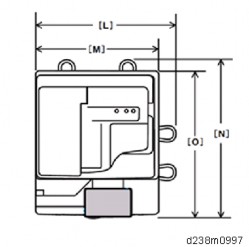
Drive motor unit cover [A] ![]() ×2).
×2).

Bridge unit rear cover [A] ![]() ×1).
×1).

BRIDGE UNIT BU3070 (D685)
Drive motor unit [A]


Bridge unit (page 1)
Drive motor unit cover (page 1)
Bridge unit rear cover (page 1)
Paper exit tray [A]
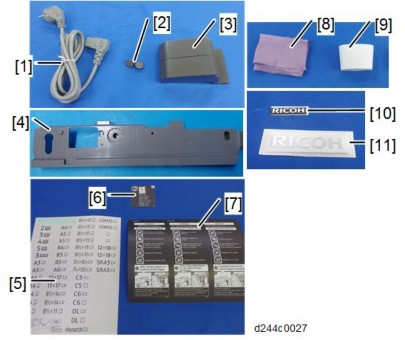
Paper exit cover [A] ![]() ×1)
×1)

BRIDGE UNIT BU3070 (D685)
Relay transport unit [A] ![]() ×1,
×1,![]() ×1,
×1,![]() ×1)
×1)
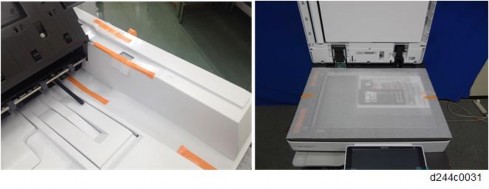
Relay transport unit cover [A] ![]() ×4)
×4)

Guide plate [A]
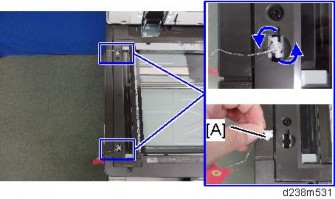
Guide plate [A] ![]() ×1)
×1)
Paper exit sensor [A] ( ×1)

BRIDGE UNIT BU3070 (D685)
Bridge unit (page 1)
Place the unit upside down.

Relay transport sensor [A] ![]() ×1)
×1)
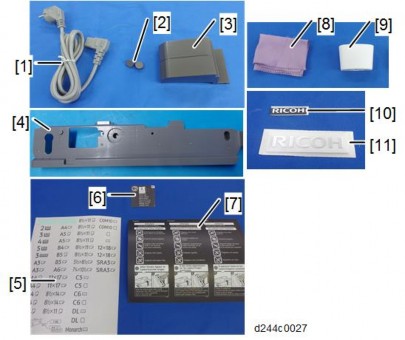
Paper exit tray (page 4)
Paper exit tray set switch cover [A]

Paper exit tray set switch [A] ![]() ×1)
×1)

BRIDGE UNIT BU3070 (D685)
Bridge Unit (page 1)
Open the relay transport unit cover [A].
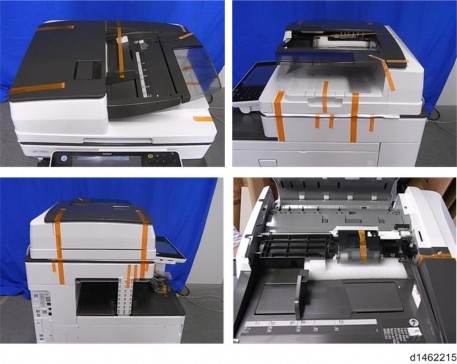
Relay transport unit set switch cover [A]

Relay transport unit set switch [A] ![]() ×1)
×1)


No. | Description | No. | Description |
1 | Paper exit roller | 6 | Relay transport sensor |
2 | Paper exit sensor | 7 | Transport roller 2 |
3 | Relay junction gate | 8 | Transport roller 3 |
4 | Relay transport unit set switch | 9 | Paper exit tray set switch |
5 | Transport roller 1 |
BRIDGE UNIT BU3070 (D685)

No. | Description | No. | Description |
1 | Drive motor | 5 | Relay junction gate solenoid |
2 | Controller board | 6 | Relay transport unit set switch |
3 | Relay transport sensor | 7 | Paper exit tray set switch |
4 | Paper exit sensor |
Drive Mechanism
The paper exit roller and transport rollers 1-3 are driven by the relay drive motor through gears and a timing belt.

Paper Transport Mechanism
Paper transported from the main printer paper exit is changed over between the relay paper exit tray and relay transport unit by the relay junction gate.
Paper is output to the relay paper exit tray by a paper exit roller. The paper exit sensor in the paper exit transport path detects paper jams.
On the other hand, paper sent to the relay transport unit is sent to the finisher by the transport rollers. The relay sensor in the relay transport path adjusts the timing of feed to the finisher, and detects paper jams.

REVISION H IST ORY | ||
Page | Date | Added/ Updated/ New |
None | ||
MAIN UNIT 1
INTERNAL FINISHER 1
EXTERIOR COVERS AND TRAYS 3
FINISHER FRONT COVER 3
FINISHER UPPER COVER 4
FINISHER REAR COVER 4
PAPER EXIT TRAY 5
PAPER EXIT COVER 6
BOARD 7
CONTROLLER BOARD 7
SENSORS 9
ENTRANCE SENSOR 9
PAPER EXIT FULL SENSOR 10
STACK HEIGHT LEVER HP SENSOR 11
PAPER SURFACE SENSOR 11
TRANSPORT SENSOR 12
POSITIONING ROLLER HOME POSITION SENSOR 13
PAPER EXIT GUIDE PLATE HOME POSITION SENSOR 14
SHIFT ROLLER HOME POSITION SENSOR 15
STAPLER HOME POSITION SENSOR 16
JOGGER FENCE HOME POSITION SENSOR (FRONT) 18
JOGGER FENCE HOME POSITION SENSOR (REAR) 19
STAPLER TRAY JAM SENSOR 20
PAPER SENSOR 21
MOTORS 22
ENTRANCE MOTOR 22
TRAY LIFT MOTOR 23
STACK HEIGHT LEVER MOTOR 24
PAPER EXIT GUIDE PLATE MOTOR 24
POSITIONING ROLLER MOTOR 25
SHIFT MOTOR 26
SM i D690
STAPLER RETREAT MOTOR 28
JOGGER FENCE MOTOR (FRONT / REAR) 30
TRANSPORT MOTOR 31
PAPER EXIT MOTOR 32
STAPLER UNIT 34
INTERNAL FINISHER SR3130 (D690) 37
PARTS LAYOUT 37
MECHANISM 44
Straight paper ejection mechanism 44
Shift eject mechanism 45
Staple eject mechanism 46
Paper press mechanism 50
Tray drive mechanism 50
Tray full detection mechanism 50
D690 ii SM
This manual uses several symbols and abbreviations. The meaning of those symbols and abbreviations are as follows:
Symbol | What it means |
| Clip ring |
| Screw |
| Connector |
| Clamp |
| E-ring |
| Flat Flexible Cable |
| Timing Belt |
SEF | Short Edge Feed [A] |
LEF | Long Edge Feed [B] |
K | Black |
C | Cyan |
M | Magenta |
Y | Yellow |
B/W, BW | Black and White |
FC | Full color |

Adobe, Acrobat, PageMaker, PostScript, and PostScript 3 are either registered trademarks or trademarks of Adobe Systems Incorporated in the United States and/or other countries.
The Bluetooth® word mark and logos are registered trademarks owned by Bluetooth SIG, Inc. and any use of such marks by Ricoh Company, Ltd. is under license.
Firefox and Thunderbird are registered trademarks of the Mozilla Foundation. Google, Android, and Chrome are trademarks of Google Inc.
iOS® is a registered trademark or trademark of Cisco Systems, Inc. and/or its affiliates in the United States and certain other countries.
Java is a registered trademark of Oracle and/or its affiliates.
JAWS® is a registered trademark of Freedom Scientific, Inc., St. Petersburg, Florida and/or other countries.
Kerberos is a trademark of the Massachusetts Institute of Technology (MIT). Linux is a registered trademark of Linus Torvalds.
Macintosh, OS X, Bonjour, Safari, and TrueType are trademarks of Apple Inc., registered in the
U.S. and other countries.
Microsoft, Windows, Windows Server, Windows Vista, Internet Explorer, and Outlook are either registered trademarks or trademarks of Microsoft Corp. in the United States and/or other countries.
PictBridge is a trademark.
QR Code is a registered trademark of DENSO WAVE INCORPORATED in Japan and in other countries.
"Red Hat" is a registered trademark of Red Hat, Inc. The SD and SD logo are trademarks of SD-3C, LLC. UNIX is a registered trademark of The Open Group.
UPnP is a trademark of UPnP Implementers Corporation.
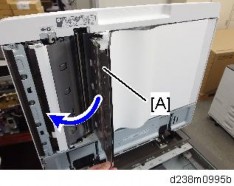
This product includes RSA BSAFE® Cryptographic software of EMC Corporation. RSA and BSAFE are registered trademarks or trademarks of EMC Corporation in the United States and other countries.
The proper names of Internet Explorer 6, 7, and 8 are as follows:
Microsoft® Internet Explorer® 6
Windows® Internet Explorer® 7
Windows® Internet Explorer® 8
The proper names of the Windows operating systems are as follows:
The product names of Windows Vista are as follows: Microsoft® Windows Vista® Ultimate
Microsoft® Windows Vista® Business Microsoft® Windows Vista® Home Premium Microsoft® Windows Vista® Home Basic Microsoft® Windows Vista® Enterprise
The product names of Windows 7 are as follows: Microsoft® Windows® 7 Home Premium Microsoft® Windows® 7 Professional
Microsoft® Windows® 7 Ultimate Microsoft® Windows® 7 Enterprise
The product names of Windows 8 are as follows: Microsoft® Windows® 8
Microsoft® Windows® 8 Pro Microsoft® Windows® 8 Enterprise
The product names of Windows 8.1 are as follows: Microsoft® Windows® 8.1
Microsoft® Windows® 8.1 Pro Microsoft® Windows® 8.1 Enterprise
The product names of Windows 10 are as follows: Microsoft® Windows® 10 Home Premium Microsoft® Windows® 10 Pro
Microsoft® Windows® 10 Enterprise Microsoft® Windows® 10 Education
The product names of Windows Server 2003 are as follows: Microsoft® Windows Server® 2003 Standard Edition Microsoft® Windows Server® 2003 Enterprise Edition
The product names of Windows Server 2003 R2 are as follows: Microsoft® Windows Server® 2003 R2 Standard Edition Microsoft® Windows Server® 2003 R2 Enterprise Edition
The product names of Windows Server 2008 are as follows:
Microsoft® Windows Server® 2008 Standard Microsoft® Windows Server® 2008 Enterprise
The product names of Windows Server 2008 R2 are as follows: Microsoft® Windows Server® 2008 R2 Standard
Microsoft® Windows Server® 2008 R2 Enterprise
The product names of Windows Server 2012 are as follows: Microsoft® Windows Server® 2012 Foundation
Microsoft® Windows Server® 2012 Essentials Microsoft® Windows Server® 2012 Standard
The product names of Windows Server 2012 R2 are as follows: Microsoft® Windows Server® 2012 R2 Foundation
Microsoft® Windows Server® 2012 R2 Essentials Microsoft® Windows Server® 2012 R2 Standard
Other product names used herein are for identification purposes only and might be trademarks of their respective companies. We disclaim any and all rights to those marks.
Microsoft product screen shots reprinted with permission from Microsoft Corporation.
Main Unit
INTERNAL FINISHER SR3130 (D690)
Disconnect the interface cable connected to the main machine.
Open the front cover [A]
Left upper cover [A] ( ×1)
3.
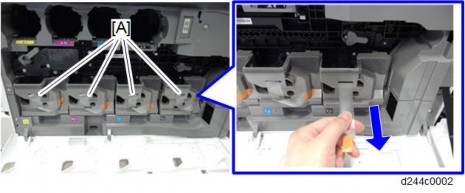
Left rear cover [A] ![]() ×2, hook×1)
×2, hook×1)
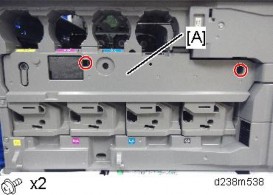
SM 1 D690
Main Unit
Internal finisher [A] ![]() ×1)
×1)
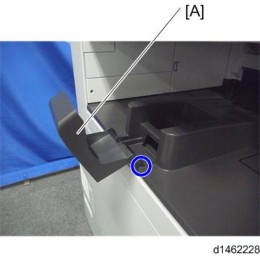
Bridge guide plate [A] ![]() ×2)
×2)
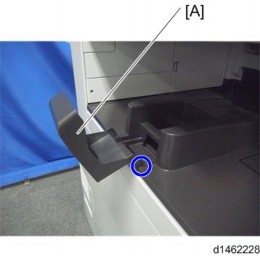
D690 2 SM