Blank Margin
If the leading edge/side-to-side registration cannot be adjusted within specifications, adjust the leading/left side edge blank margin.

Replacement and Adjustment
Check the trailing edge [A], right edge [B], leading edge [C] and left edge [D] blank margins, and adjust them with the following SP modes.
SP No. | Specification | |
Leading Edge | SP2-103-1 | 3.0 mm [0.0 to 9.0 mm] |
Trailing Edge | SP2-103-2 | |
Left | SP2-103-3 | 2.0 mm [0.0 to 9.0 mm] |
Right | SP2-103-4 | |
Duplex: Trailing Edge: L Size: Plain | SP2-103-5 | 1.0 mm [0.0 to 4.0 mm] |
Duplex: Trailing Edge: M Size: Plain | SP2-103-6 | 0.8 mm [0.0 to 4.0 mm] |
Duplex: Trailing Edge: S Size: Plain | SP2-103-7 | 0.6 mm [0.0 to 4.0 mm] |
Duplex: Left: Plain | SP2-103-8 | 0.3 mm [0.0 to 1.5 mm] |
Duplex: Right: Plain | SP2-103-9 |
SP No. | Specification | |
Duplex: Trailing Edge: L Size: Thick | SP2-103-10 | 0.8 mm [0.0 to 4.0 mm] |
Duplex: Trailing Edge: M Size: Thick | SP2-103-11 | 0.6 mm [0.0 to 4.0 mm] |
Duplex: Trailing Edge: S Size: Thick | SP2-103-12 | 0.4 mm [0.0 to 4.0 mm] |
Duplex: Left: Thick | SP2-103-13 | 0.1 mm [0.0 to 1.5 mm] |
Duplex: Right: Thick | SP2-103-14 |
L Size: Paper length is 297.1 mm or more.
M Size: Paper length is 216.1 to 297 mm
S Size: Paper length is 216 mm or less.
Main Scan Magnification
Use SP2-109-001 no 5 (Grid Pattern) to print a single dot pattern.
Check magnification, and then SP2-102 (Magnification Adjustment Main Scan) to adjust magnification if required. Specification: ±2%.
Parallelogram Image Adjustment
Do the following procedure if a parallelogram prints while adjusting the printing registration or printing margin using a trimming area pattern.
The following procedure should be done after adjusting the side-to-side registration for each paper tray station.
Use SP2-109-1 No. 14 (Trimming Area) to determine whether a parallelogram image appears. If the parallelogram pattern appears, perform the following procedure.

Laser unit [A]
Replacement and Adjustment
Bracket [B] ![]() x2)
x2)
Install adjustment cam [C] (P/N: A2309003).
Secure positioning pin [D] (P/N A2309004) with the two screws removed with the bracket [B]. Do not tighten the screws at this time.
To adjust the position of the laser unit [E]
Adjust the laser unit position by turning the adjustment cam. (See the illustration above.)
Tighten the adjustment bracket.
Print the trimming area pattern to check the image. If the results are not satisfactory, repeat steps 5-1) to 5-3).
Before doing the following scanner adjustments, perform or check the printing registration/side-to-side adjustment and the blank margin adjustment.
Use the S5S test chart to perform the following adjustments.
Registration: Platen Mode

Place the test chart on the exposure glass and make a copy from one of the feed stations.
Check the leading edge [A] and side-to-side [B] registration, and adjust them with the following SP modes if necessary.
SP No. | Specification | |
Leading Edge | SP4-010-1 | 0 ±2.0 mm |
Side-to-side | SP4-011-1 | 0 ±2.5 mm |
Magnification
Use the S5S test chart to perform the following adjustment.
Sub Scan Magnification

Replacement and Adjustment
Place the test chart on the exposure glass and make a copy from one of the feed stations.
Check the magnification ratio. Use SP4-008 (Scanner Sub Scan Magnification) to adjust if necessary. Specification: ±0.9%.
Copy Adjustments: Printing/Scanning
Rev. 12/27/2012
Registration

Make a temporary test chart as shown above using A3/DLT paper.
Place the temporary test chart on the ADF and make a copy from one of the feed stations.
Check the registration, and adjust using the following SP modes if necessary.
SP No. | Specification | |
Side-to-side: 1st side | SP6-006-1 | 0.0 mm ±3 mm |
Side-to-side: 2nd side | SP6-006-2 | |
Leading Edge | SP6-006-3 | 0.0 mm ±5 mm |
Leading Edge: 1st side | SP6-006-5 | 0.0 mm ±3 mm |
Leading Edge: 2nd side | SP6-006-6 | 0.0 mm ±2.5 mm |
Trailing Erase edge: | SP6-006-7 | 0.0 mm ±10.0 mm |
After clearing the memory, replacing the operation panel or NVRAM, or if the touch panel detection function is not working correctly, follow this procedure to calibrate the touch screen.
Do not attempt to use items [2] to [7] on the Self-Diagnostic Menu. These items are for design use only.
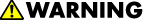
Replacement and Adjustment
Press ![]() , "1", "9", "9", "3", and then press
, "1", "9", "9", "3", and then press ![]() 5 times to open the Self-Diagnostics menu.
5 times to open the Self-Diagnostics menu.
On the touch screen press "Touch Screen Adjust" (or press "1").
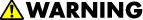
Use a pointed (not sharp!) tool to press the upper left mark ![]() .
.
Press the lower right mark ![]() after it appears.
after it appears.
Touch a few spots on the touch panel to confirm that the marker (+) appears exactly where the screen is touched.
If the + mark does not appear where the screen is touched, press Cancel and repeat from Step 2.
When you are finished, press [#] OK on the screen (or press ![]() ).
).
Touch [#] Exit on the screen to close the Self-Diagnostic menu and save the calibration settings.
RE V IS ION H IST ORY | ||
Page | Date | Added/ Updated/ New |
None | ||
![]()
Never turn off the main power switch when the power LED is lit or flashing. To avoid damaging the hard disk or memory, press the operation switch to switch the power off, wait for the power LED to go off, and then switch the main power switch off.
![]()
The main power LED lights or flashes while the platen cover or ARDF is open, while the main machine is communicating with a facsimile or the network server, or while the machine is accessing the hard disk or memory for reading or writing data.
The service program (SP) mode is used to check electrical data, change modes, and adjust values.
![]()
Service Tables
Never turn off the main power switch when the power LED is lit or flashing. To avoid damaging the hard disk or memory, press the operation switch to switch the power off, wait for the power LED to go off, and then switch the main power switch off.
Service Mode Lock/Unlock
At locations where the machine contains sensitive data, the customer engineer cannot operate the machine until the Administrator turns the service mode lock off. This function makes sure that work on the machine is always done with the permission of the Administrator.
If you cannot go into the SP mode, ask the Administrator to log in with the User Tool and then set "Service Mode Lock" to OFF. After he or she logs in:
[User Tools] > System Settings > Administrator Tools > Service Mode Lock > OFF
This unlocks the machine and lets you get access to all the SP codes.
The service technician can do servicing on the machine and turn the machine off and on. It is not necessary to ask the Administrator to log in again each time the machine is turned on.
If you must use the printer bit switches, go into the SP mode and set SP5169 to "1".
After machine servicing is completed:
Change SP5169 from "1" to "0".
Turn the machine off and on.
Tell the administrator that you completed servicing the machine.
The administrator will then set the "Service Mode Lock" to ON.
Please note these general changes in this section:
Group 8(Data Log 2) is a new group of counters.
Along with the addition of Group 8, many of the Group 7 counters have been removed.
Service Table Key
Notation | What it means |
[range / default / step] | Example: [-9 to +9 / 0 / 0.1 mm step]. The setting can be adjusted in the range ±9, value reset to +3.0 after an NVRAM reset, and the value can be changed in 0.1 mm steps with each key press. |
* | Value stored in NVRAM. After a RAM reset, this default value (factory setting) is restored. |
DFU | Denotes "Design or Factory Use". Do not change this value. |
Japan only | The feature or item is for Japan only. Do not change this value. |
C2b | D129 |
C2c | D130 |
SSP | This denotes a "Special Service Program" mode. |
There are the most commonly used SP codes in the "Main SP Tables - 1 to - 9" of "Main Chapters".
See "Appendices" for the following information:
System SP Tables
Printer SP Tables
Service Tables
Scanner SP Tables
1001* | Leading Edge Registration | |
Adjusts the leading edge registration by changing the registration clutch operation timing. | ||
001 | Tray: Plain | [–9 to 9/ 0 / 0.1 mm step] |
002 | Tray: Thick 1 | |
003 | Tray: Thick 2 | |
004 | By-pass: Plain | |
005 | By-pass: Thick 1 | |
006 | By-pass: Thick 2 | |
007 | Duplex: Plain | |
008 | Duplex: Thick 1 | |
1002* | Side-to-Side Registration | |
Adjusts the side to side registration by changing the laser main scan start position for each mode. | ||
001 | By-pass | [–4 to 4/ 0 / 0.1 mm step] |
002 | Tray 1 | |
003 | Tray 2 | |
004 | Tray 3 | |
005 | Tray 4 | |
006 | LCT | |
007 | Duplex | |
1003* | Registration Buckle Adjustment | |
Adjusts the paper feed motor timing. Paper feed motor timing determines the amount of paper buckle at Registration. (A "+" setting causes more buckling.) | ||
001 | Tray 1: Plain | [-9 to 5 / -4 / 1 mm step] |
002 | Tray 1: Thick 1 | |
003 | Tray 1: Thick 2 | |
004 | Tray 2, 3, 4: Plain | |
005 | Tray 2, 3, 4: Thick1 | |
006 | Tray 2, 3, 4: Thick2 | |
007 | By-pass: Plain | [-9 to 5 / -2 /1 mm step] |
008 | By-pass: Thick 1 | |
009 | By-pass: Thick 2 | |
010 | Duplex: Plain | [-9 to 5 / -4 / 1 mm step] |
011 | Duplex: Thick 1 | [-9 to 5 / -3 / 1 mm step] |
012 | LCT: Plain | [-9 to 5 / -4 / 1 mm step] |
013 | LCT: Thick1 | |
014 | LCT: Thick2 | |
Service Tables
1007* | By-pass Paper Size Detection | |
Controls paper size detection for the by-pass feed table. | ||
001 | Detection Timing | [-15 to 15 / 0 / 5 mm step] |
002 | LG Detection | [0 to 1 / 0 / 1] 0: LTSEF, 1: LG |
1105* | Fusing Temperature Adjustment | ||
Allows adjustment of the hot roller temperature at the center and ends of the roller for the quality or thickness of the paper. The hot roller in this machine has two fusing lamps: one heats the center of the roller, the other heats both ends. Each fusing lamp can be adjusted separately. The "re-load temperature" is the "print ready temperature". When the fusing temperature exceeds this setting, the machine can operate. Do not set up a re-load temperature (Re-load Temp. = Fusing. Temp – SP Value.) that is higher than the SP1-105-2 setting. | |||
001 | Roller Center | C2b: [100 to 170 / 140 / 1 deg] C2c: [100 to 170 / 150 / 1 deg] | |
Adjusts the fusing temperature at the center of the hot roller. | |||
002 | Roller Ends | C2b: [100 to 170 / 145 / 1 deg] C2c: [100 to 170 / 155 / 1 deg] | |
Adjusts the fusing temperature at the ends of the hot roller. | |||
003 | Re-load Temp. Minus: Roller Center | [0 to 60 / 0 / 1 deg] | |
Sets the reload temperature for the center of the hot roller. This setting depends on the target temperature. Reload temp. = Target Temp – This SP Setting
| |||
004 | Re-load Temp. Minus: Roller Ends | [0 to 60 / 0 / 1 deg] | |
Sets the reload temperature for the ends of the hot roller. This setting depends on the target temperature. Reload temp. = Target Temp – This SP Setting
| |||
005 to 022 | The following SPs adjust the fusing temperature at the center or ends of the hot roller for each paper type. | ||
Do not set a temperature that is higher than the setting for SP1105 1 (Roller Center: Trays)
Do not set a temperature that is higher than the setting for SP1105 2 (Roller Ends: Trays)
005 | Roller Center: M-Thick | C2b: [100 to 170 / 145 / 1 deg] C2c: [100 to 170 / 155 / 1 deg] |
006 | Roller Ends: M-Thick | C2b: [100 to 170 / 150 / 1 deg] C2c: [100 to 170 / 160 / 1 deg] |
007 | Roller Center: Thick 1 | [100 to 170 / 130 / 1 deg] |
008 | Roller Ends: Thick 1 | |
009 | Roller Center: Thick 2 | [100 to 170 / 150/ 1 deg] |
010 | Wait Temp: Center Minus | |
011 | Wait Temp: Ends Minus | C2b: [100 to 170 / 130 / 1 deg] C2c: [100 to 170 / 140 / 1 deg] |
012 | Roller Ends: Thin | C2b: [100 to 170 / 135 / 1 deg] C2c: [100 to 170 / 145 / 1 deg] |
013 | Roller Center: OHP: Plain | [100 to 170 / 150/ 1 deg] |
014 | Roller Ends: OHP: Plain | [100 to 170 / 155/ 1 deg] |
015 | Roller Center: OHP: Thick | |
016 | Roller Ends: OHP: Thick | [100 to 170 / 160/ 1 deg] |
017 | Roller Center: Special 1 | C2b: [100 to 170 / 140 / 1 deg] C2c: [100 to 170 / 150 / 1 deg] |
018 | Roller Ends: Special 1 | C2b: [100 to 170 / 145 / 1 deg] C2c: [100 to 170 / 155 / 1 deg] |
019 | Roller Center: Special 2 | C2b: [100 to 170 / 140 / 1 deg] C2c: [100 to 170 / 150 / 1 deg] |
020 | Roller Ends: Special 2 | C2b: [100 to 170 / 145 / 1 deg] C2c: [100 to 170 / 155 / 1 deg] |
021 | Roller Center: Special 3 | C2b: [100 to 170 / 140 / 1 deg] C2c: [100 to 170 / 150 / 1 deg] |
022 | Roller Ends: Special 3 | C2b: [100 to 170 / 145 / 1 deg] C2c: [100 to 170 / 155 / 1 deg] |
Service Tables
023 | Feed Waiting: Plain | Turns the feed waiting mode on or off for each paper type. [0 to 1 / 0 / 1] 0=Off, 1=On The paper waits at the registration roller until the fusing temperature reaches the prescribed temperature (adjustable with SP1105-028 to -37). If you enable this feature, also set SP 1105-38 to a convenient value for the customer. |
024 | Feed Waiting: M-Thick | |
025 | Feed Waiting: Thick 1 | |
026 | Feed Waiting: Thick 2 | |
027 | Feed Waiting: Thin | |
028 | Feed Wait: Center Minus: Plain | Adjusts the offset value for each re-load temperature to exit the feed waiting mode. [0 to 60 / 0 / 1 deg] |
029 | Feed Wait: Ends Minus: Plain | |
030 | Feed Wait: Center Minus: M-Thick | |
031 | Feed Wait: Ends Minus: M-Thick | |
032 | Feed Wait: Center Minus: Thick 1 | |
033 | Feed Wait: Ends Minus: Thick 1 | |
034 | Feed Wait: Center Minus: Thick 2 | |
035 | Feed Wait: Ends Minus: Thick 2 | |
036 | Feed Wait: Center Minus: Thin | |
037 | Feed Wait: Ends Minus: Thin | |
038 | Feed Waiting: Maximum Time | Sets the maximum feed waiting time. [0 to 30 / 0 / 1 sec] The paper is fed when the time specified with this SP has passed even though the fusing temperature has not reached the prescribed temperature. 0: Disabled. |
Service Tables
1106 | Fusing Temperature Display | |
001 | Roller Center | Displays the temperature of the fusing unit. [-20 to 250 / 0 / 1 deg] |
002 | Roller Ends | |
003 | Machine Inside at Power On | Displays the temperature inside the machine. [-20 to 250 / 0 / 1 deg] |
004 | Machine Inside | |
1801* | MotorSpeedAdjust | |
Adjusts the speeds of each motor. Each step decreases or increases motor speed in 0.05% increments Regist: Registration motor, Feed: Feed motor, Duplex: Duplex/By-pass motor, Inverter: Duplex inverter motor, Exit: Paper exit motor, Bridge: Bridge unit drive motor, OpcMot: Drum motor, TransferMot: Transfer/Development Motor, FusingMot: Fusing motor, DevPuddleMot: Development Paddle motor | ||
001 | Regist: 90: Thick 2 | [-2 to 2 / 0.4 / 0.05 %] |
002 | Regist: 154: Thick 1 | |
003 | Regist: 180: Plain | |
004 | Regist: 230: Plain | |
005 | Feed: 90: Thick 2 | [-2 to 2 / -0.4 / 0.05 %] |
006 | Feed: 154: Thick 1 | |
007 | Feed: 180: Plain | [-2 to 2 / -1 / 0.05 %] |
008 | Feed: 230: Plain | |
009 | Duplex_CW: 90: Thick 2 | [-4 to 4 / 0.4 / 0.1 %] |
010 | Duplex_CW: 154: Thick 1 | |
011 | Duplex_CW: 180: Plain | [-4 to 4 / -2.3 / 0.1 %] |
012 | Duplex_CW: 230: Plain | |
013 | Duplex_CCW: 90: Thick 2 | [-4 to 4 / 0.4 / 0.1 %] |
014 | Duplex_CCW: 154: Thick 1 | |
015 | Duplex_CCW: 180: Plain | [-4 to 4 / -0.2 / 0.1 %] |
016 | Duplex_CCW: 230: Plain | |
017 | Inverter_CW: 90: Thick 2 | [-4 to 4 / 0 / 0.1 %] |
018 | Inverter_CW: 154: Thick 1 | |
019 | Inverter_CW: 180: Plain | |
020 | Inverter_CW: 230: Plain | |
021 | Inverter_CCW: 90: Thick 2 | |
022 | Inverter_CCW: 154: Thick 1 | |
023 | Inverter_CCW: 180: Plain | |
024 | Inverter_CCW: 230: Plain | |
025 | Exit_CW: 90: Thick 2 | |
026 | Exit_CW: 154: Thick 1 | |
027 | Exit_CW: 180: Plain | |
028 | Exit_CW: 230: Plain | |
029 | Bridge: 90: Thick 2 | |
030 | Bridge: 154: Thick 1 | |
031 | Bridge: 180: Plain | |
032 | Bridge: 230: Plain | |
033 | OpcMot:90 | [-4 to 4 / 0 / 0.01 %] |
034 | OpcMot:154 | |
035 | OpcMot:180 | |
036 | OpcMot:230 |
037 | TransferMot:90 | |
038 | TransferMot:154 | |
039 | TransferMot:180 | |
040 | TransferMot:230 | |
041 | FusingMot:90 | |
042 | FusingMot:154 | |
043 | FusingMot:180 | |
044 | FusingMot:230 | |
045 | DevPuddleMot | [-4 to 4 / 0 / 0.1 %] |
Service Tables
1902* | Cleaning Web Setting | |
001 | Web Consumption | [0 to 120 / 0 / 1 %] |
Displays the consumed amount of the web roll. | ||
002 | Web Motor Interval | C2b: [3 to 130 / 8.4 / 0.1 sec] C2c: [3 to 130 / 6.7 / 0.1 sec] |
Adjusts the interval for web motor rotation. | ||
003 | Web Motor Time | [0.3 to 10 / 4.2 / 0.1 sec] |
Adjusts the rotation time of the web motor. | ||
004 | Web Near End Setting | C2b: EU [0 to 100 / 90 / 1 %] C2b: ASIA/NA [0 to 100 / 92 / 1 %] C2c: EU [0 to 100 / 90 / 1 %] C2c: ASIA/NA [0 to 100 / 92 / 1 %] |
Adjusts the threshold for web near end. | ||
005 | Web Motor Interval: Thick 1 | [3 to 130 / 11.2 / 0.1 sec] |
Adjusts the interval for web motor rotation (thick 1). | ||
006 | Web Motor Interval: Thick 2 | [3 to 130 / 16.8 / 0.1 sec] |
Adjusts the interval for web motor rotation (thick 2). | ||
007 | Paper Interval Time | [0 to 10 / 5 / 1 sec] | |
Adjusts the threshold for paper feeding. When the time between trailing edge detection and leading edge detection is within the value of this setting, the machine determines that the paper is still being fed. | |||
008 | Web Motor Setting: Web End | [0 to 60 / 27 / 1 sec] | |
Adjusts the motor rotation time after the web end. | |||
009 | Web Motor Rotation: Power On | [0 to 10 / 0 / 1 times] | |
Adjusts the number of web motor rotations at the re-load state. | |||
010 | Web Motor Interval: Pre-idle | [0 to 30 / 0 / 1 sec] | |
Adjusts the motor waiting time after the fusing motor idling. | |||
011 | Web Motor Rotation: Pre-idle | [0 to 10 / 0 / 1 times] | |
Adjusts the number of web motor rotations at the fusing idling state. | |||
1950* | Tray Lock at Jam | [0 or 1 / 0 / 1 ] 0= OFF, 1= ON |
Not used | ||
Service Tables
2005* | Bias Control | |
001 | Bias Correction 1 | [0.1 to 1 / 0.85 / 0.05 step] |
Adjusts the lower threshold value for the charge roller correction. When the value of VSDP/VSG is greater than this value, the charge roller voltage increases by 30 V (e.g., from –500 to –530). | ||
002 | Bias Correction 2 | [0.1 to 1 / 0.9 / 0.05 step] |
Adjusts the upper threshold value for the charge roller correction. When the value of VSDP/VSG is greater than this value, the charge roller voltage decreases by 30 V (absolute value). | ||
003 | Bias Adjustment 1 | [1000 to 2000 / 1500 / 10 vol] |
Adjusts the lower limit value for charge roller voltage correction. | ||
004 | Bias Adjustment 2 | [1000 to 2000 / 2000 / 10 vol] |
Adjusts the upper limit value for charge roller voltage correction. | ||
005 | Bias Adjustment 3 | [0 to 100 / 30 / 10 vol] |
Adjusts the correction voltage adjustment step size. | ||
2103* | Erase Margin Adjustment | |
Adjusts the erase margin by deleting image data at the margins. L Size: 297.1 mm or more (length) M Size: 216.1 to 297 mm (length) S Size: 216 mm or less (length) | ||
001 | Leading Edge | [0 to 9 / 3 / 0.1mm] |
002 | Trailing Edge | |
003 | Left | [0 to 9 / 2 / 0.1mm] |
004 | Right | |
005 | Duplex Trail.: L Size: Plain | [0 to 4 / 1 / 0.1mm] |
006 | Duplex Trail.: M Size: Plain | [0 to 4 / 0.8 / 0.1mm] |
007 | Duplex Trail.: S Size: Plain | [0 to 4 / 0.6 / 0.1mm] |
008 | Duplex Left: Plain | [0 to 1.5 / 0.3 / 0.1mm] |
009 | Duplex Right: Plain | |
010 | Duplex Trail.: L Size: Thick | [0 to 4 / 0.8 / 0.1mm] |
011 | Duplex Trail.: M Size: Thick | [0 to 4 / 0.6 / 0.1mm] |
012 | Duplex Trail.: S Size: Thick | [0 to 4 / 0.4 / 0.1mm] |
013 | Duplex Left: Thick | [0 to 1.5 / 0.1 / 0.1mm] |
014 | Duplex Right: Thick |
2105* | LD Power Adjustment | |
Adjusts the LD power for each mode. Each LD power setting is decided by the process control. | ||
001 | LD1: Copy | [–50 to 79 / -24 (C2b), 5 (C2c) /1 ] |
002 | LD2: Copy | |
003 | LD1: Printer/Fax | [–50 to 79 / -44 (C2b), -25 (C2c)/1 ] |
004 | LD2: Printer/Fax | |
2109 | Test Pattern | |
001 | Pattern Selection | [0 to 24 / 0 /1 ] Test pattern of the GAVD |
0: None 1: Vertical Line (1 dot) 2: Vertical Line (2 dot) 3: Horizontal Line (1 dot) 4: Horizontal Line (2 dot) 5: Grid Vertical Line 6: Grid Horizontal Line 7: Grid pattern small 8: Grid Pattern Large 9: Argyle Pattern Small 10: Argyle Pattern Large 11: Independent pattern (1 dot) 12: Independent Pattern (2 dot) | 13: Independent Pattern (4 dot) 14: Trimming Area 15: Hound’s Tooth Check (Vertical) 16: Hound’s Tooth Check (Horizontal) 17: Black Band (Horizontal) 18: Black band (Vertical) 19: Checker Flag Pattern 20: Grayscale (Vertical Margin) 21: Grayscale (Horizontal Margin) 22: Two Beam Density Pattern 23: Full Dot Pattern 24:All white Pattern | |
002 | Density | [0 to 15 / 15 /1 ] |
Set the density of the test pattern which is output in SP2109-001. This SP is not used for the Grayscale patterns. |
Service Tables
2220* | Vref Setting |
Adjusts the TD sensor reference voltage (Vref). Change this value after replacing the development unit with another development unit that contains toner. [1 to 5 / 4 / 0.01 ] |
Check the value of SP2-220 in both the machine containing the test unit and the machine that you are going to move it to.
Install the test development unit, and then input the VREF for this unit into SP2-220.
After the test, put back the old development unit, and change SP2-220 back to the original value.
2221* | Reverse Interval Drum,Transfer | [0 to 2000 / 0 / 1 sheets] |
Adjusts the threshold for the reverse rotation of the drum and development/transfer motors. This helps the drum and transfer belt cleaning operations. This reverse rotation will interrupt a multiple printing job. | ||
2801 | TD Sensor Initial Setting | Initialization |
Performs the TD sensor initial setting and allows the service technician to enter the lot number of the developer. (The lot number is embossed on the edge of the developer package.) This SP mode controls the voltage applied to the TD sensor to make the TD sensor output about 3.0 V. Press "Execute" to start. After finishing this, the TD sensor output voltage is displayed. Use this mode only after installing the machine, changing the TD sensor, or adding new developer. | ||
2960* | Toner Overflow Sensor | [0 = OFF, 1= ON] |
Selects whether or not the toner overflow sensor is activated. | ||
2972* | Grayscale Limit (SSP) | |
Controls the halftone density level to prevent deterioration of the OPC. The halftone density is detected by the ID sensor, and the machine adjusts the intensity of the LD beam according to the upper/lower limit setting. | ||
001 | Upper Limit | [0 to 100 / 58 (C2b), 63 (C2c)/ 1vol ] |
Defines the upper limit for grayscale. A larger value allows a wider range of halftones at the pale end of the scale. If the image contains pale areas with fuzzy borders surrounded by dark areas, reduce this value to make the borders clearer. | ||
002 | Lower Limit | [0 to 100 / 52 (C2b), 57 (C2c) / 1vol ] |
Defines the lower limit for grayscale. A smaller value allows a wider range of halftones at the dark end of the scale. | ||
Service Tables
2973* | Grayscale Cycle (SSP) | [0 to 1000 / 100 / 10 sheets ] |
Set s the halftone operation interval in order to prevent deterioration of the OPC. If the number of copies exceeds this setting, at the end of the job, or if the door is opened and closed, charge correction is executed. | ||
2974* | Image Density | |
001 | Adjustment Mode | [1 to 5 / 3 / 1 ] |
Adjusts image density. Changing this setting adjusts development bias and ID sensor output voltage that in turn raises or lowers image density. | ||
2980* | Charge Counter | [0 to 1000000 / 0 / 1 sheets ] |
Set the number of pages to print after toner and carrier initialization before the charge input is increased to compensate for deterioration over time in the polarity of the carrier. The strength in the polarity of the carrier in the toner will eventually decrease and cause lower charge output. Setting the charge output to increase after a specified number of copies can compensate for this effect. | ||
3001 | P Sensor Setting | |
001* | Current | [0 to 43 / 13 / 0.1 mA ] |
Allows you to reset the PWM of the ID sensor LED to avoid a service call error after clearing NVRAM or replacing the NVRAM. The PWM data is stored by executing SP-3001-2. | ||
002 | Initialization | - |
Performs the ID sensor initial setting. ID sensor output for the bare drum (VSG) is adjusted automatically to 4.0 ±0.2 V. Press "Execute" to start. Perform this setting after replacing or cleaning the ID sensor, replacing the drum, or clearing NVRAM. | ||
3045* | Toner End Setting DFU | |
001 | ON/OFF | [0 to 1 / 0 / 1] 0=Off, 1=On |
3902* | New PCU Detection (Not used) | |
001 | ON/OFF Setting | [0 to 1 / 0 / 1] 0: On, 1: Off |
Turns on or off the new unit detection for the transfer belt unit and fusing unit. | ||
Service Tables
4008* | Sub Scan Mag. Adjustment |
Adjusts the magnification of the sub scan direction during scanning. Changing this value changes the scanner motor speed. [–1 to 1 / 0 / 0.1% ] |
4010* | L-Edge Regist Adjustment |
Adjusts the leading edge registration for scanning. [–2 to 2 / 0 / 0.1 mm ] As you enter a negative value, the image moves toward the leading edge. |
4012* | Scanner Erase Margin: Scale | |
Adjusts scanning margins for the leading and trailing edges (sub scan) and right and left edge (main scan).
| ||
001 | Book: Leading Edge | [0 to 3 / 1 / 0.1 mm] |
002 | Book: Trailing Edge | [0 to 3 / 0 / 0.1 mm] |
003 | Book: Left | [0 to 3 / 1 / 0.1 mm] |
004 | Book: Right | [0 to 3 / 0 / 0.1 mm] |
005 | ADF: Leading Edge | [0 to 3 / 0 / 0.1 mm] |
007 | ADF: Right | [0 to 3 / 0 / 0.1 mm] |
008 | ADF: Left | [0 to 3 / 0 / 0.1 mm] |
Do not adjust unless the customer desires a scanner margin greater than the printer margin.
These settings are adjusted to erase shadows caused by the gap between the original and the scale of the scanner unit.
4013 | Scanner Free Run | |
Performs a scanner free run with the exposure lamp on or off. | ||
001 | Lamp: OFF | [0 to 1 / 0 / 1] 0=Off, 1=On |
002 | Lamp: ON | |
4014 | Scan | |
001 | HP Detection Enable | Scanner free run with HP sensor check. |
002 | HP Detection Disable | Scanner free run without HP sensor check. |
4020* | Dust Check |
This function checks the narrow scanning glass of the ADF for dust that can cause black lines in copies. If dust is detected a system banner message is displayed, but processing does not stop. | |
001 | Dust Detect: On/Off |
Issues a warning if there is dust on the narrow scanning glass of the ADF when the original size is detected before a job starts. This function can detect dust on the white plate above the scanning glass, as well as dust on the glass. Sensitivity of the level of detection is adjusted with SP4020-2. [0 to 1 / 1 / 1] 0: Off. No dust warning. 1: On. Dust warning. This warning does not stop the job.
| |
002 | Dust Detect: Lvl |
Before switching this setting on, clean the ADF scanning glass and the white plate above the scanning glass.
Adjusts the sensitivity for dust detection on the ADF scanning glass. This SP is available only after SP4020-1 is switched on. [0 to 8 / 4 / 1] If you see black streaks in copies when no warning has been issued, raise the setting to increase the level of sensitivity. If warnings are issued when you see not black streaks in copies, lower the setting.
| |
003 | Dust Reject: Lvl |
Selects the level of the sub scan line correction when using the ARDF. [0 to 4 / 0 / 1] 0: OFF, 1: Weakest, 2: Weak, 3: Strong, 4: Strongest |
Dust that triggers a warning could move be removed from the glass by the originals in the feed path. If the dust is removed by passing originals, this is not detected and the warning remains on.
Service Tables
4301 | APS Operation Check |
Displays a code that represents the original size detected by the original sensors. |
4303 | APS Min. Size |
Determines whether an original of non-standard size is detected as A5/HLT size by the APS sensor. 0: No original 1: A5 - lengthwise (SEF) 2: A5 - Sideways (LEF) If "0" is selected, "Cannot detect original size" will be displayed. |
4305 | 8K/16K Detection |
[0 to 3 / 0 / 1 step] 0: Normal Detection ( the machine detects A4/LT size as A4 or LT, depending on the paper size setting) 1: A4-sideways LT-Lengthwise 2: LT-sideways A4-Lenghtwise 3: 8K 16K |
4308* | Scan Size Detection |
001 | Detection ON/OFF |
Selects whether the machine detects the original size. [0 to 1 / 1 / 1 step] 0: OFF 1: ON |
4309* | Scan Size Detect: Setting |
001 | Original Density Thresh |
Adjust the density for the scan size detection. [0 to 255 / 18 / 1 step] | |
002 | Detection Time |
Adjust the detection time for scan size detection. [20 to 100 / 60 / 20 msec] | |
003 | Lamp ON: Delay Time |
Adjust the timing when to lamp on for the scan size detection. [0 to 200 / 40 / 20 msec] | |
004 | LED PWM Duty |
Adjust the light value for the scan size detection. [0 to 100 / 60 / 1 %] |
4310 | Scan Size Detect Value | [0 to 255 / 0 / 1 digit] |
Displays the scanned data for the original width detection. | ||
001 | S1: R | |
002 | S1: G | |
003 | S1: B | |
004 | S2: R | |
005 | S2: G | |
006 | S2: B | |
007 | S3: R | |
008 | S3: G | |
009 | S3: B | |
![]()
Service Tables
Each detection point (S1, S2, S3) in SP4310 is as follows.

4417 | IPU Test Pattern | ||
Selects the IPU test Pattern. | |||
Test Pattern | [0 to 28 / 0 / 1] | ||
0: Scanned image | 15: Gray pattern (1) | ||
1: Gradation main scan A | 16: Gray pattern (2) | ||
2: Gradation main scan B | 17: Gray pattern (3) | ||
3: Gradation main scan C | 18: Shading pattern | ||
4: Gradation main scan D | 19: Thin line pattern | ||
5: Gradation sub scan (1) | 20: Scanned + Grid pattern | ||
6: Grid pattern (1) | 21: Scanned + Gray scale | ||
7: Slant grid pattern | 22: Scanned + Color patch | ||
8: Gradation K | 23: Scanned + Slant Grid C | ||
9: Gray patch 16 | 24: Scanned + Slant Grid D | ||
10: Gray patch 16 (1) | 25: Gray Scale 18 text | ||
11: Gray patch 16 (2) | 26: Gray Scale 18 photo | ||
12: Gray patch 64 | 27: Gray Scale 256 text | ||
13: Grid pattern (2) | 28: Gray Scale 256 photo | ||
14: Color patch K | |||
4429* | Select Copy Data Security | |
001 | Copying | Adjusts the density of the embedded message with the copy data security unit. [0 to 3 / 3 / 1 ] 3: Darkest density |
002 | Scanning | |
003 | Fax Operation | |
Service Tables
4450 | Scan Image Path Selection | |
001 | Black Subtraction ON/OFF | [0 to 1 / 1 / 1] 0=OFF, 1=ON |
Uses or does not use the black reduction image path. | ||
002 | SH ON/OFF | [0 to 1 / 0 / 1] 0=OFF, 1=ON |
Uses or does not use the shading image path. | ||
4540* | Printer Vector Correction | |
This SP corrects the printer coverage of 12 hues (RY, YR, YG, etc. x 4 Colors [R, G, B, Option]) for a total of 48 parameters. | ||
001-004 | RY Phase: Option/R/G/B | Specifies the printer vector correction value. [0 to 255 / 0 / 1 ] |
005-008 | YR Phase: Option/R/G/B | |
009-012 | YG Phase: Option/R/G/B | |
013-016 | GY Phase: Option/R/G/B | |
017-020 | GC Phase: Option/R/G/B | |
021-024 | CG Phase: Option/R/G/B | |
025-028 | CB Phase: Option/R/G/B | |
029-032 | BC Phase: Option/R/G/B | |
033-036 | BM Phase: Option/R/G/B | |
037-040 | MB Phase: Option/R/G/B | |
041-044 | MR Phase: Option/R/G/B | |
045-048 | RM Phase: Option/R/G/B | |
4600 | SBU Version | |
001 | SBU ID | Displays the ID of the SBU. |
002 | GASBU-N ID | Displays the ID of the GASBU. |
003 | VSP5100 ID | Displays the ID of the VSP5100. |
4602 | Scanner Memory Access | |
001 | Scanner Memory Access | Enables the read and write check for the SBU registers. |
4603 | AGC Execution | |
001 | HP Detection Enable | Executes the AGC with the scanner detection. |
002 | HP Detection Disable | Executes the AGC with the scanner detection. |
4609* | Gray Balance Set: R | |
001 | Book Scan | [-384 to 255 / -46 / 1 digit] |
Displays the scanning level value (adjustment) for the red signal in Book Scan. | ||
002 | DF Scan | [-384 to 255 / -46 / 1 digit] |
Displays the scanning level value (adjustment) for the red signal in DF Scan. | ||
4610* | Gray Balance Set: G | |
001 | Book Scan | [-384 to 255 / -20 / 1 digit] |
Displays the scanning level value (adjustment) for the green signal in Book Scan. | ||
002 | DF Scan | [-384 to 255 / -20 / 1 digit] |
Displays the scanning level value (adjustment) for the green signal in DF Scan. | ||
4611* | Gray Balance Set: B | |
001 | Book Scan | [-384 to 255 / -28 / 1 digit] |
Displays the scanning level value (adjustment) for the blue signal in Book Scan. | ||
002 | DF Scan | [-384 to 255 / -28 / 1 digit] |
Displays the scanning level value (adjustment) for the blue signal in DF Scan. | ||
4623 | Black Level Adj. Display | |
001 | Latest: RE Color | [0 to 16383 / 0 / 1 digit] |
Displays the black offset value (rough adjustment) for the even red signal in the SBU (color printing speed). | ||
002 | Latest: RO Color | [0 to 16383 / 0 / 1 digit] |
Displays the black offset value (rough adjustment) for the odd red signal in the SBU (color printing speed). | ||
![]()
Service Tables
RE: Red Even signal, RO: Red Odd signal
4624 | Black Level Adj. Display |
001 | Latest: GE Color |
[0 to 16383 / 0 / 1 digit] Displays the black offset value (rough adjustment) for the even green signal in the SBU (color printing speed). | |
002 | Latest: GO Color |
[0 to 16383 / 0 / 1 digit] Displays the black offset value (rough adjustment) for the odd green signal in the SBU (color printing speed). |
![]()
GE: Green Even signal, GO: Green Odd signal
4625 | Black Level Adj. Display |
001 | Latest: BE Color |
[0 to 16383 / 0 / 1 digit] Displays the black offset value (rough adjustment) for the even blue signal in the SBU (color printing speed). | |
002 | Latest: BO Color |
[0 to 16383 / 0 / 1 digit] Displays the black offset value (rough adjustment) for the odd blue signal in the SBU (color printing speed). |
![]()
BE: Blue Even signal, BO: Blue Odd signal
4628 | Analog Gain Adjust | |
Displays the gain value of the amplifiers on the controller for Red. Only for the color scanner | ||
001 | Latest: R Color | [0 to 7 / 0 / 1 digit] |
4629 | Analog Gain Adjust | |
Displays the gain value of the amplifiers on the controller for Green. SP4629-003 and -004 are used only for the color scanner model. | ||
001 | Latest: G Color | [0 to 7 / 0 / 1 digit] |
4630 | Analog Gain Adjust | |
Displays the gain value of the amplifiers on the controller for Blue. | ||
001 | Latest: B Color | [0 to 7 / 0 / 1 digit] |
Service Tables
4631 | Digital Gain Adjust | |
Displays the gain value of the amplifiers on the controller for RE or RO. | ||
001 | Latest: RE Color | [0 to 1023 / 0 / 1 digit] |
002 | Latest RO Color | [0 to 1023 / 0 / 1 digit] |
4632 | Digital Gain Adjust | |
Displays the gain value of the amplifiers on the controller for GE or GO. | ||
001 | Latest: GE Color | [0 to 1023 / 0 / 1 digit] |
002 | Latest: GO Color | [0 to 1023 / 0 / 1 digit] |
4633 | Digital Gain Adjust | |
Displays the gain value of the amplifiers on the controller for BE or BO. | ||
001 | Latest: BE Color | [0 to 1023 / 0 / 1 digit] |
002 | Latest: BO Color | [0 to 1023 / 0 / 1 digit] |
4645 | Scan Adjust Error | |
Displays the error value of the white level or black level adjustment. | ||
001 | White level | [0 to 65535 / 0 / 1 digit] |
002 | Black level | [0 to 65535 / 0 / 1 digit] |
4647 | Scanner Hard Error | |
Displays the result of the SBU connection check. | ||
Power-ON | [0 to 35535 / 0 / 1 ] 0: OK, 1: SBU connection check failure If the SBU connection check fails, SC144-001, -002 or -003 occurs. | |
4654* | Black Level Adj. Display |
001 | Latest Correct Value: RE Color |
[0 to 16383 / 0 / 1 digit ] Displays the previous black offset value (rough adjustment) for the even red signal in the SBU (color printing speed). | |
002 | Last Correct Value: RO Color |
[0 to 16383 / 0 / 1 digit ] Displays the previous black offset value (rough adjustment) for the odd red signal in the SBU (color printing speed). |
![]()
RE: Red Even signal, RO: Red Odd signal
4655* | Black Level Adj. Display |
001 | Last Correct Value: GE Color |
[0 to 16383 / 0 / 1 digit ] Displays the previous black offset value (rough adjustment) for the even green signal in the SBU (color printing speed). | |
002 | Last Correct Value: GO Color |
[0 to 16383 / 0 / 1 digit ] Displays the previous black offset value (rough adjustment) for the even green signal in the SBU (color printing speed). |
![]()
GE: Green Even signal, GO: Green Odd signal
4656* | Black Level Adj. Display |
001 | Last Correct Value: BE Color |
[0 to 16383 / 0 / 1 digit ] Displays the previous black offset value (rough adjustment) for the even blue signal in the SBU (color printing speed). |
002 | Last Correct Value: BO Color |
[0 to 16383 / 0 / 1 digit ] Displays the previous black offset value (rough adjustment) for the odd blue signal in the SBU (color printing speed). |
![]()
Service Tables
BE: Blue Even signal, BO: Blue Odd signal
4658* | Analog Gain Adjust | |
Displays the previous gain value of the amplifiers on the controller for Red. | ||
001 | Last Correct Value: R Color | [0 to 7 / 0 / 1 digit ] |
4659* | Analog Gain Adjust | |
Displays the previous gain value of the amplifiers on the controller for Green. SP4659-003 and -004 are used only for the color scanner model. | ||
001 | Last Correct Value: G Color | [0 to 7 / 0 / 1 digit ] |
4660* | Analog Gain Adjust | |
Displays the previous gain value of the amplifiers on the controller for Blue. | ||
001 | Last Correct Value: B Color | [0 to 7 / 0 / 1 digit ] |
4661* | Digital Gain Adjust |
001 | Last Correct Value: RE Color |
[0 to 1023 / 0 / 1 digit ] Displays the previous 2nd black offset value (rough adjustment) for the even red signal in the SBU (color printing speed). | |
002 | Last Correct Value: RO Color |
[0 to 1023 / 0 / 1 digit ] Displays the previous 2nd black offset value (rough adjustment) for the odd red signal in the SBU (color printing speed). |
![]()
RE: Red Even signal, RO: Red Odd signal
4662* | Digital Gain Adjust |
001 | Last Correct Value: GE Color |
[0 to 1023 / 0 / 1 digit ] Displays the previous 2nd black offset value (rough adjustment) for the even green signal in the SBU (color printing speed). | |
002 | Last Correct Value: GO Color |
[0 to 1023 / 0 / 1 digit ] Displays the previous 2nd black offset value (rough adjustment) for the odd green signal in the SBU (color printing speed). |
![]()
GE: Green Even signal, GO: Green Odd signal
4663* | Digital Gain Adjust |
001 | Last Correct Value: BE Color |
[0 to 1023 / 0 / 1 digit ] Displays the previous 2nd black offset value (rough adjustment) for the even blue signal in the SBU (color printing speed). | |
002 | Last Correct Value: BO Color |
[0 to 1023 / 0 / 1 digit ] Displays the previous 2nd black offset value (rough adjustment) for the odd blue signal in the SBU (color printing speed). |
![]()
BE: Blue Even signal, BO: Blue Odd signal
4673 | Black Level Adj. Display |
001 | Factory Setting: RE Color |
[0 to 16383 / 0 / 1 digit ] Displays the factory setting value of the 2nd black offset level rough adjustment for the even red signal in the SBU (color printing speed). | |
002 | Factory Setting: RO Color |
[0 to 16383 / 0 / 1 digit ] Displays the factory setting values of the 2nd black offset level rough adjustment for the odd red signal in the SBU (color printing speed). |
![]()
Service Tables
RE: Red Even signal, RO: Red Odd signal
4674 | Black Level Adj. Display |
001 | Factory Setting: GE Color |
[0 to 16383 / 0 / 1 digit ] Displays the factory setting value of the 2nd black offset level rough adjustment for the even green signal in the SBU (color printing speed). | |
002 | Factory Setting: GO Color |
[0 to 16383 / 0 / 1 digit ] Displays the factory setting values of the 2nd black offset level rough adjustment for the odd green signal in the SBU (color printing speed). |
![]()
GE: Green Even signal, GO: Green Odd signal
4675 | Black Level Adj. Display |
001 | Factory Setting: BE Color |
[0 to 16383 / 0 / 1 digit ] Displays the factory setting value of the 2nd black offset level rough adjustment for the even blue signal in the SBU (color printing speed). | |
002 | Factory Setting: BO Color |
[0 to 16383 / 0 / 1 digit ] Displays the factory setting values of the 2nd black offset level rough adjustment for the odd blue signal in the SBU (color printing speed). |
![]()
BE: Blue Even signal, BO: Blue Odd signal
4677 | Analog Gain Adjust | |
Displays the factory setting values of the gain adjustment for Red. SP4677-003 and -004 are used only for the color scanner model. | ||
001 | Factory Setting: R | [ 0 to 7 / 0 / 1 digit] |
4678 | Analog Gain Adjust | |
Displays the factory setting values of the gain adjustment for Green. SP4678-003 and -004 are used only for the color scanner model. | ||
001 | Factory Setting: G | [ 0 to 7 / 0 / 1 digit] |
4679 | Analog Gain Adjust | |
Displays the factory setting values of the gain adjustment for Blue. | ||
001 | Factory Setting: B | [ 0 to 7 / 0 / 1 digit] |
Service Tables
4680* | Digital Gain Adjust |
001 | Factory Setting: RE Color |
[0 to 1023 / 0 / 1 digit ] Displays the gain value of the amplifiers on the controller for Red. | |
002 | Factory Setting: RO Color |
[0 to 1023 / 0 / 1 digit ] Displays the gain value of the amplifiers on the controller for odd Red. |
4681* | Digital Gain Adjust |
001 | Factory Setting: GE Color |
[0 to 1023 / 0 / 1 digit ] Displays the gain value of the amplifiers on the controller for Green. | |
002 | Factory Setting: GO Color |
[0 to 1023 / 0 / 1 digit ] Displays the gain value of the amplifiers on the controller for odd Green. |
4682* | Digital Gain Adjust |
001 | Factory Setting: BE Color |
[0 to 1023 / 0 / 1 digit ] Displays the gain value of the amplifiers on the controller for Blue. | |
002 | Factory Setting: BO Color |
Displays the gain value of the amplifiers on the controller for odd Blue. |
4688* | Scan Image Density Adjustment |
Adjusts the white shading parameter when scanning an image with the ARDF. Adjusts the density level if the ID of outputs made in the DF and Platen mode is different. | |
[80 to 120 / 98 / 1 % ] |
4690 | White Level Peak Read | |
Displays the peak level of the white level scanning. | ||
001 | RE | [0 to 1023 / 0 / 1 digit ] |
002 | RO | |
4691 | White Level Peak Read | |
Displays the peak level of the white level scanning. | ||
001 | GE | [0 to 1023 / 0 / 1 digit ] |
002 | GO | |
4692 | White Level Peak Read | |
Displays the peak level of the white level scanning. | ||
001 | BE | [0 to 1023 / 0 / 1 digit ] |
002 | BO | |
4693 | Black Level Peak Read | |
Displays the peak level of the black level scanning. | ||
001 | RE | [0 to 1023 / 0 / 1 digit ] |
002 | RO | |
4694 | Black Level Peak Read | |
Display the peak level of the black level scanning. | ||
001 | GE | [0 to 1023 / 0 / 1 digit ] |
002 | GO | |
Service Tables
4695 | Black Level Peak Read | |
Display the peak level of the black level scanning. | ||
001 | BE | [0 to 1023 / 0 / 1 digit ] |
002 | BO | |
4802 | DF Shading FreeRun | |
001 | Lamp OFF | [0 to 1 / 0 / 1 ] Executes the scanner free run of the shading movement with exposure lamp on or off. Press "OFF" to stop this free run. Otherwise, the free run continues. |
002 | Lamp ON | |
4804 | Home Position | Moves the exposure lamp a short distance and immediately returns it to its home position. Touch [Execute] > "Completed" > [Exit] |
4806 | Carriage Save |
Moves the exposure lamp a short distance away from the home position and stops. Touch [Execute] > "Completed" > [Exit] Do SP4804 to return the exposure lamp to its home position.
|
This SP is done before shipping the machine to another location.
Cycling the machine power off/on also returns the exposure lamp to its home position.
4807 | SBU Test Pattern Change |
[0 to 255 / 0 / 1 /step] 1: Grid pattern 2: Gradation main scan 3: Gradation sub scan 4 to 250: Default (Scanning Image) |
4808 | Factory Setting Input |
002* | Execution Flag |
4918 | Man Gamma Adj (DFU) |
Adjusts the offset data of the printer gamma for black in Photo mode or Letter mode. Touch [Change] to open the printer gamma screen. Enter the manual gamma adjustment screen. |
4954 | Read/Restore Std | |
001 | Read New Chart | |
Execute the scanning of the A4 chart. | ||
002 | Recall Prev Chart | |
Clear the data of the scanned A4 chart. | ||
003 | Read Std Chart | |
Execute the scanning of the A4 standard chart. | ||
004 | Set Std Chart | |
Overwrite the standard data. | ||
005* | Read/Restore Std | [0 to 255 / 0 / 1] |
Adjusts chromaticity rank. When replacing the scanner lamp, select a number according to the barcode on the new scanner lamp. | ||
Service Tables
4991 | IPU Image Pass Selection DFU | |
001 | RGB Frame Memory | |
Selects the image path. Enter the number to be selected using the 10-key pad. [0 to 11 / 2/ 1] | ||
0 | Scanner input RGB images | |
1 | Scanner I/F RGB images | |
2 | RGB images done by Shading correction (Shading ON, Black offset ON) | |
3 | Shading data | |
4 | Inner pattern data: Gray scale | |
5 | RGB images done by Line skipping correction | |
6 | RGB images done by Digital AE | |
7 | RGB images done by Vertical line correction | |
8 | RGB image done by Scanner gamma correction | |
9 | RGB image done by Filtering correction | |
10 | RGB images done by Full color ADS | |
11 | RGB image done by Color correction | |
4993* | High Light Correction | |
001 | Sensitivity Selection | Selects the Highlight correction level. [0 to 9 / 4 / 1 /step] 0: weakest sensitivity 9: strongest sensitivity |
002 | Range Selection | Selects the Highlight correction level. [0 to 9 / 4 / 1 /step] 0: weakest skew correction, 9: strongest skew correction |
4994* | Text/Photo Detect Level Adj. |
001 | High Compression PDF |
Selects the definition level between Text and Photo for high compression PDF. [0 to 2 / 1 / 1 ] 0: Text priority 1: Normal 2: Photo priority |
Service Tables
5024* | mm/inch Display Selection | 0: Europe/Asia (mm) 1: North America (inch) |
Selects the unit of measurement. After selection, turn the main power switch off and on. | ||
5047* | Paper Display |
Turns on or off the printed paper display on the LCD. [0 to 1 / 0 / 1] 0: Not displayed, 1: Displayed |
5055* | Display IP Address |
Display or does not display the IP address on the LCD. [0 to 1 / 0 / 1] 0: OFF, 1: ON |
5056* | Coverage Counter Display |
Display or does not display the coverage counter on the LCD. [0 to 1 / 0 / 1] 0: Not displayed, 1: Displayed |
5061* | Toner Remaining Icon Display Change |
Display or does not display the remaining toner display icon on the LCD. [0 to 1 / 0 / 1 ] 0: Not display, 1: Display |