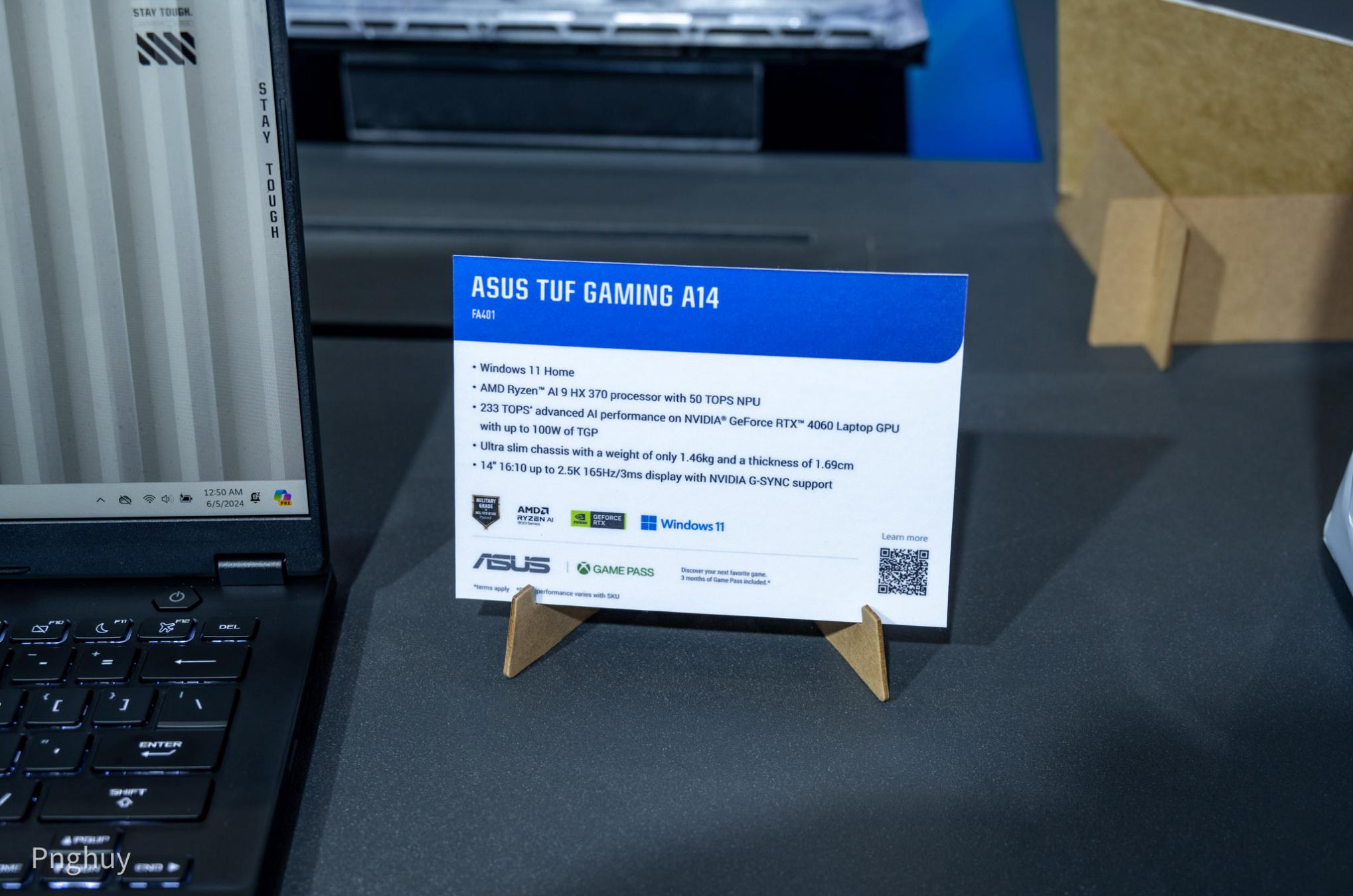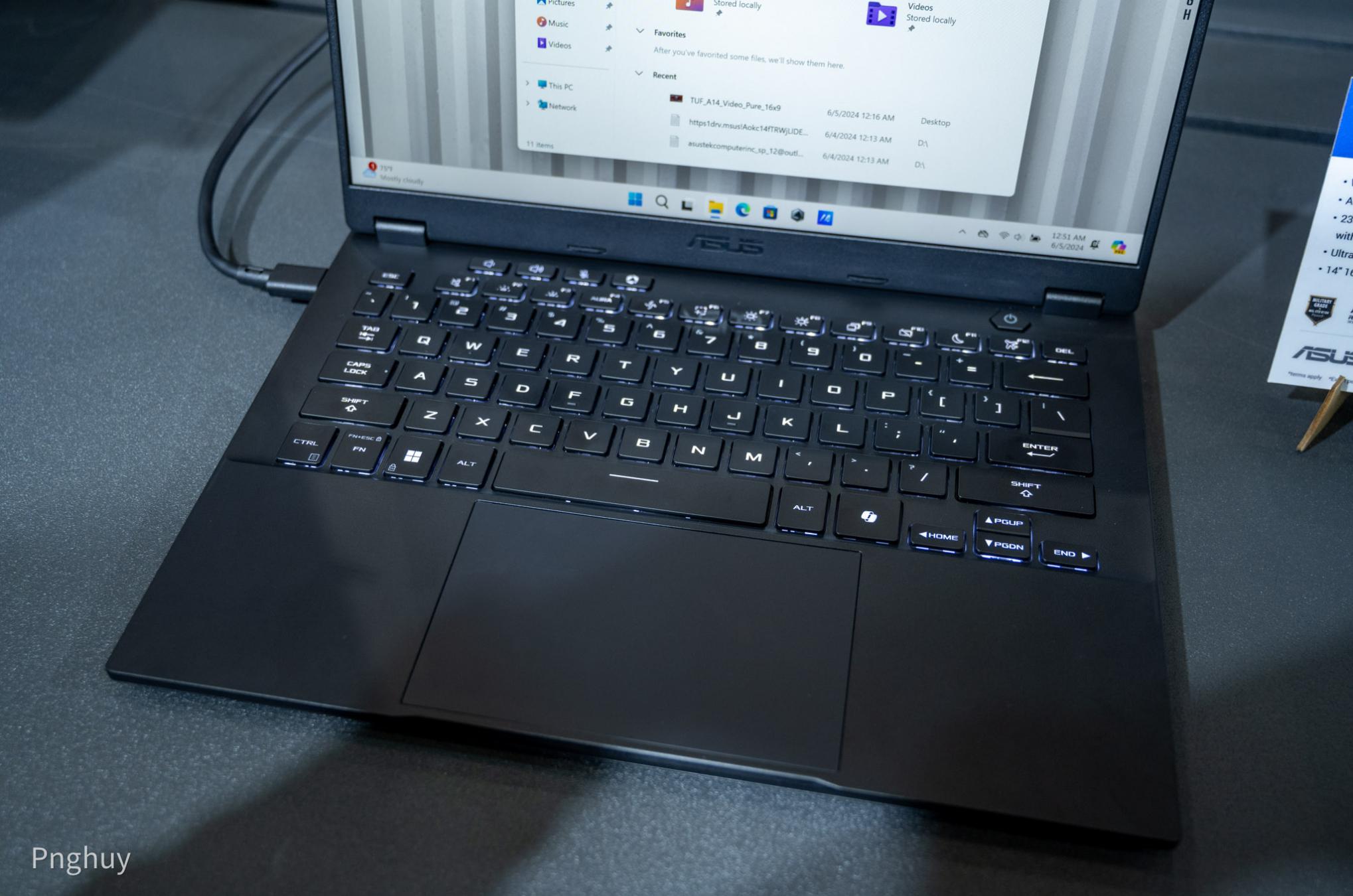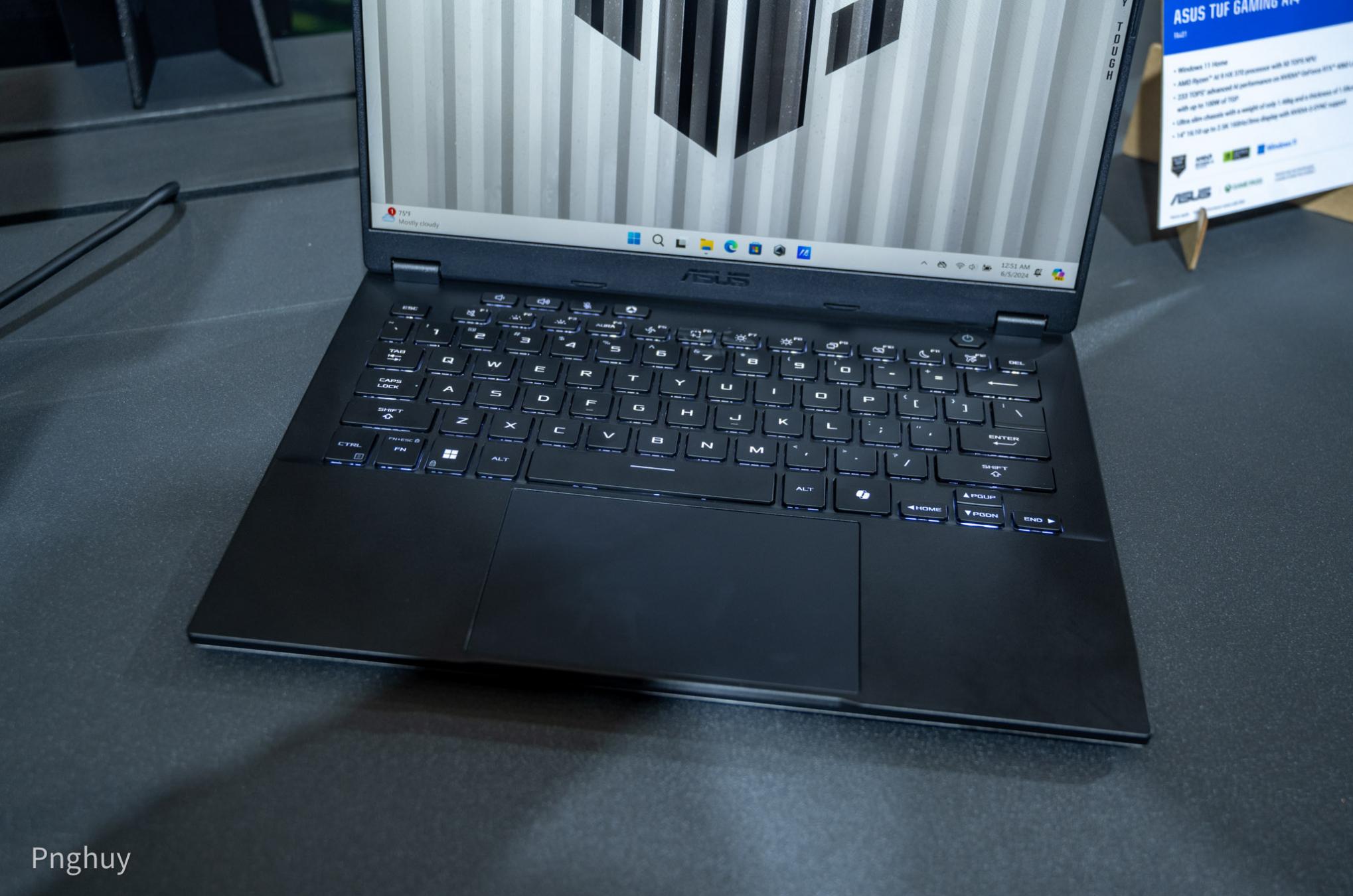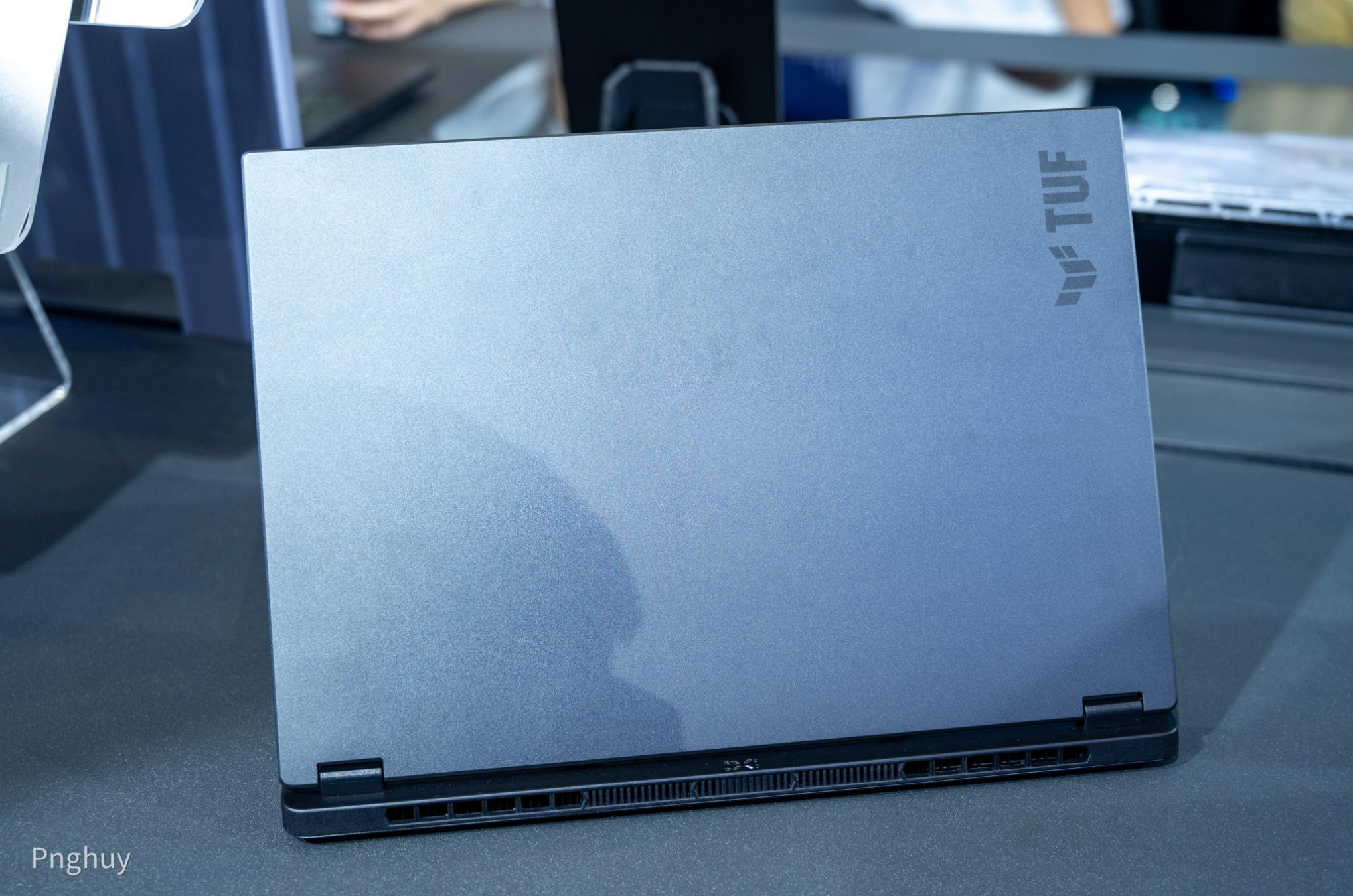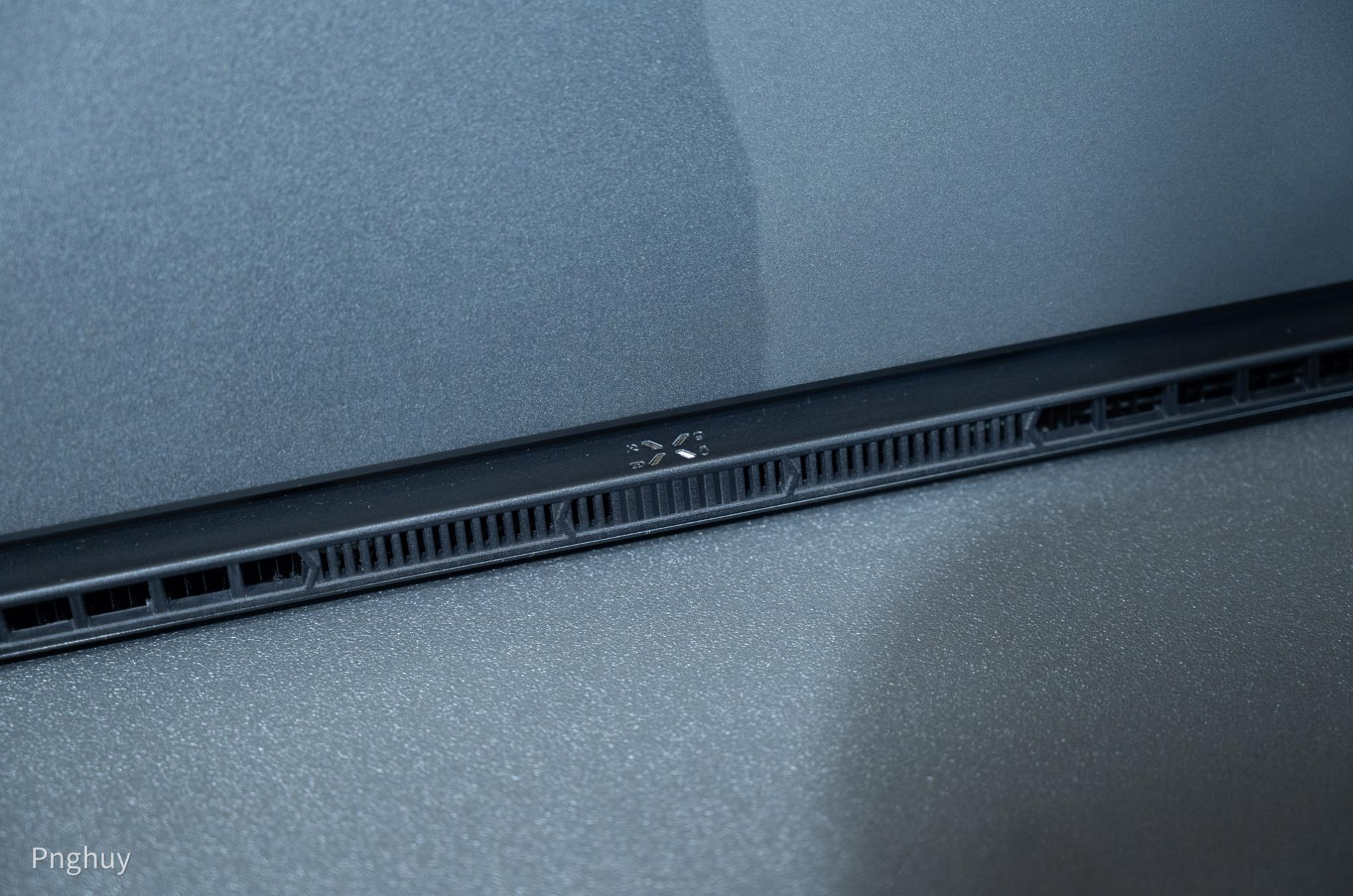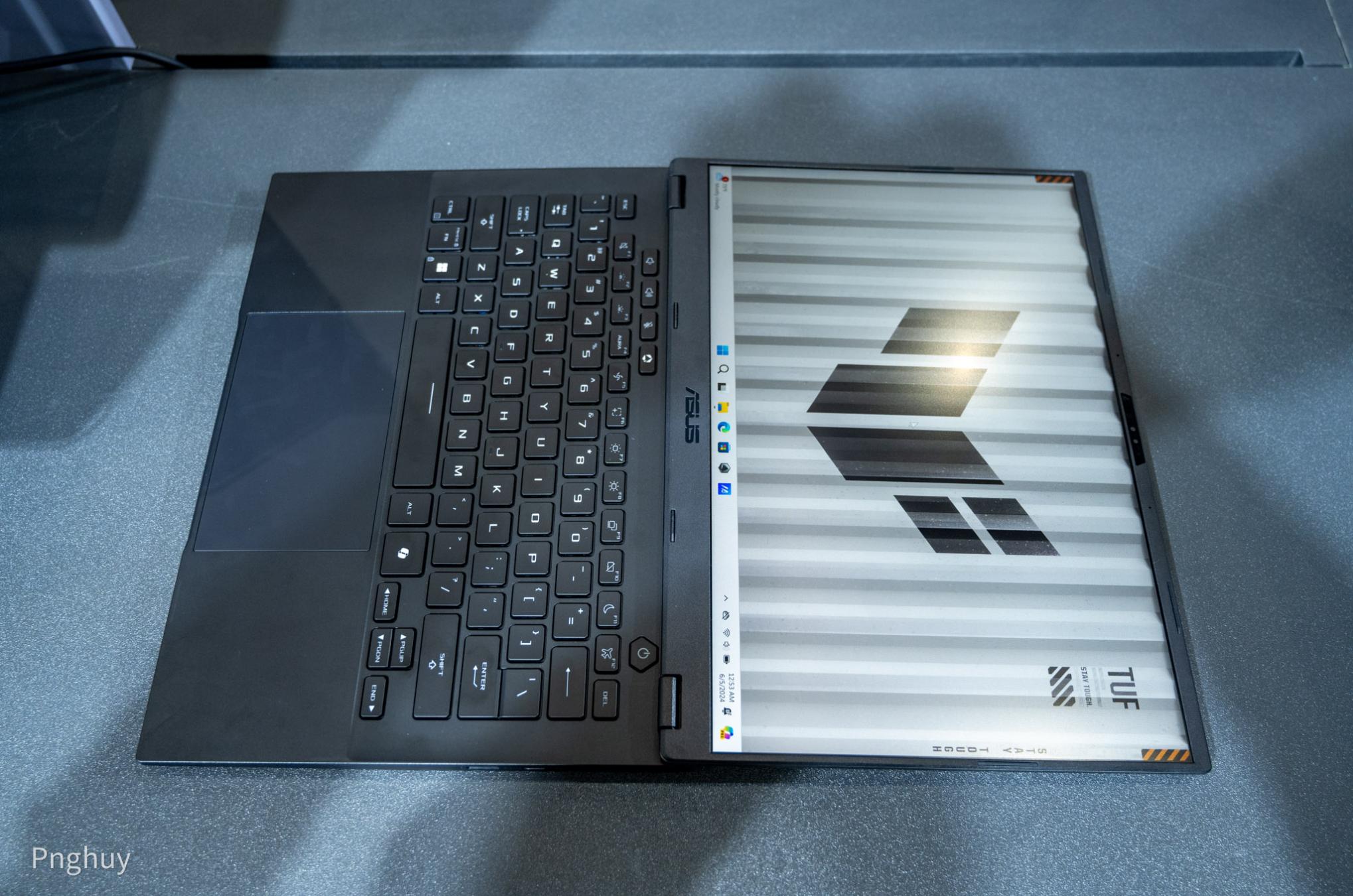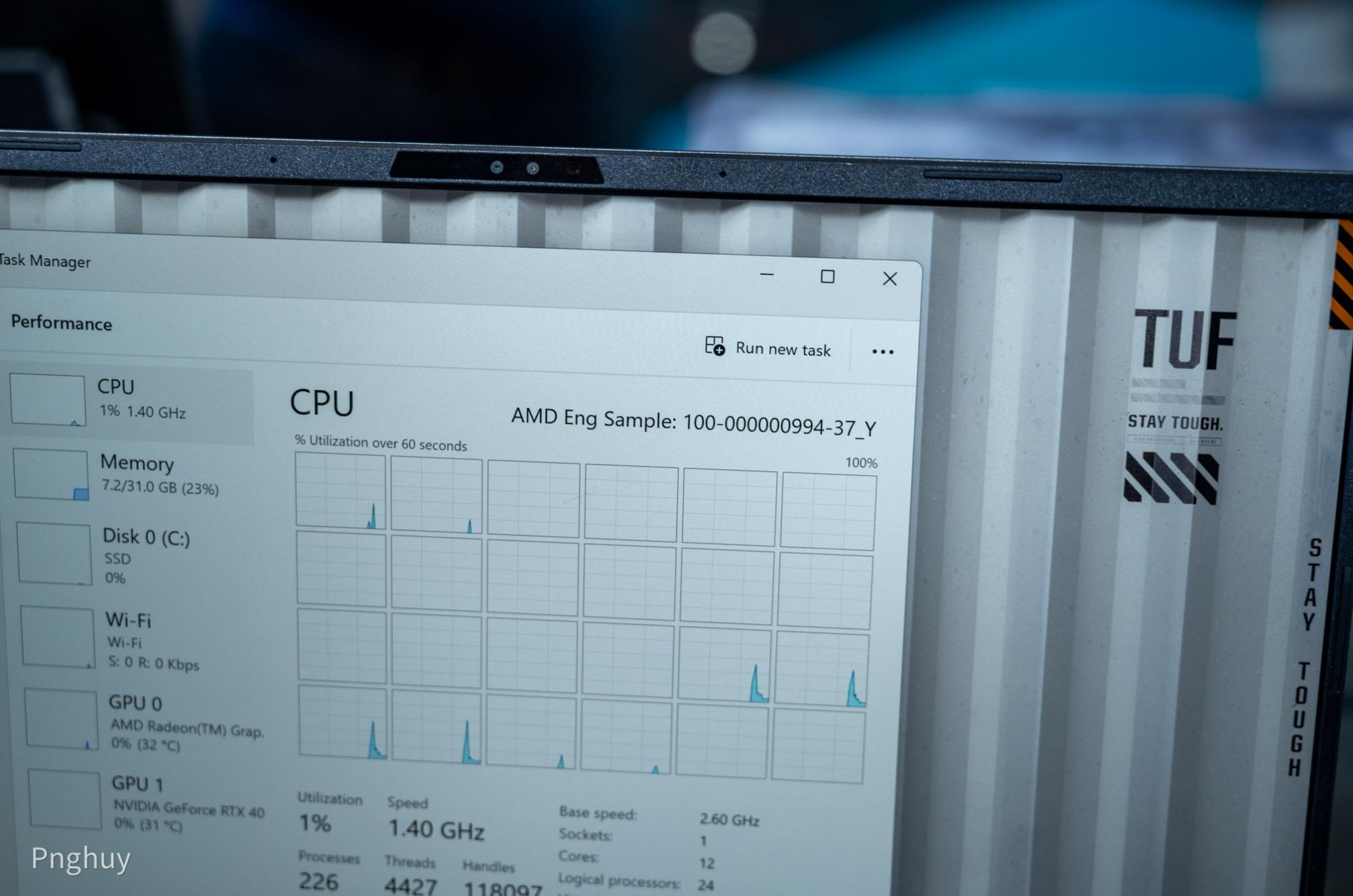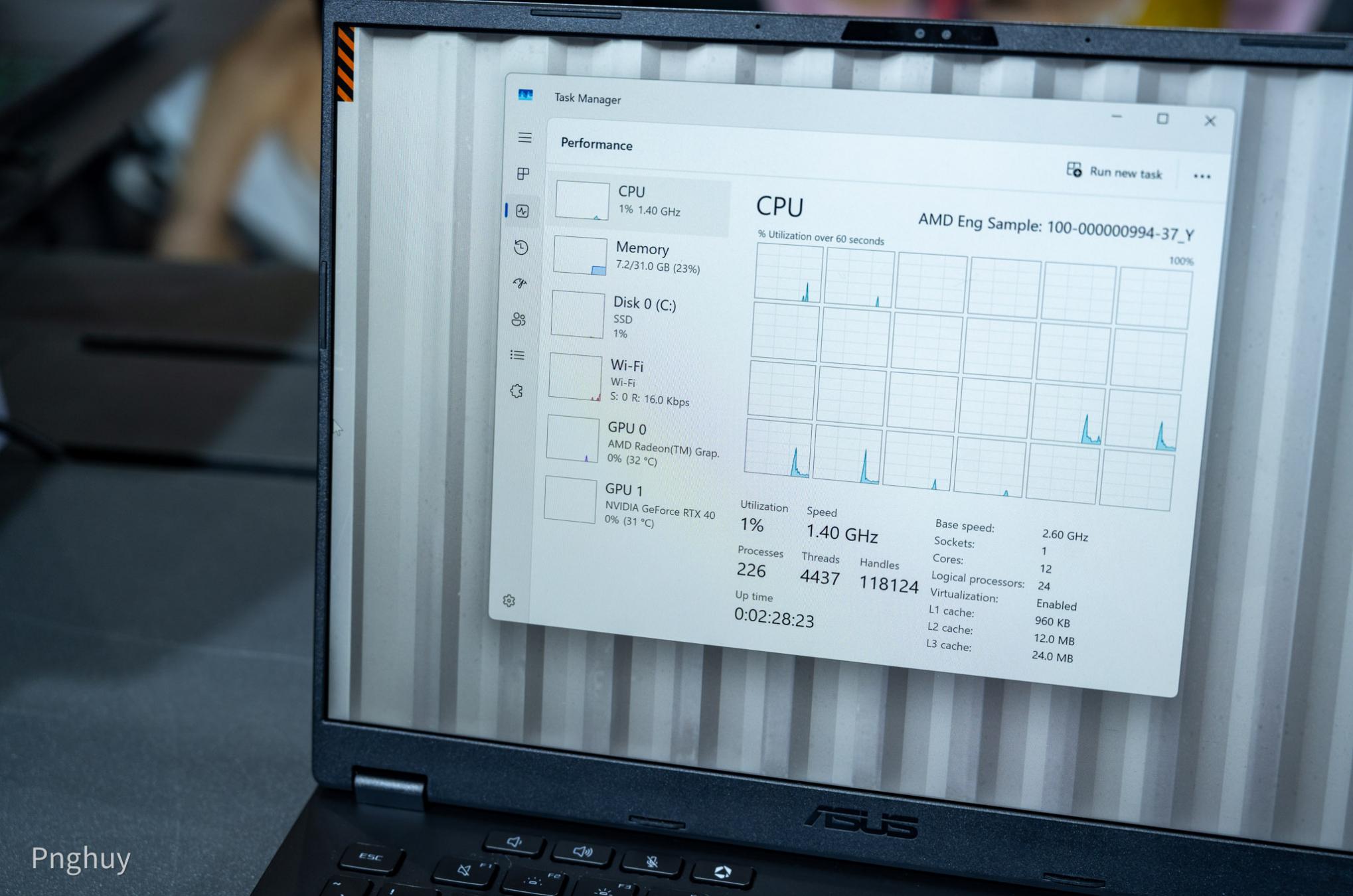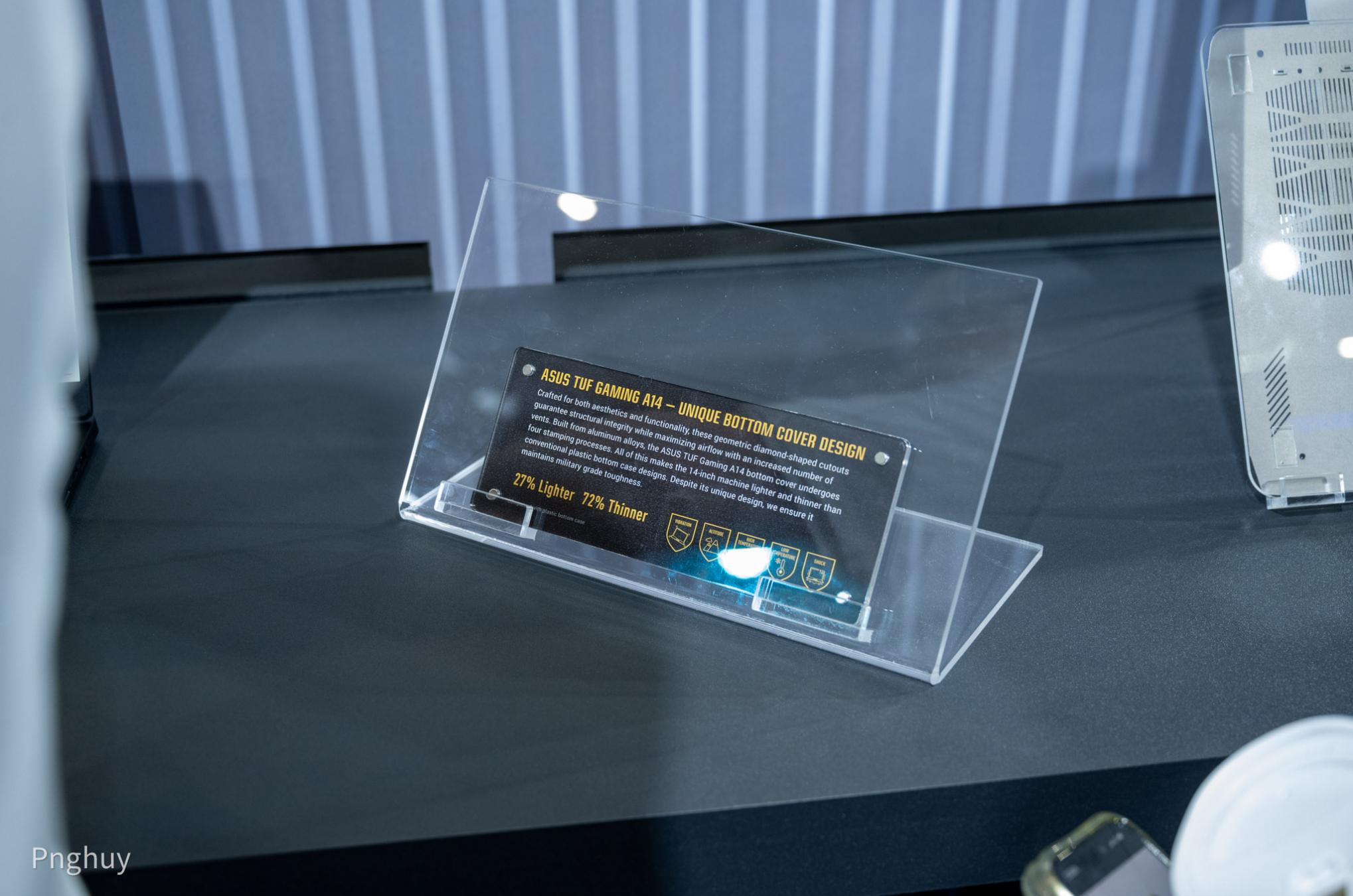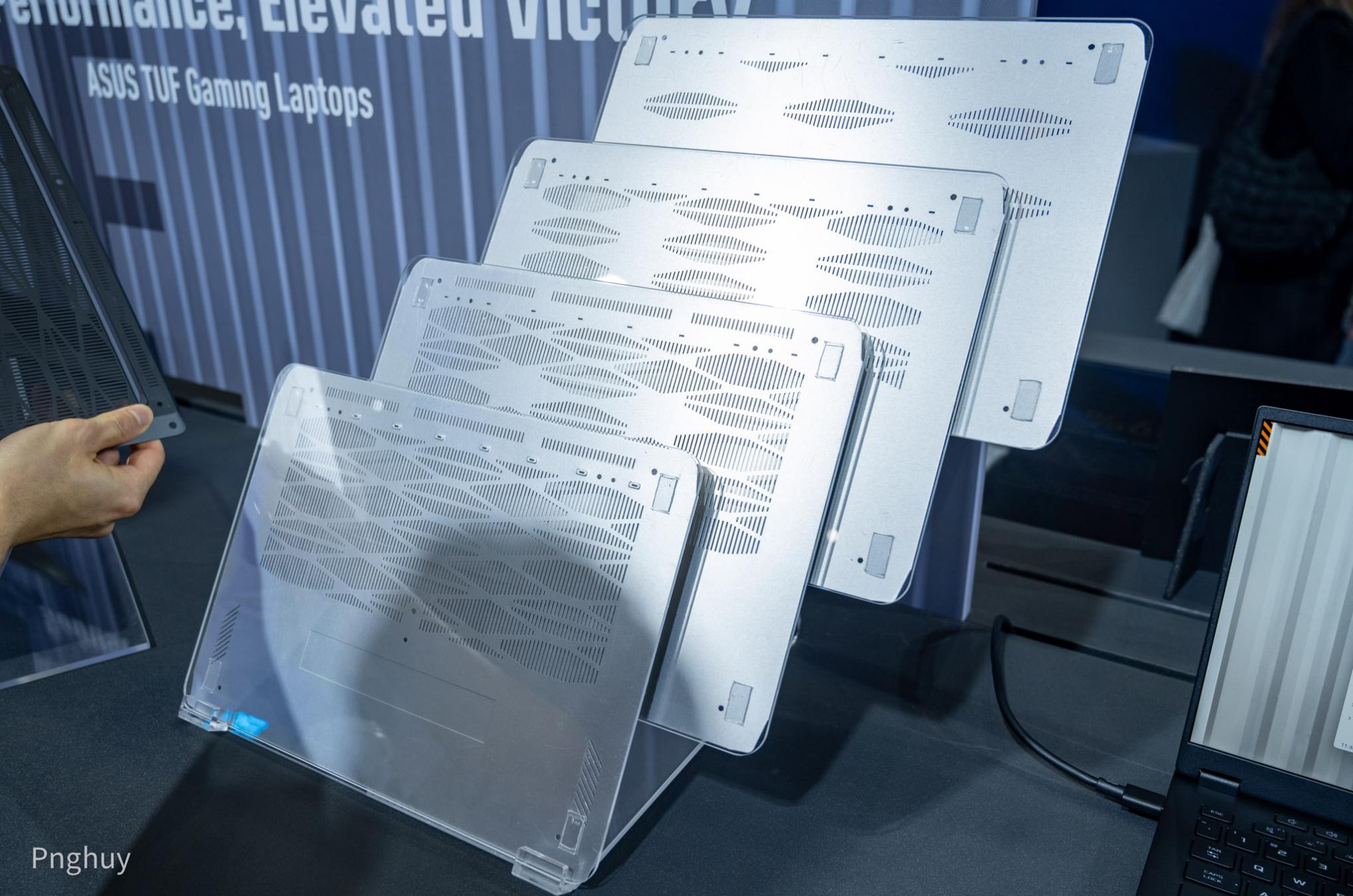Not only Zephyrus G14 or Razer Blade 14 compete in the high-end 14-inch gaming laptop segment, many companies are also starting to pay attention to the mid-range and popular gaming laptop segment with a screen size that is compact enough. but still has a powerful configuration, enough to fight games. Recently ASUS launched TUF Gaming A14.
TUF Gaming A14 is ASUS’s answer to the Acer Nitro 14, but the A14 is somewhat “gentler” than the Nitro 14 because it does not have as many gaming features, does not have RGB LEDs, does not have many powerful cutting features and In return, TUF A14 meets Copilot+ standards with the AMD Ryzen AI 300 series platform .
The design is what I like about the A14. Compared to the A15 or A16 (including the TUF Gaming F15/F16 series), the A14 is more compact, the device is also lighter, and more comfortable to hold. The screen is not 15-inch or 16-inch, ASUS does not equip the A14 version with a numeric keypad.
Yet the overall design of the A14 is more beautiful than the A15 and A16. The finishing quality of the A14 is similar to the A15 and A16 or the TUF Gaming F series, although this is not the official version, but I think the machine’s finishing materials will not change, the A side is metal, the C and D are made of Polycarbonate plastic, side B (screen frame) is also made of plastic. There is a lot of plastic but the machine is quite sturdy, weighs 1.46kg and meets military standards of durability. TUF Gaming A14 can also open the machine’s hinge up to 180 degrees. The toroidal details of the TUF line still appear on the A14 such as 4 LED bulbs behind the hinge to display necessary information about charging mode…etc.
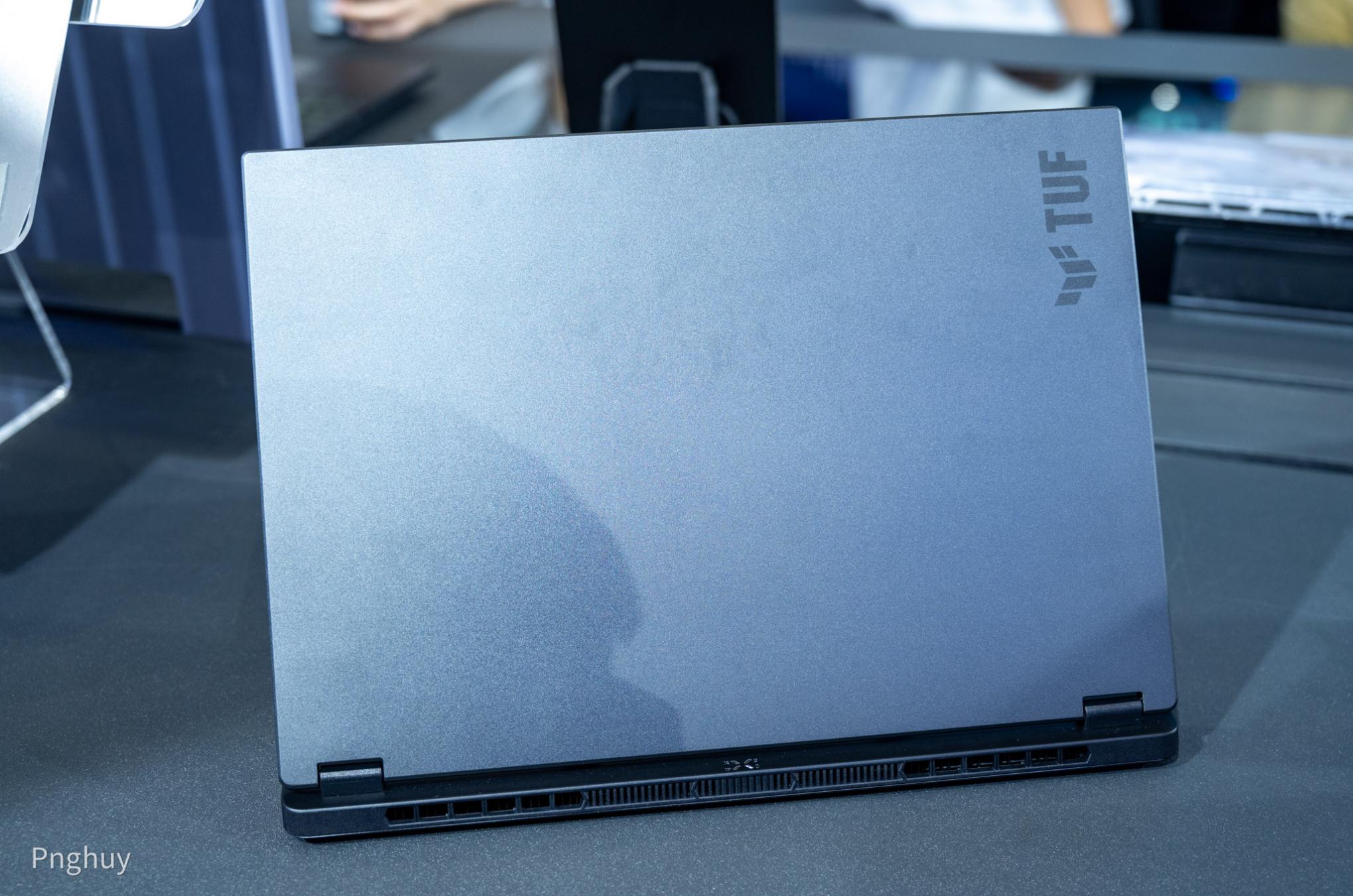


The A14’s connection ports are complete from USB-A, USB-C, HDMI, microSD card slot, DC power port and 3.5mm jack.
The keyboard only has white LEDs, the typing feeling is still as good as previous TUF laptops, nothing has changed, the touchpad feels gentle to press, and tracking is fine. Regarding the screen, TUF Gaming A14 is equipped with a 14-inch IPS panel, 2.5K resolution (2560 x 1600 pixels), 165Hz refresh rate, 3ms response time, 100% sRGB color coverage, these are the 3-4 years ago, it would definitely be in the high-end or near-high-end segment, now mid-range and popular laptop models are also accessible.
The configuration of TUF Gaming A14 has many options, from AMD Ryzen 8000 series “Hawk Point” to the latest generation AMD Ryzen AI 300 series. The main difference between AMD’s two generations of APUs is that the XDNA 2 NPU core delivers up to 50 TOPS of processing power, while the Hawk Point version is only 16 TOPS for the NPU. The maximum GPU option of TUF Gaming A14 is RTX 4060. TUF Gaming A14 has up to 2 M.2 2280 slots so users can upgrade storage memory later (maximum 4TB PCIe Gen 4×2), maximum RAM upgrade Maximum capacity is 32GB but it is on board, users need to choose 16GB (28GB) or 32GB (216GB) in advance, both are LPDDR5-7500 RAM options. In Turbo Mode, TUF Gaming A14 can “consume” up to 110W, so ASUS equips a cooling system that can be enough to meet the heat level that the machine emits (in theory).
The A14’s cooling system is equipped with two 0.1mm 89-blade fans, and the keyboard has been redesigned for better airflow and more effective heat dissipation for the VRM and memory. Two fans and 3 copper pipes I think are good enough to carry the Ryzen AI 9 HX 370 , because this APU model itself has a TDP of about 65W, this is still an APU for laptops, AMD tends to optimize their chips with better temperature. TUF Gaming A14 also has a 0dB mode, which means it will operate quietly in silent mode, avoiding situations where the machine’s cooling fan suddenly rotates at high speed causing loud noise.
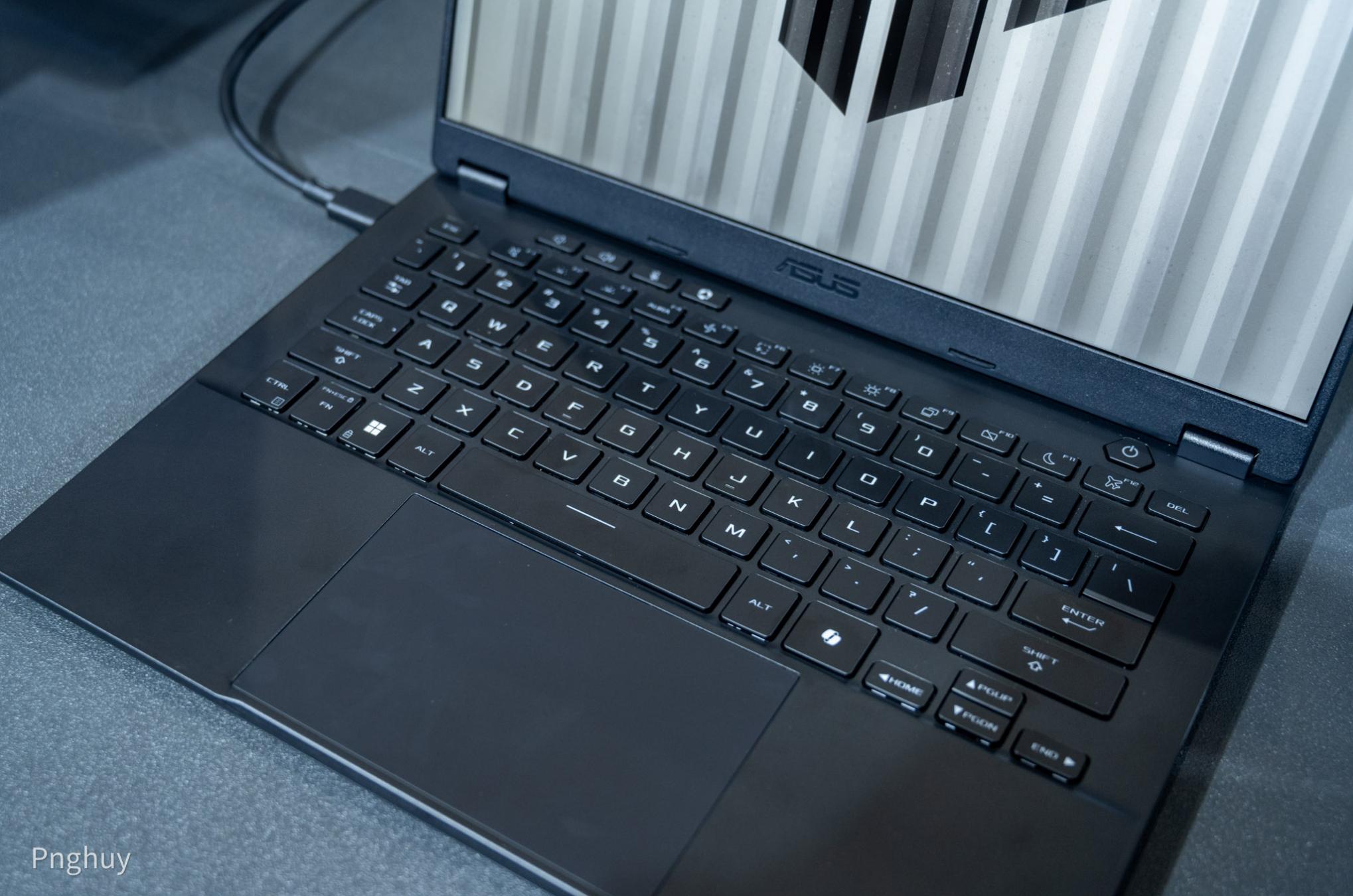

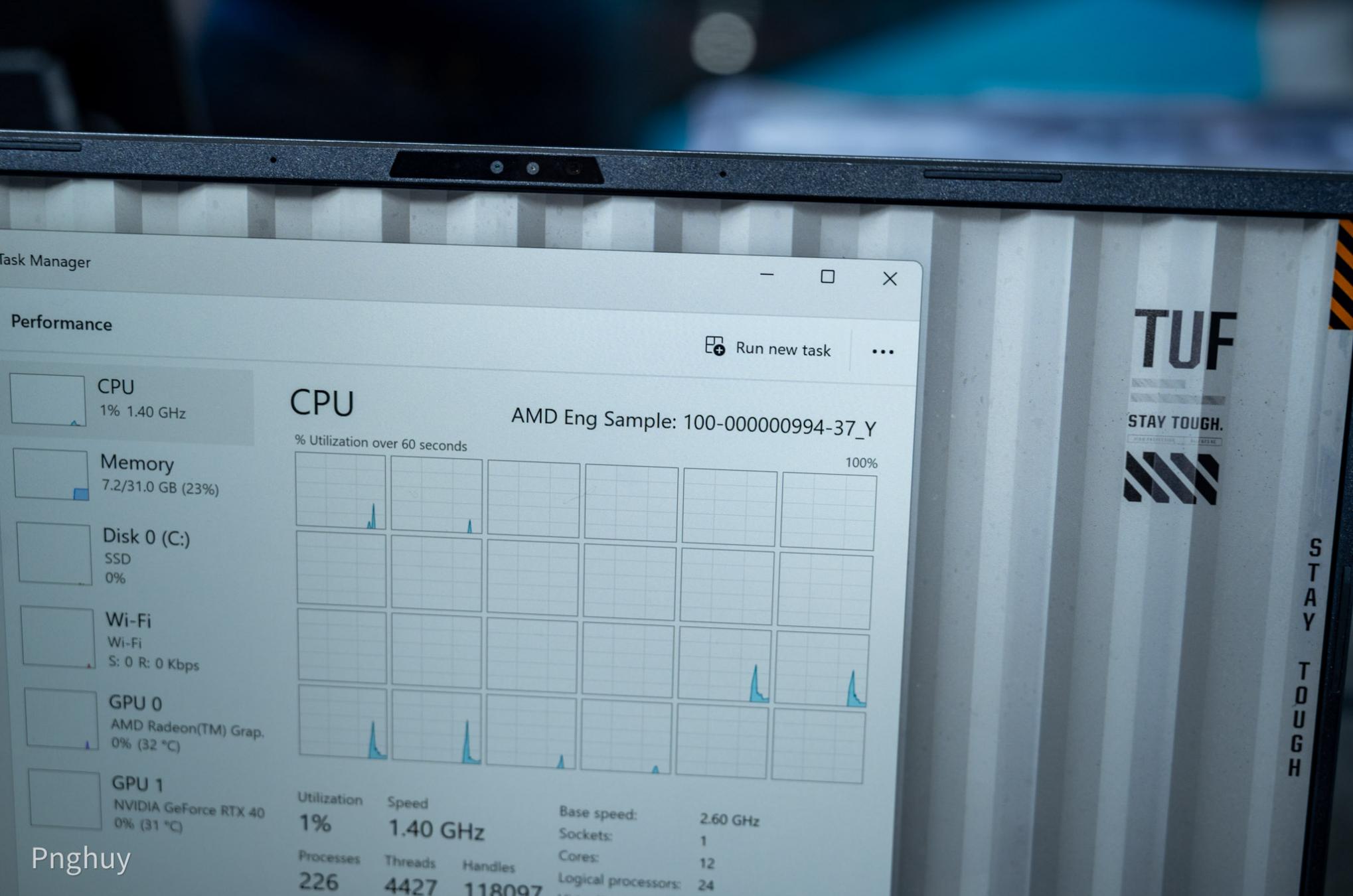


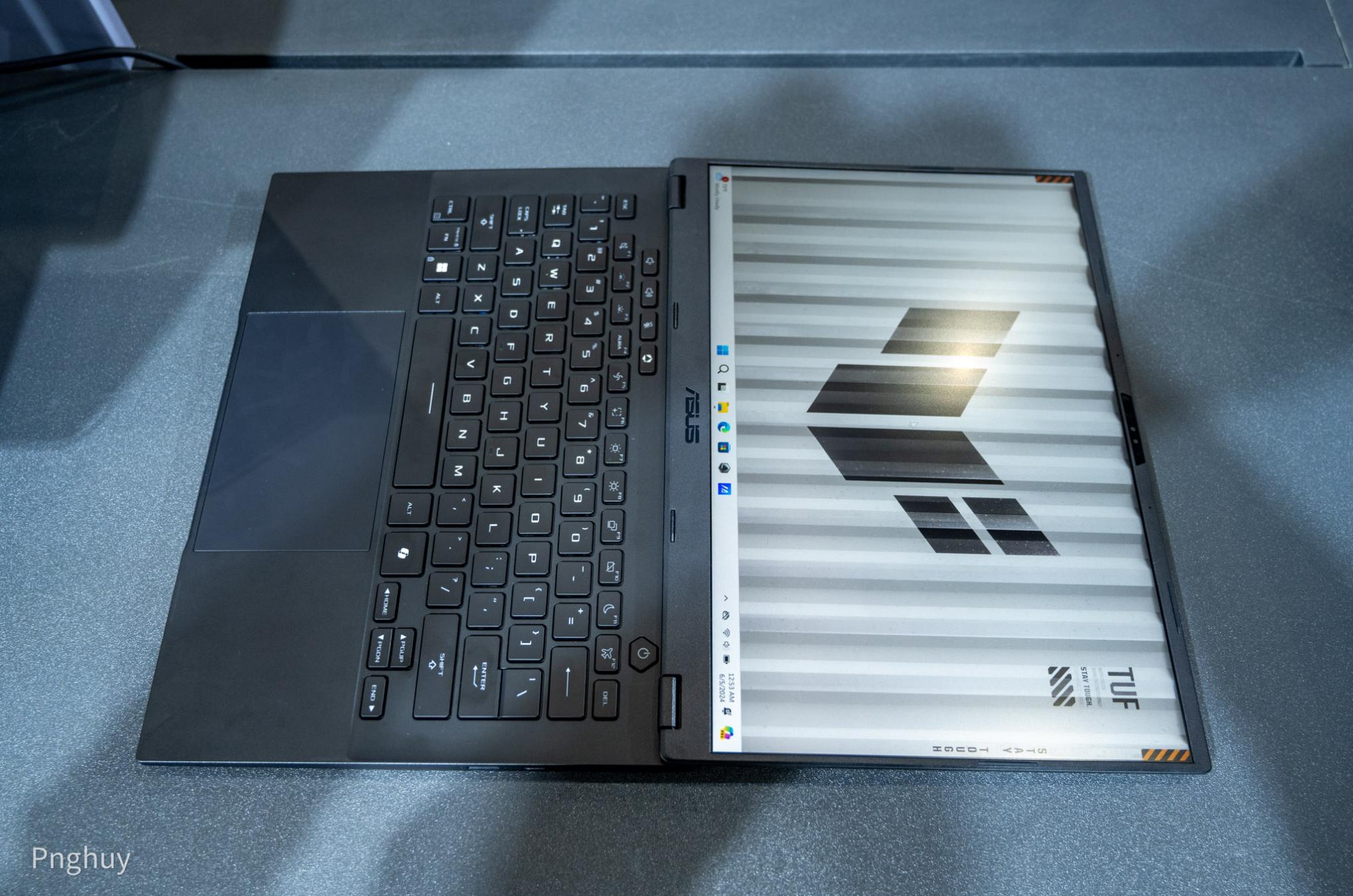
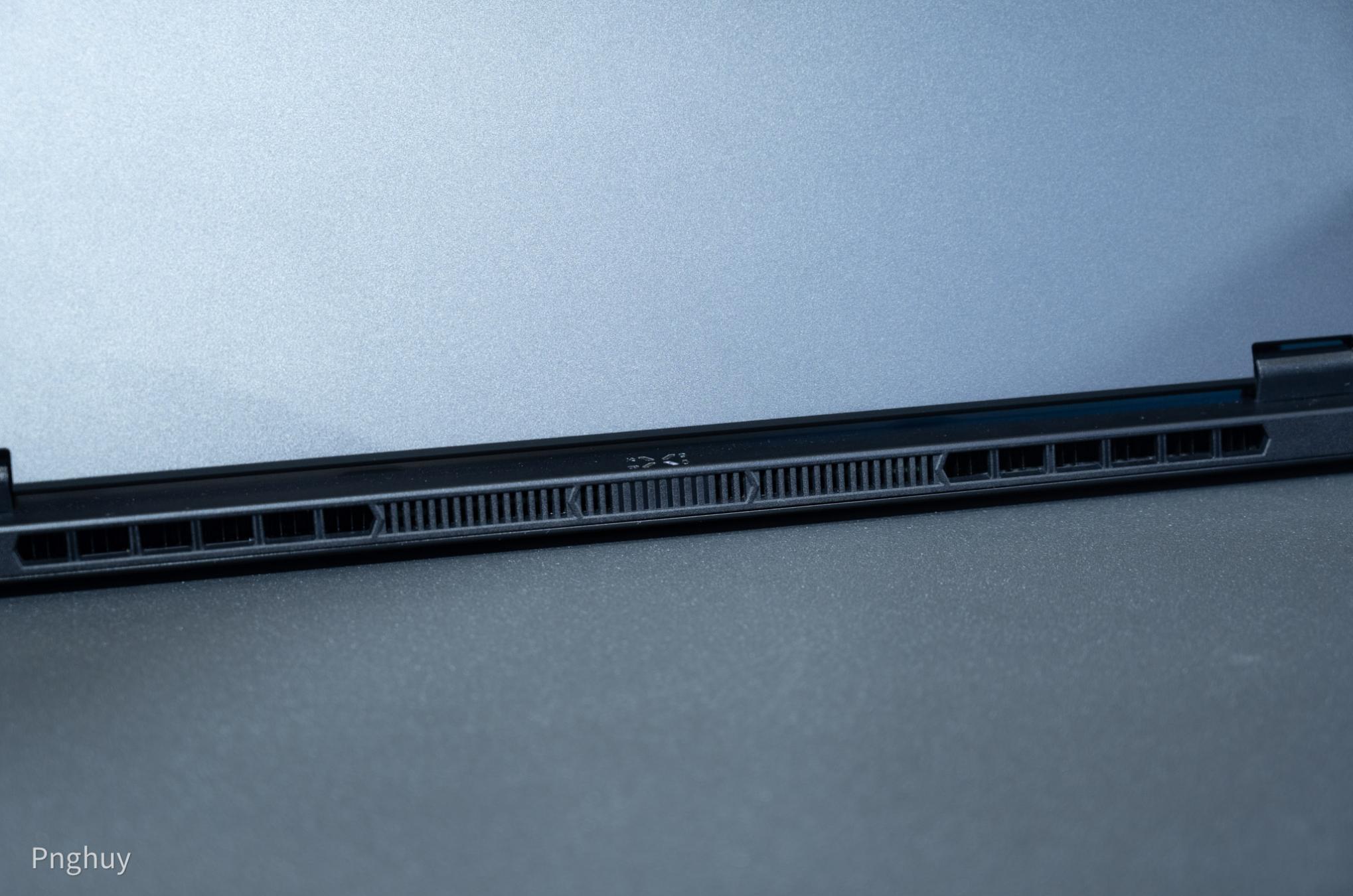
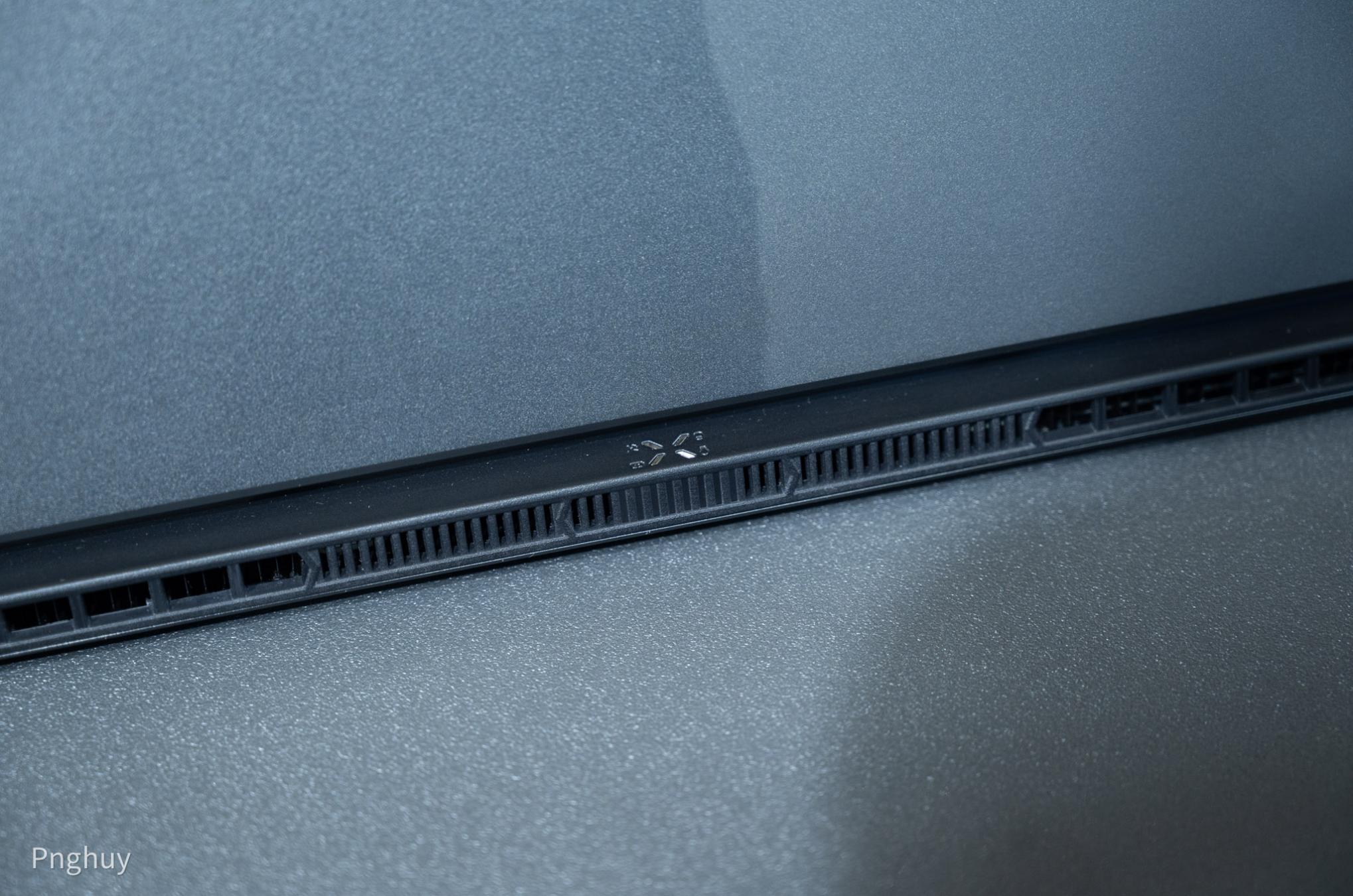

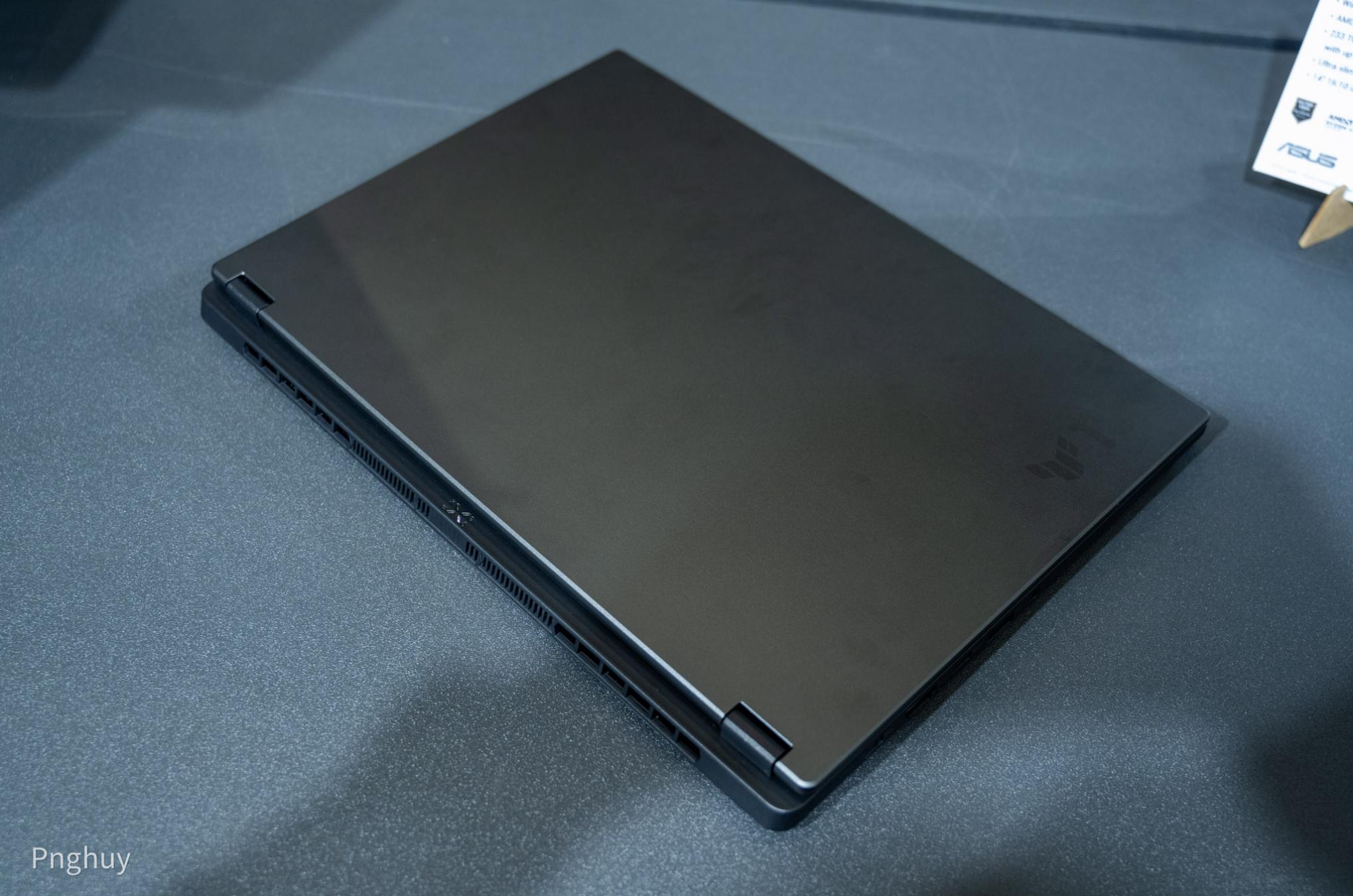
Other utilities of TUF Gaming A14 include:
- 1080p webcam + IR sensor opens with face via Windows Hello.
- Supports Wi-Fi 6E.
- Supports 100W charging via USB-C port.
- Supports 50% fast charging in 30 minutes.
- Bluetooth 5.3.
- Two-way AI noise cancellation.
- Copilot button to call the AI assistant faster.
- More AI features will be updated later this year with Windows 24H2.
- TUF Gaming A14 has a 73Whr battery.