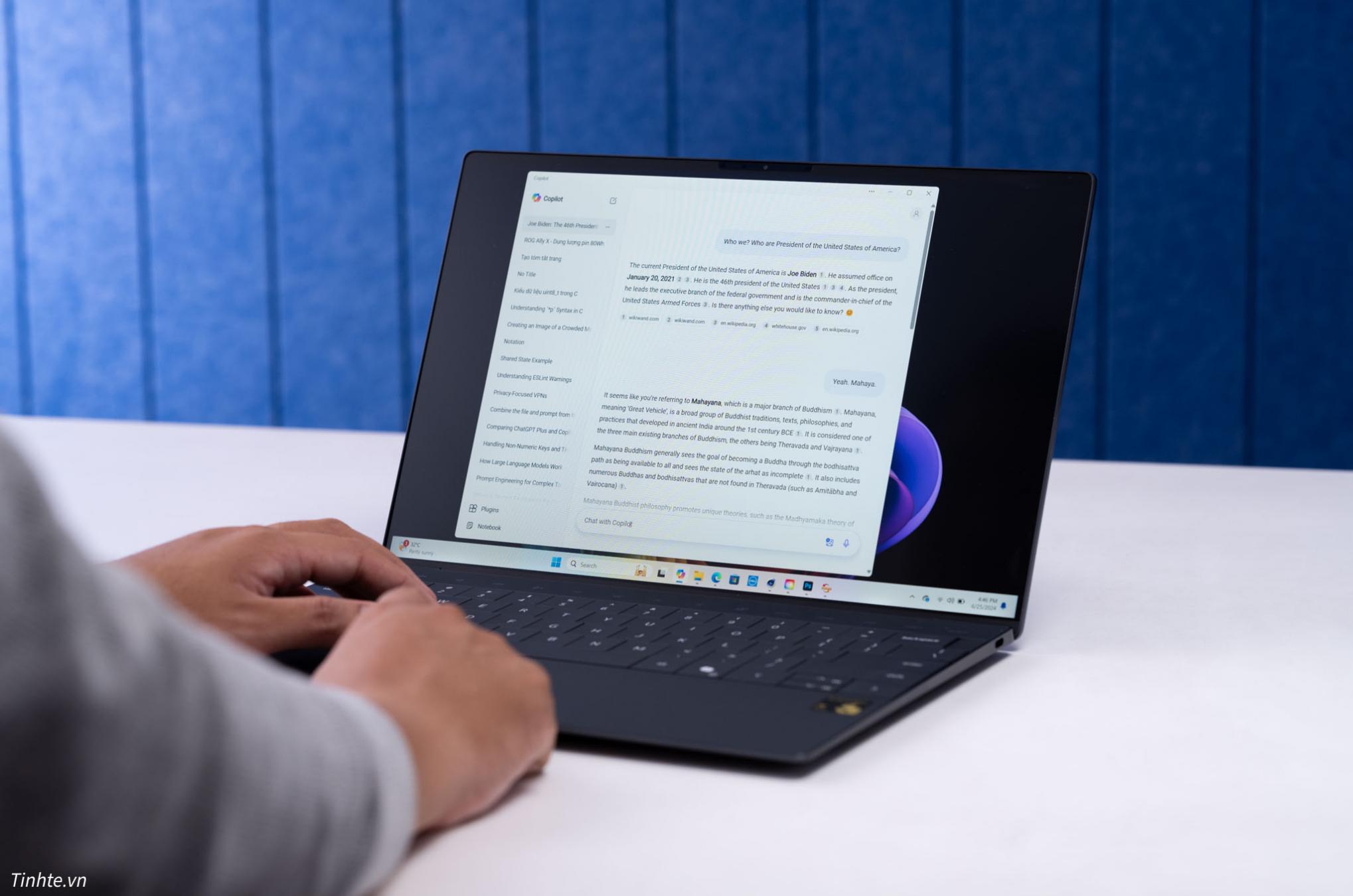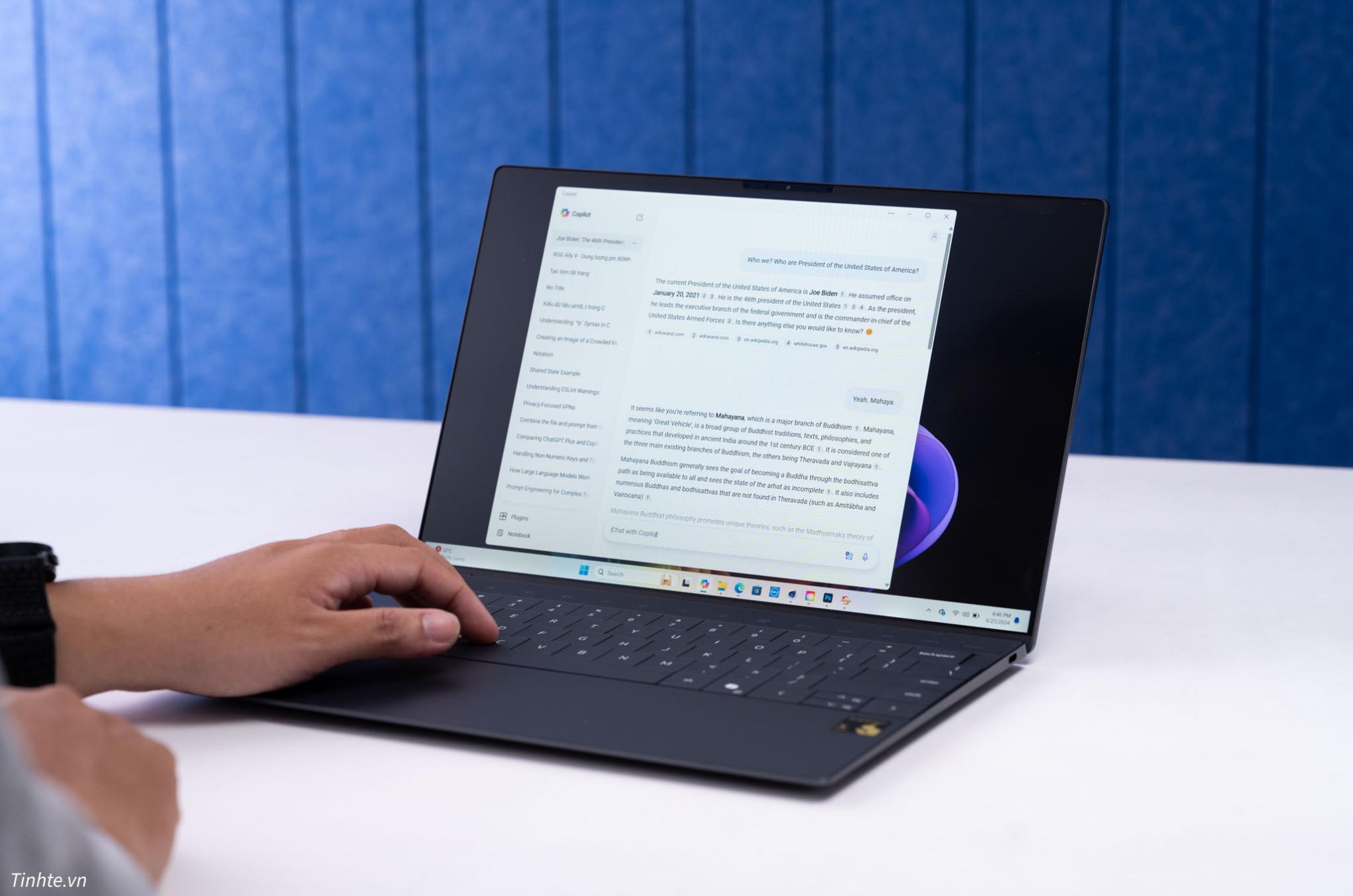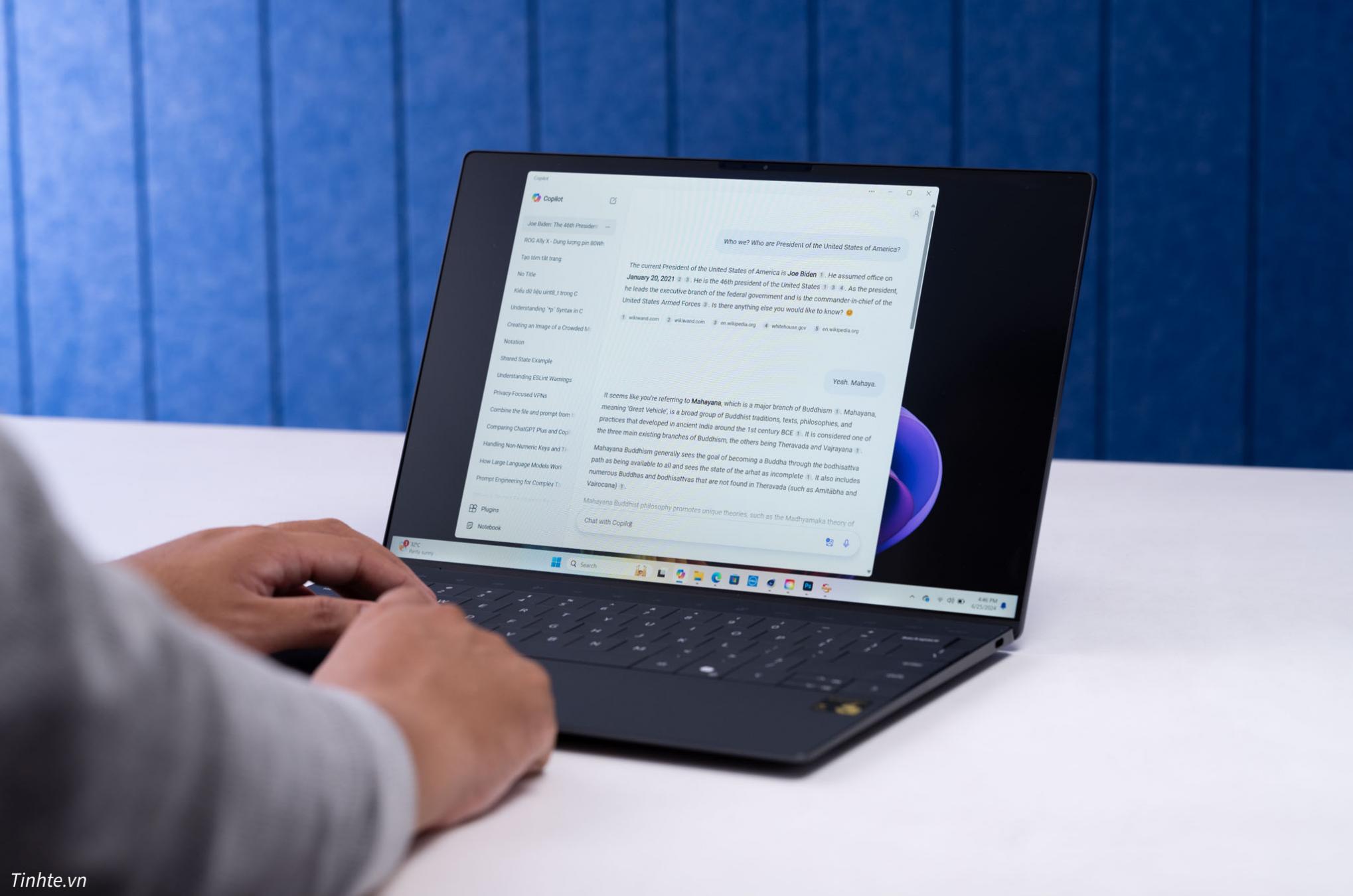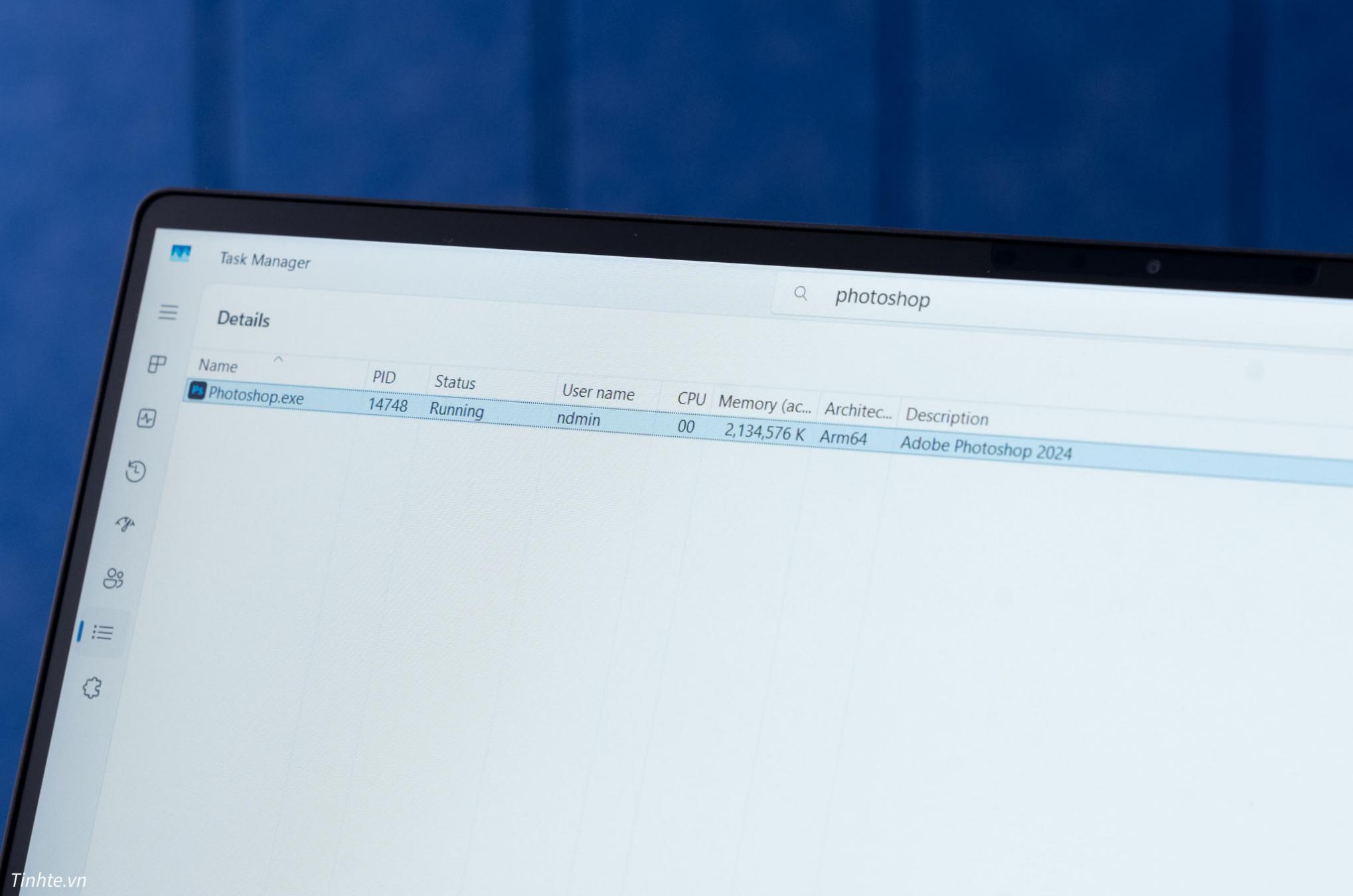The day when we look forward to a Windows laptop model with strong performance and strong battery life that can be used for 7-8 hours continuously without needing to be plugged in has actually become a reality with our Dell XPS 13 9545 model. is here, with the Qualcomm Snapdragon
The Dell XPS 13 has always been considered the model when it comes to Windows ultrabooks, perhaps now we will have a new model in the Copilot+ laptop world, with the Snapdragon X Elite X1E-80-100 platform.
Initial answers about the Qualcomm Snapdragon X Elite chip, what it can do:

Snapdragon X Elite laptop can run tax preparation software, Photoshop, Lightroom, Unikey and more
Surely the chip will be the center of all attention. When you have the actual device in your hand , your questions will be answered, especially in terms of software. Microsoft Prism appeared as Apple Silicon’s previous Rosetta 2, making it possible for x86/64 applications to operate on the ARM environment and in fact proving that it is completely feasible. Perhaps Microsoft Prism will play a very important role in motivating developers to optimize applications for Windows on ARM .

For both MacBooks, tax declaration software has always worked on the Windows platform, which is Windows x86, but with Windows on ARM, it’s a different story. But with Microsoft Prism or with efforts from Microsoft, tax declaration software can run on Snapdragon X Elite laptops. The problem is that neither Unikey nor HTKK are native for ARM, but they run just like native software for ARM.
Third is the Adobe software suite, currently only Premiere Pro cannot be launched via the compiler. Even though I have installed it, it cannot be launched. But in return, there is Capcut, it runs stably and smoothly on the Arm64 platform. With Photoshop or Lightroom, it has been native for Windows on ARM for quite a long time. Snapdragon a bit about the raw performance of the GPU) but still helps the Dell XPS 13 9545 have a multi-core score in the Cinebench R24 test about 30% stronger than the Apple M3 on the MacBook Air (8 CPU cores).
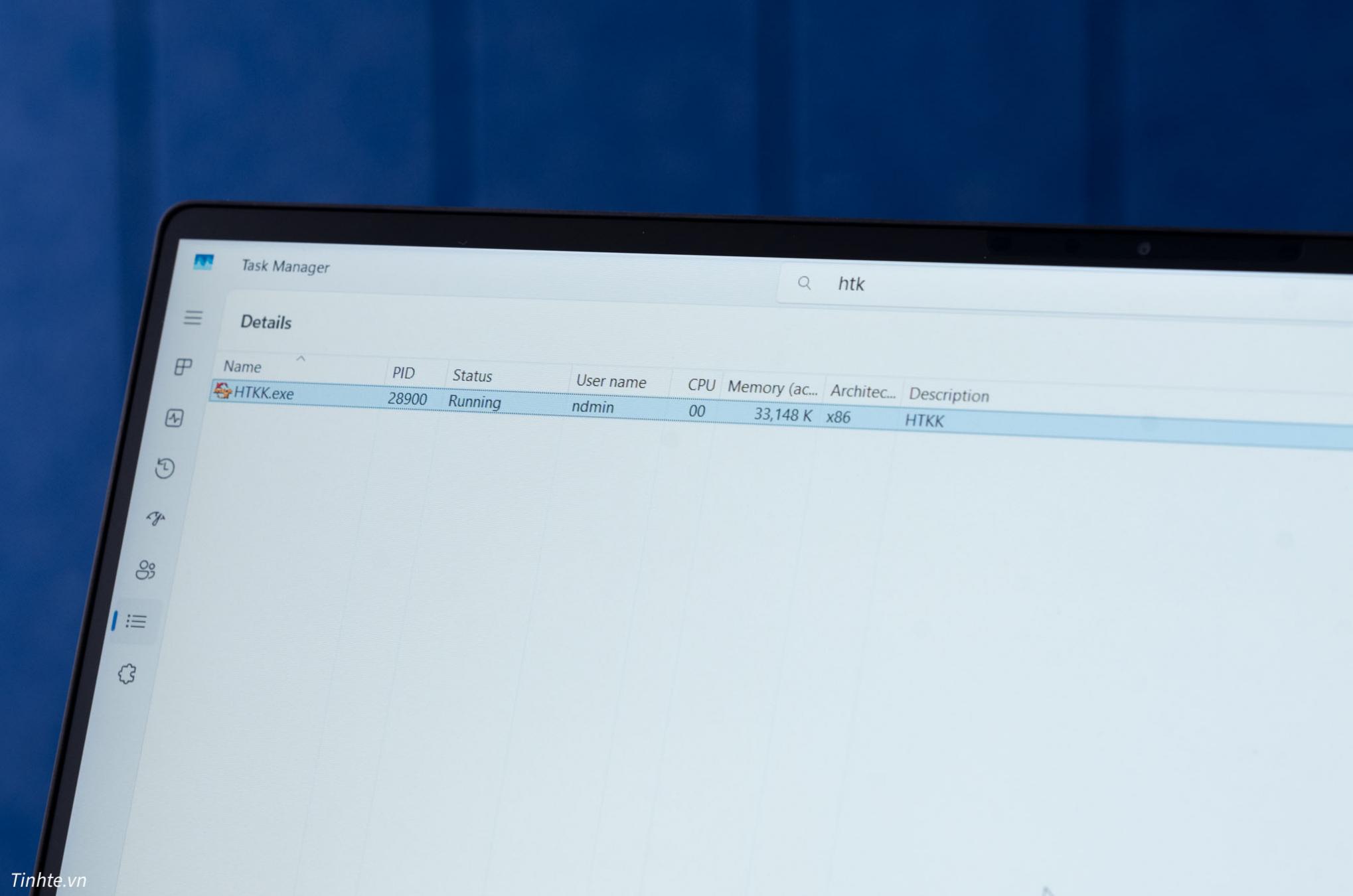


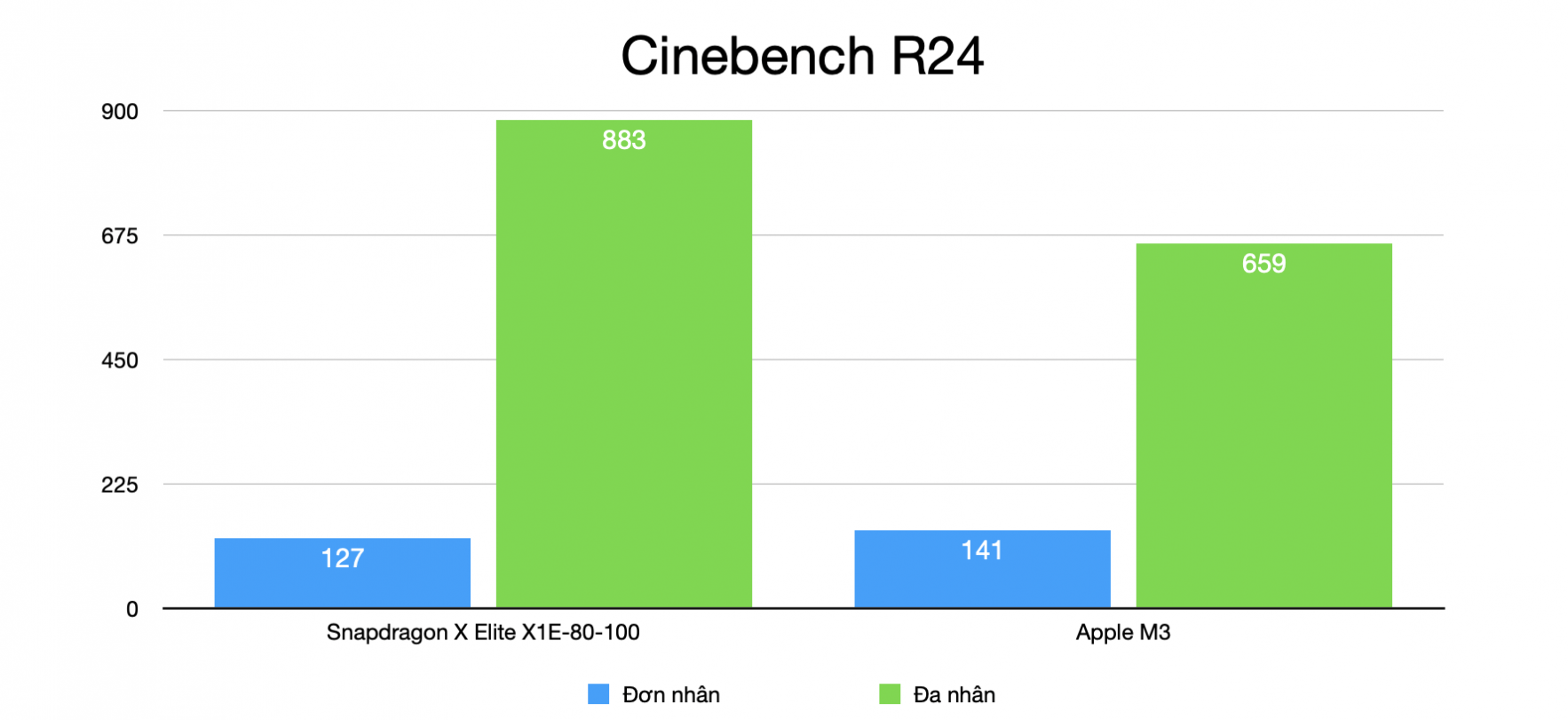
Can Snapdragon X Elite laptop play games?
The answer is yes, but not many games are supported. Valorant cannot be played because of anti-cheat, along with Fortnite, Apex Legends and similar games.
As for Counter Strike 2, it played relatively well. I haven’t been able to try it much because the time I borrowed the device was limited. However, we will definitely try it more and more thoroughly when we have the device longer. During that time, you can check this website to update the games that can be played on the Windows on ARM platform or not.

The Dell XPS 13 9545 still has an active cooling system, meaning it is still equipped with a cooling fan and it will support long-term heavy tasks better than passive cooling platforms like the MacBook Air. .
The performance of the device when plugged in and when not plugged in does not differ in benchmarking

This is something that Windows computers have never been able to do before, but with Snapdragon X Elite, it has become a reality.
I tried both Cinebench R24 (native for Windows ARM) and Cinebench R23 (x64) and both gave very positive scores, if not with very little difference. Snapdragon a bit about the raw performance of the GPU) but still helps the Dell XPS 13 9345 have a multi-core score in the Cinebench R24 test about 30% stronger than the Apple M3 on the MacBook Air (8 CPU cores).
We also have to mention the battery life, I only measured from the time I finished setting up the device until I completed the basic tests without having to charge the device, within 3 hours (15h → 18h). The battery dropped from 86% to 43%, with many heavy tasks such as benchmarking, playing games, watching videos, etc. It can be seen that within 3 hours with many heavy tasks, the battery drops about 50%, which I find quite good.
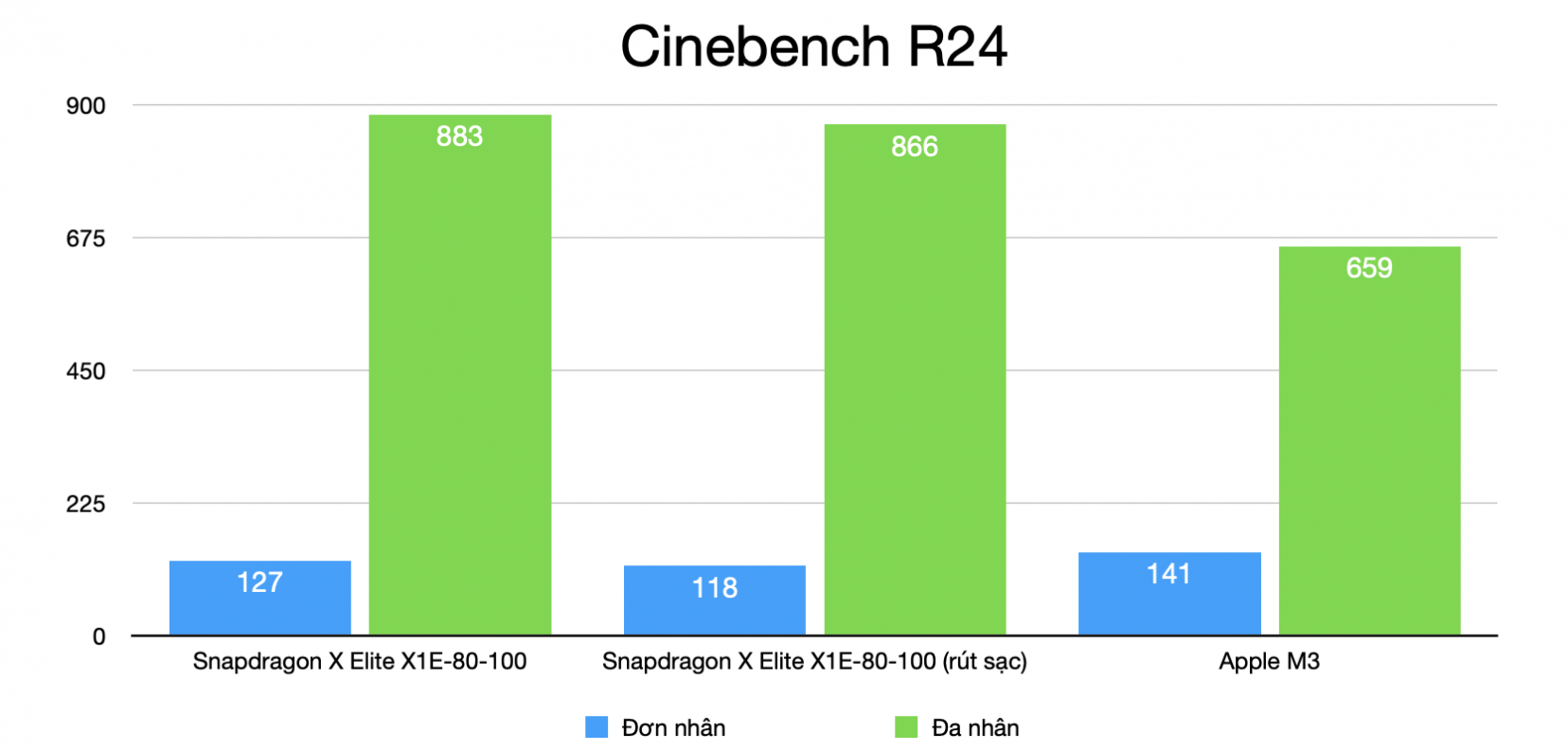
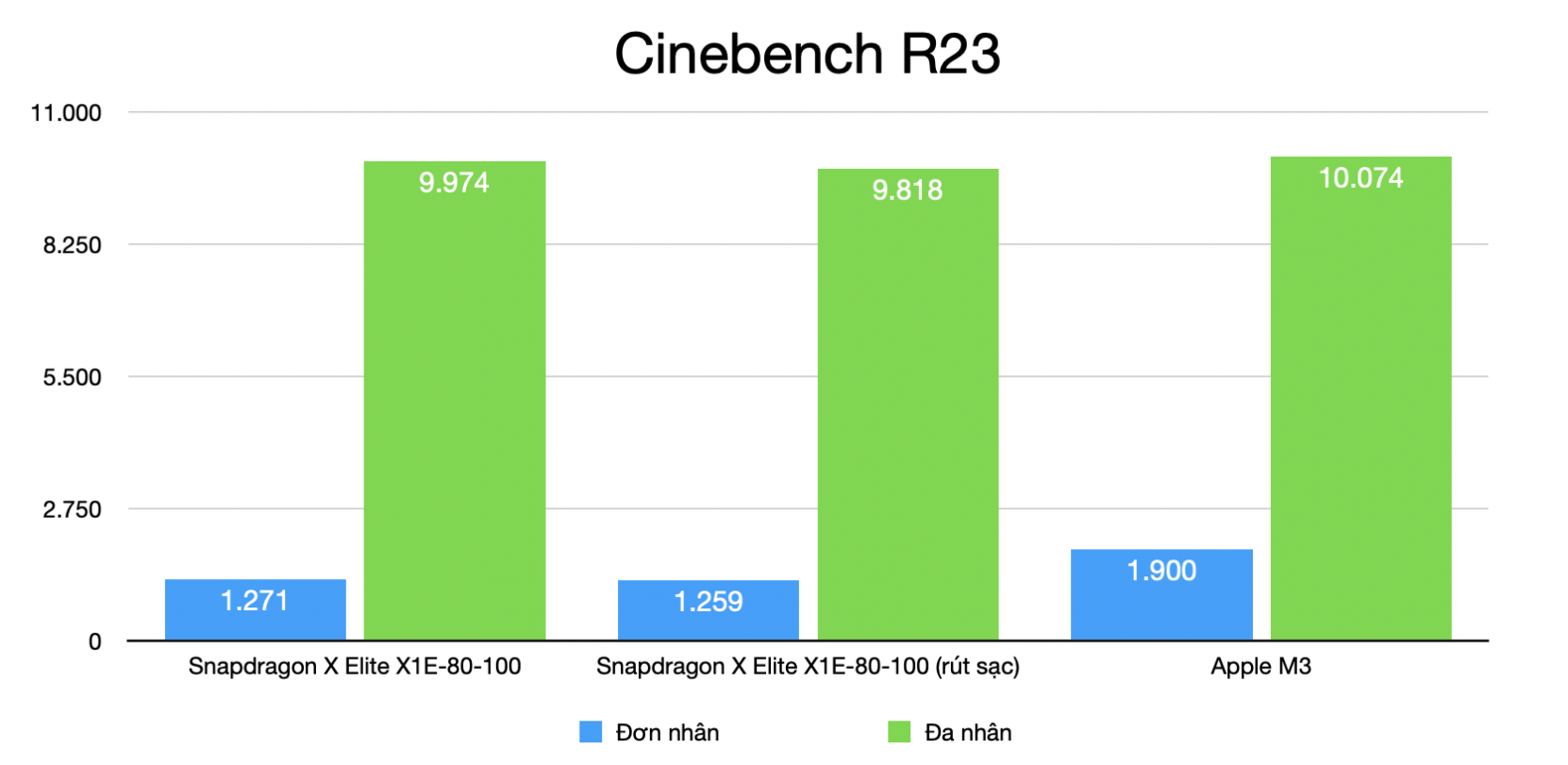

The battery of the Dell XPS 13 9345 is 55Whr (3-cell) with 60W charging capacity. According to Dell, their XPS 13 has the best battery life among laptops equipped with the same Snapdragon platform.
3 screen options

With the Dell XPS 13 9345, users will have three screen options from FHD +, QHD + IPS to 2.8K OLED. Even at FHD + resolution, the screen of the Dell There is an additional matte layer to prevent glare and a maximum refresh rate of 120Hz. Thanks to Windows 11 24H2 , users will be able to select the Dynamic Refresh Rate feature from Settings more easily by default.
The screen border is still thin and very beautiful. Dell has optimized this screen border very well over the years. They are also one of the leading manufacturers in applying laptops with thin screen border designs to computers. Windows. Above is a 1080p webcam with an IR sensor to unlock via Windows Hello.


The design is still excellent and very beautiful

The level of perfection of the Dell very eye-catching, beautiful and simple.
The characteristic feature of Dell XPS models at the moment is a minimalist but very futuristic design language, which has been available since 2022 with the Dell XPS 13 Plus. The thinness and weight have not changed compared to the model running Intel Core Ultra, but the device still looks very beautiful and sexy.
If the XPS 14 model seems too heavy, the XPS 13 is the exact opposite, the device is light and feels great in the hand. In return for the connection port is the lack of USB-A, HDMI or even a 3.5mm jack, you are forced to use an external USB hub, perhaps after the MacBook, only Dell continues to persevere with the following. Pursuing minimalism to a bit of an extreme like this.
The keyboard and touchpad are also familiar from the Dell XPS 13 Plus, later brought to the Dell XPS 14 and Dell XPS 16. The time to get used to this keyboard is not long, the keycap will look like It’s easy to mistype, but in reality that’s not the case. The invisible touchpad, the row of Fn keys replaced by a touch strip are revolutionary changes for laptops, especially for Windows laptops.
The strange thing is that when Apple abandoned the Touch Bar and gave up restrictions on connection ports, Dell did the opposite. We can change the features of this row of Fn keys. It looks very beautiful and technological, futuristic, but its use is similar to the Touch Bar. The touchpad on the Dell








Buying a Snapdragon X Elite laptop, you will be able to use Windows 11 24H2 early
Windows Recall is probably the most unfortunate point with Copilot+ laptop models in the early stages of sale, but it’s okay, it’s only a matter of time, don’t be too stressed, software compatibility issues will be a problem. Issues need to be resolved sooner and faster.
In addition, the Windows Studio Effects suite brings more effects, including better and faster skin tone, beauty, and background blur effects, all thanks to the Snapdragon X Elite’s superior NPU compared to with previous Intel Core Ultra or AMD Ryzen Mobile 8000 series. Most of those tasks will use the NPU to support the CPU and GPU to save resources for other, heavier tasks.
The more effects you use, the harder the NPU will work. Copilot on Windows 11 24H2 is also separated into a separate application for easier use. Also by default, when using the Qualcomm Snapdragon But it is preparation for the future. Dell really refreshed the XPS in general, starting with the XPS 13 and later the entire XPS line, laptop models for creative users.
I think the XPS 13 9345 is a test for the Windows ARM platform, just like Apple in the past, after initial success, they will boldly bring the Snapdragon platform to larger screen versions, Then the experience will be even better.