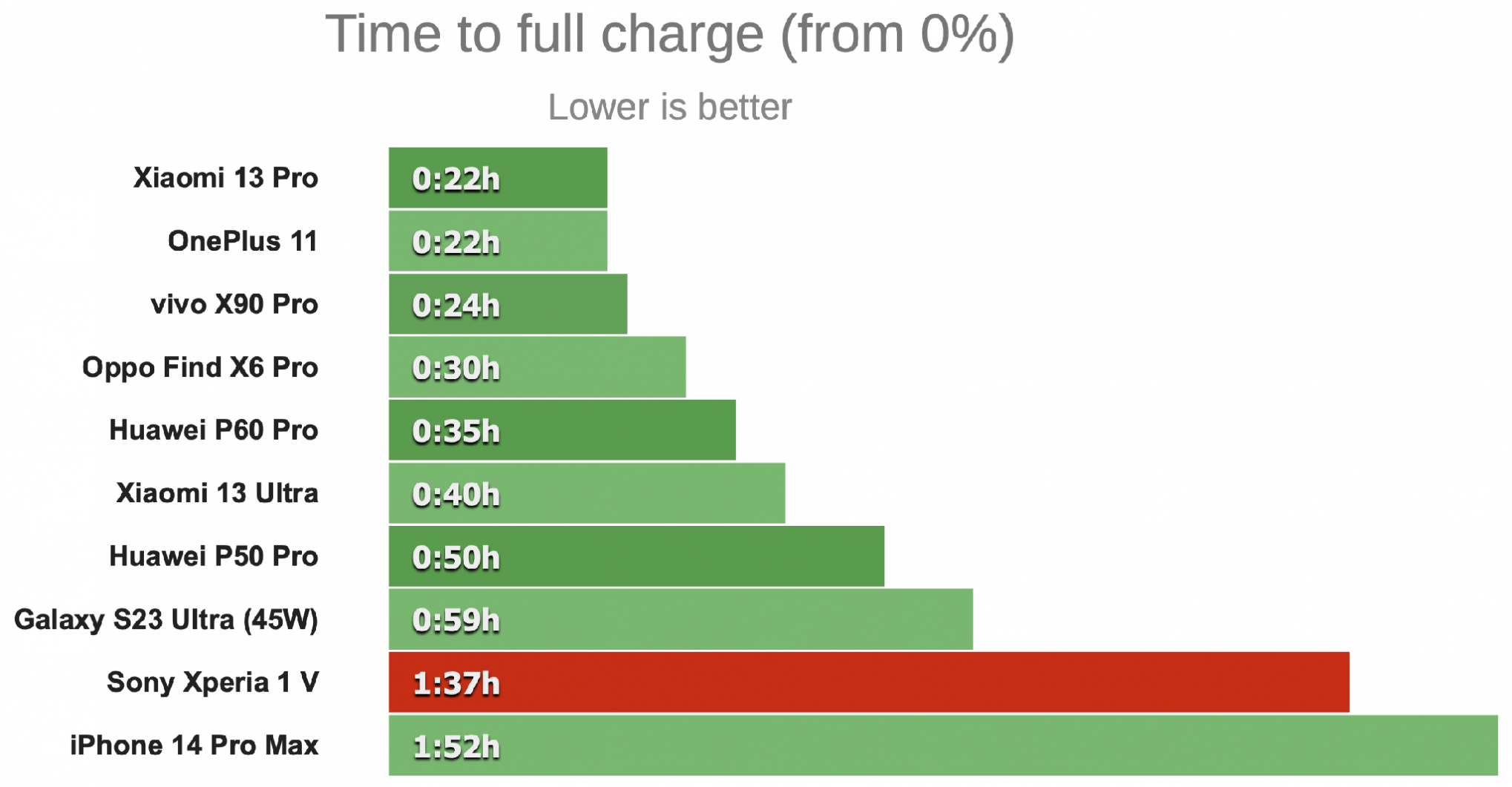After conducting a performance review of the Sony Xperia 1 V , I noticed that some readers in the Delicate community paid a lot of attention to this smartphone model and felt curious about the device’s battery life. at now. So in today’s article, I will evaluate the Sony Xperia 1 V battery with real-life tasks and the conditions I share in detail below.
Let’s verify how the Xperia 1 V’s battery life is at the present time. In the Xperia 1 V battery review, I did two parts including:

- Battery evaluation with 4 actual usage tasks rotating (from 100% to 0%).
- Measure the time it takes to fully charge the device’s battery (from 0% to 100%).
Before starting, I will quickly review the Sony Xperia 1 V configuration parameters based on Sony’s homepage :
- Screen: Size 6.5 inches, 21:9 ratio, OLED panel, 4K resolution (3,840 x 1,644 pixels), 120 Hz scan frequency.
- CPU: Qualcomm Snapdragon 8 Gen 2.
- GPU: Adreno 740.
- RAM: 12 GB.
- Internal memory: 256 GB.
- Battery: 5,000 mAh, supports fast charging standard PPS – Programmable Power Supply and USB PD 3.0 (according to GSMArena , the device supports 30 W fast charging).
- Operating system: Android 14.
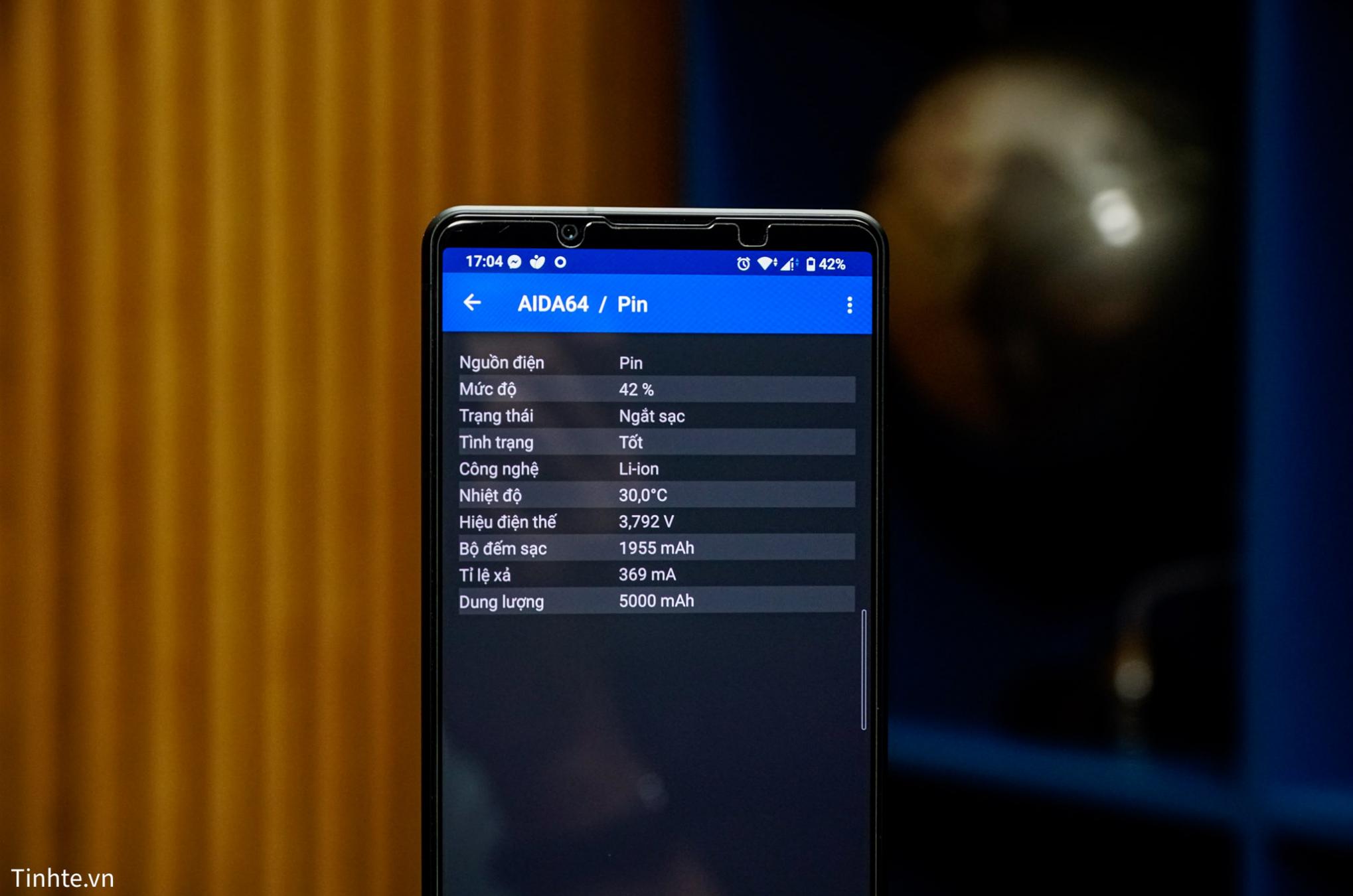
Xperia 1 V is equipped with a 5,000 mAh battery.
Procedure for performing battery assessment
Standards for performing a battery assessment with 4 rotating actual usage tasks (from 100% to 0%)
- Experience 4 rotating tasks:
- Play Lien Quan (set the graphics to the maximum level that the device supports as shown below)
- Watch videos on YouTube.
- Use Facebook.
- Watch videos on TikTok.
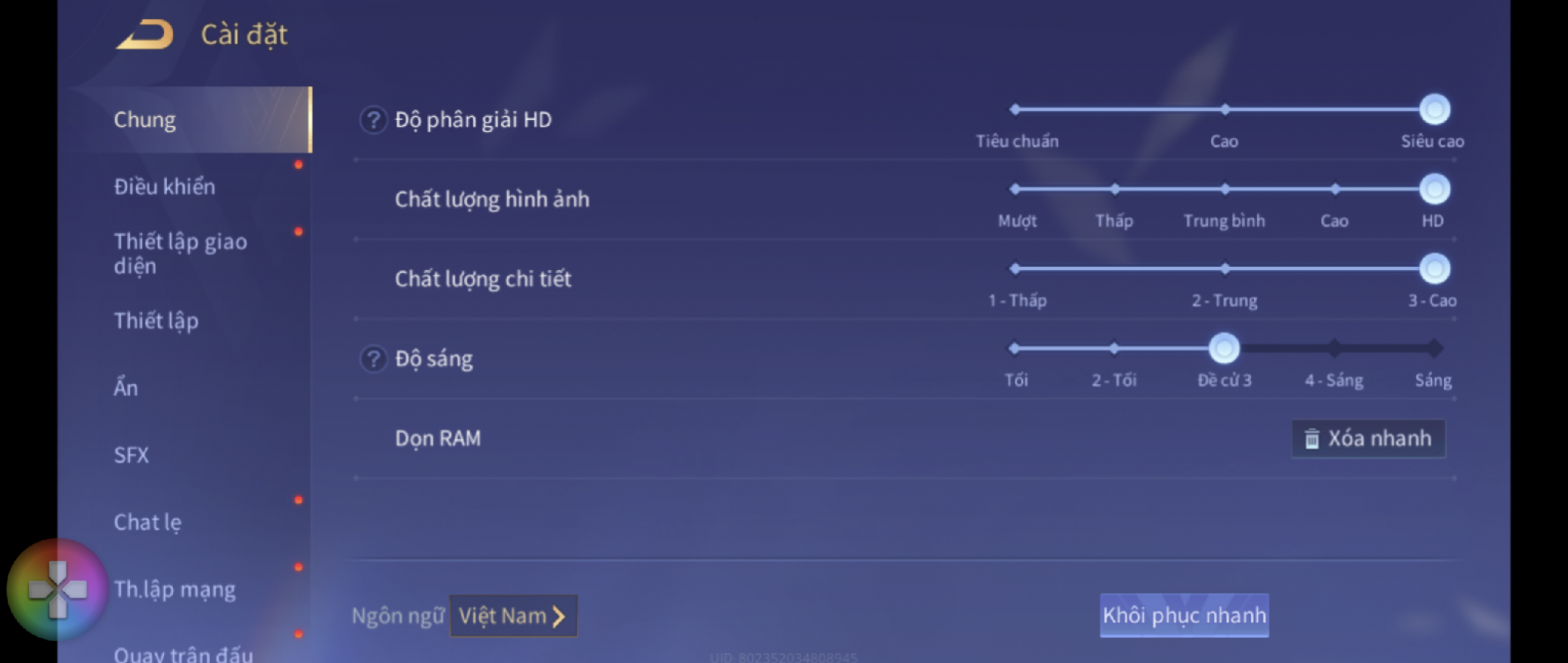
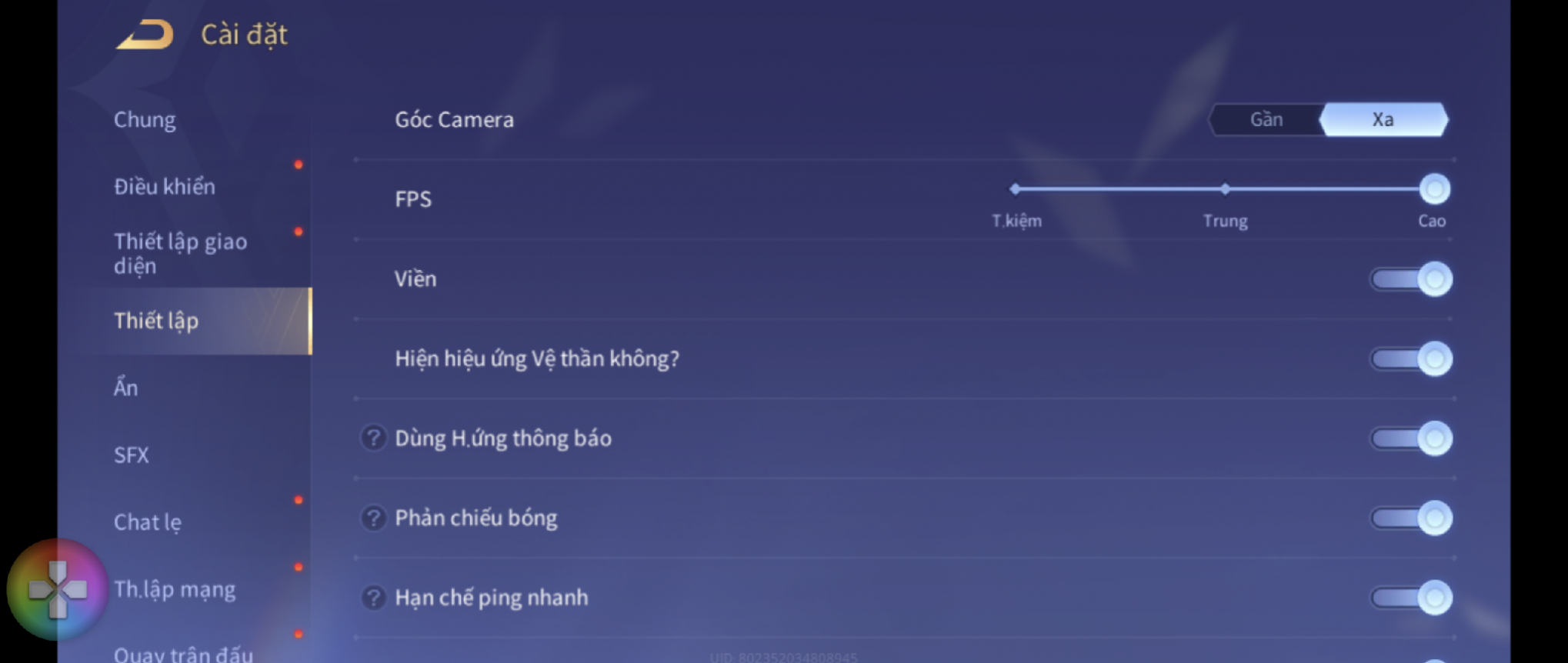
This is the graphics setting that I adjusted in Lien Quan Mobile to evaluate the Xperia 1 V battery.
- Each task takes 1 hour.
- Rotate tasks from 100% to 0%.
- The device only uses 1 task and has no multitasking applications running in the background.
- The device has a SIM card and network connection, but only uses Wi-Fi connection throughout the review.
- Screen brightness 100%, turn off automatic brightness adjustment feature.
- Image quality setting set: “Creation mode”.
- Screen refresh rate set: “High refresh rate” (equivalent to 120 Hz).

I have set the image quality of the Xperia 1 V in the “Creation mode” section.
I also adjusted the High Refresh Rate for the Xperia 1 V’s screen.

- Turn on the speakerphone at 50% volume.
- Do not turn on STAMINA mode (this is battery saving mode), do not turn on GPS and Bluetooth.
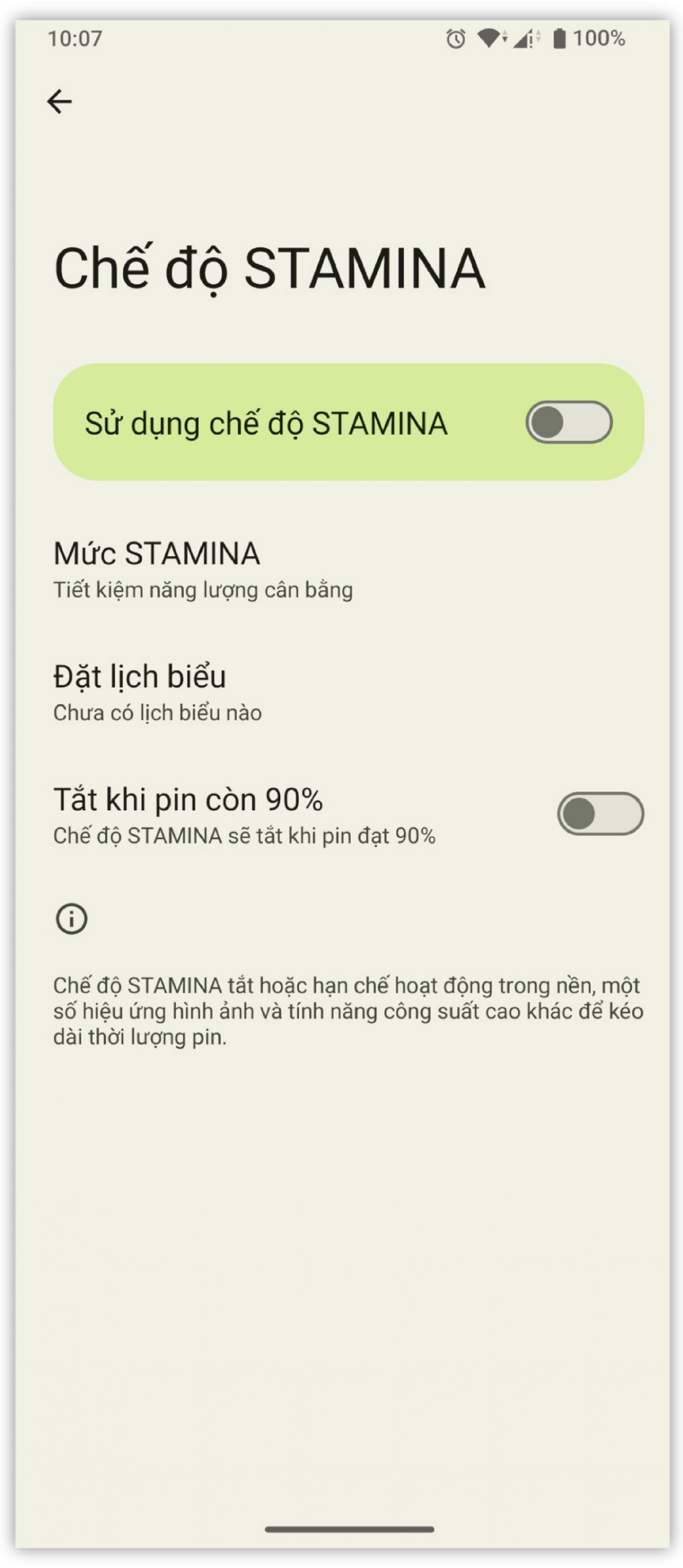
I did not turn on STAMINA Mode (or more simply, battery saving mode) on Xperia 1 V.
Battery review results
The results I obtained are as shown in the image below, the 5,000 mAh battery of the Xperia 1 V at the present time can operate continuously for 5 hours and 24 minutes for 4 rotating tasks.
Detailed measurement table of Xperia 1 V’s battery life according to each task. So with 100% battery on the Xperia 1 V and according to the standards in the battery review, right below will be the amount of time you can use each task.
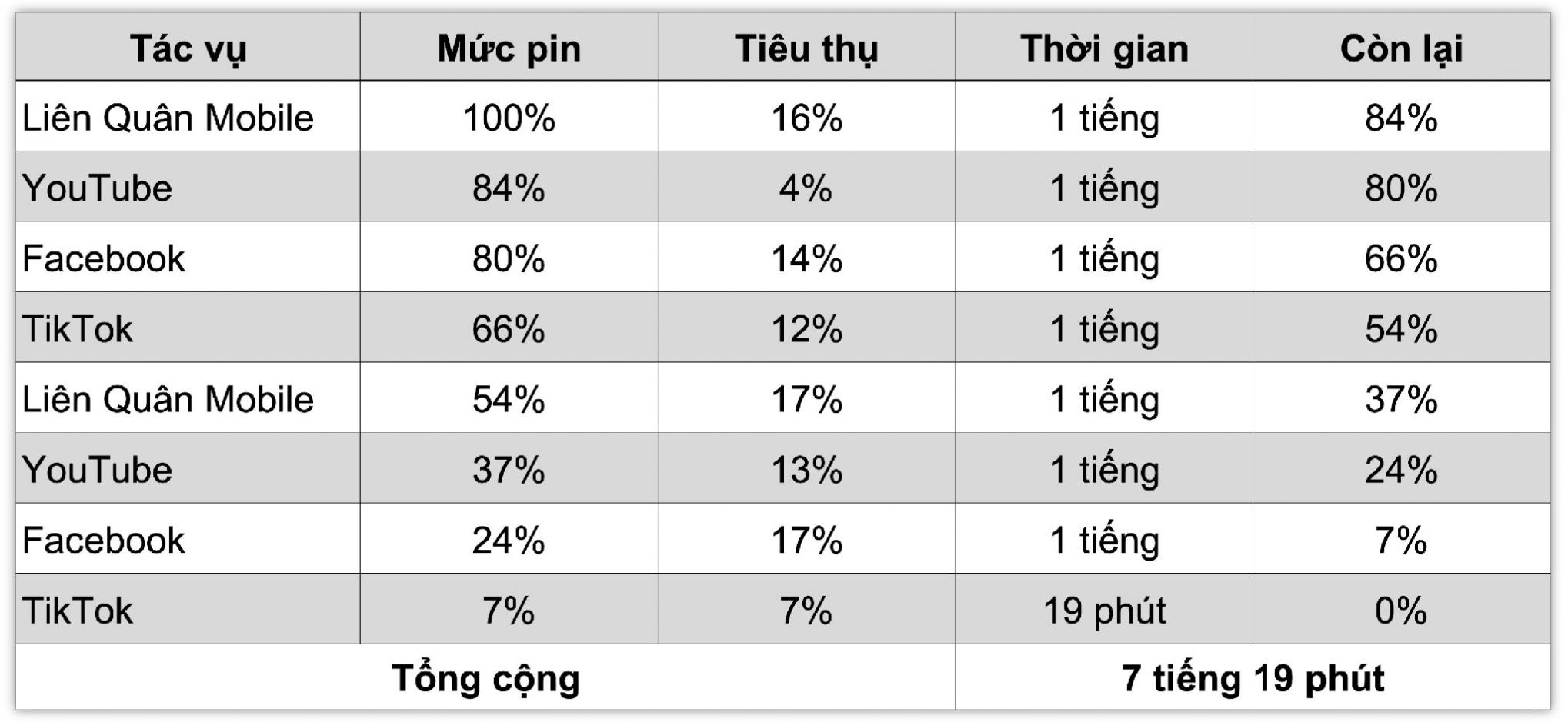

Summary table of battery life of Xperia 1 V through battery review with 4 actual usage tasks rotating (from 100% to 0%).
Battery charge time of Sony Xperia 1 V
Standards for measuring battery charge time (from 0% to 100%)
To measure the time to fully charge the battery of the Xperia 1 V (charging from 0% to 100%), I used the Ugreen charging cable and the Ugreen 100 W charger to replace the genuine Sony 30 W USB-C charger.
This is a genuine Sony 30W charger and cable set, but I currently do not have these two accessories. Source: Sony. Therefore, I will use the Ugreen 100 W charger and Ugreen charging cable to measure the time to fully charge the Xperia 1 V battery. Below are the conditions in the test to measure the full charge time of the Xperia 1 V battery:
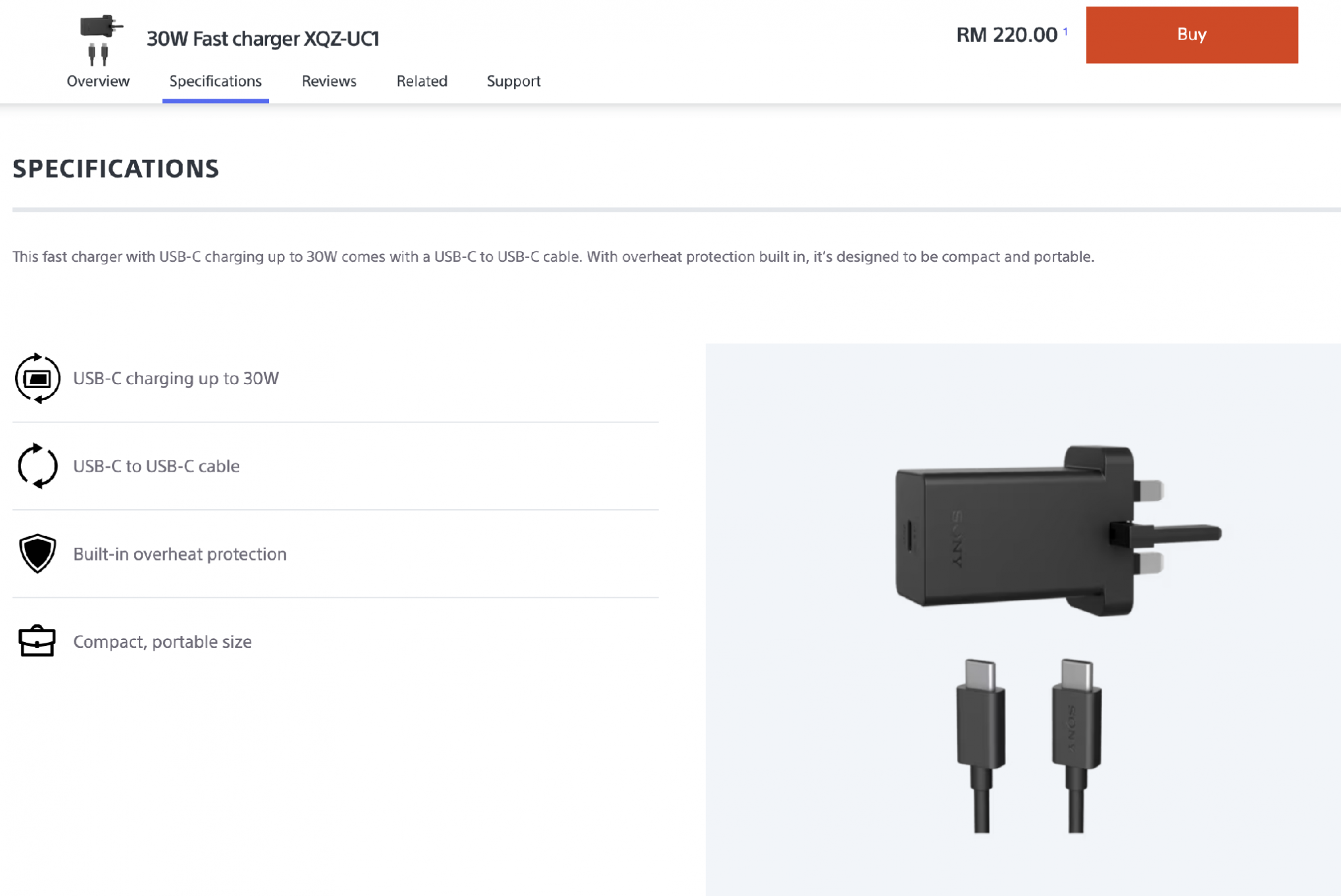

- The machine is powered on.
- The device has a SIM card and network connection, but only uses Wi-Fi connection throughout the review.
- The device connects to the network and receives notifications normally.
- Charge continuously from 0% to 100% and do not use the device during charging.
- Turned off the “Use Battery Care” feature to prioritize fully charging the device’s battery to 100%.
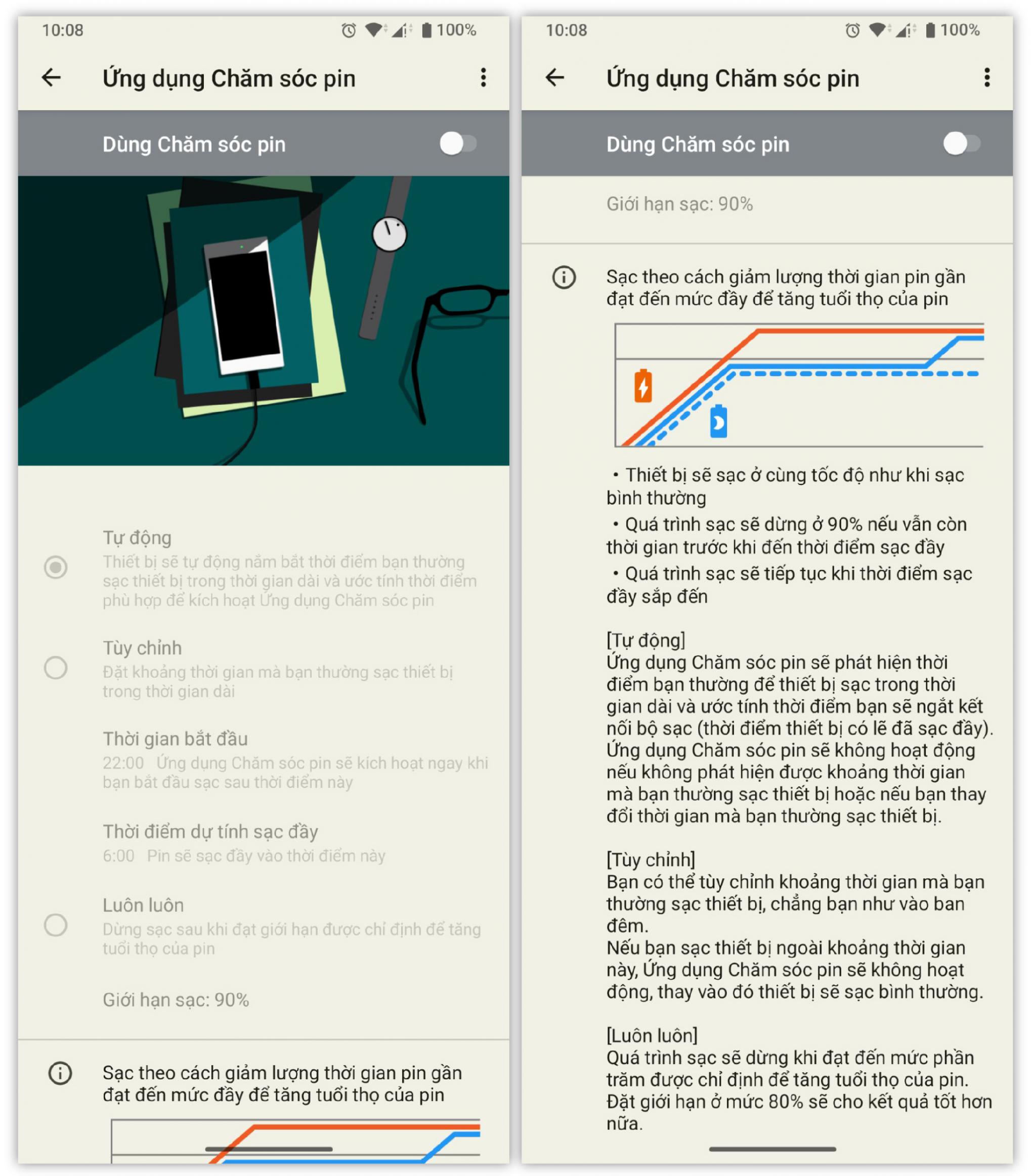
I turned off the “Use Battery Care” feature to prioritize fully charging the Xperia 1 V battery to 100%.
Results of measuring battery charging time
As a result, it took me 1 hour and 17 minutes to fully charge the 5,000 mAh battery of the Xperia 1 V (charging from 0% to 100%).
To fully charge the Xperia 1 V’s battery (charging from 0% to 100%), it took me 1 hour and 17 minutes.
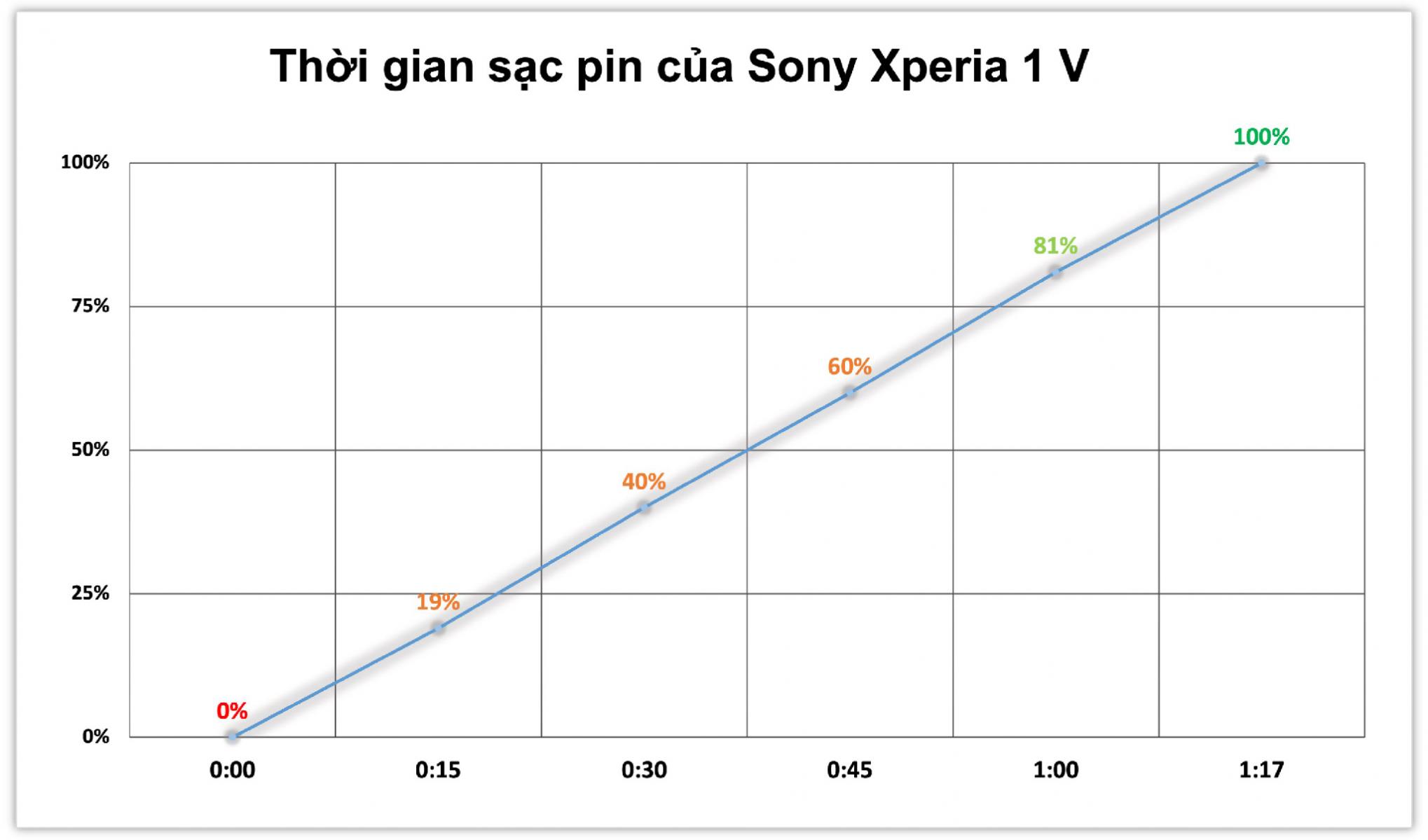
Some of my comments
Below are some of my comments after performing a battery test with 4 actual rotation tasks (from 100% to 0%) and measuring the time to fully charge the Xperia’s battery (from 0% to 100%). 1 V.
Details in the rotating task battery results table, we can see that the Xperia 1 V consumes an average of about 11.5% battery for each task in the first 4 hours (I added the percentage of consumption for each task service in the first 4 hours and divided to get the average). Among them, the two tasks of playing Lien Quan Mobile and using Facebook for 1 hour consume the most battery with 16% and 14% respectively.
This happened similarly at the remaining 3 hours and 19 minutes of the battery review. I noticed that the battery percentage consumption in both playing Lien Quan Mobile and using Facebook for 1 hour increased to 17% battery. Throughout the process of evaluating the iPhone 12 Pro battery with 4 rotating actual usage tasks (from 100% to 0%), the above 2 tasks somehow cause the device to radiate a lot of heat and I can clearly feel that. .
Throughout the process of evaluating the Xperia 1 V battery with 4 rotating real-life usage tasks (from 100% to 0%), I noticed that the task of playing Lien Quan Mobile caused the device to drain a lot of battery. Regarding the Xperia 1 V’s battery charging speed, this is a factor that I highly appreciate in the product because I only need to wait about 1 hour and 17 minutes to charge the device’s battery from 0% to 100%.
Perhaps the Ugreen charging cable and the Ugreen 100 W charger that I use both support USB Power Delivery 3.0 technology , so this pair of accessories is well compatible with the Xperia 1 V and does not cause the device to heat up during the charging process. In the measurement of the time it takes to fully charge the battery of the (not a bad number).
Thus, I think that some 3rd party chargers with USB PD 3.0 technology (or PPS – Programmable Power Supply) will be a suitable choice for Xperia 1 V users if they do not have a charging cable set. Genuine Sony 30 W. GSMArena site once measured the time to fully charge the Xperia 1 V’s battery (from 0% to 100%) and the result was that it took about 1 hour and 37 minutes. Source: GSMArena. So how do you rate the battery life of the Sony Xperia 1 V at the present time? Please complete the voting table below to express your feelings, and also vote for the next topic you want me to do with Xperia 1 V. Thank you for your interest and following.